Loading ...
Loading ...
Loading ...
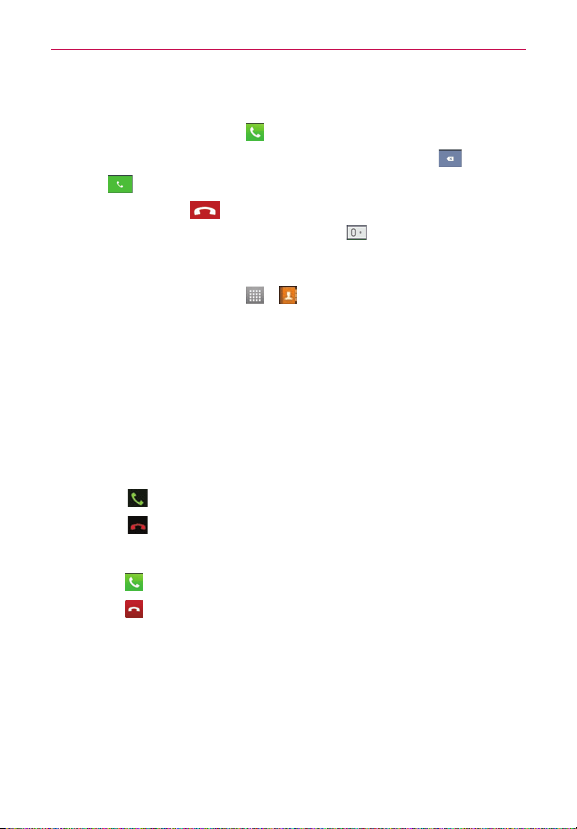
29
Calls
Making a call
1. OntheHomescreen,touch toopenthekeypad.
2.Enterthenumberusingthekeypad.To deleteadigit,touch
.
3.Touch
tomakeacall.
4.To endacall,touch
.
TIP!
Toenter"+"tomakeinternationalcalls,touchandhold
.
Calling your contacts
1. OntheHomescreen,touch > toopenyourcontacts.
2.Scrollthroughthecontactlistorentertherstfewlettersofthecontact
youwanttocallbytouchingtheSearch contactseld.Yo u canalso
touchthelettersalongtherightsideofthescreen.
3.Inthelist,touchthecontactyouwanttocall.
4.Touchthephonenumberyouwanttodial.
Answering and rejecting a call
Locked screen
#
Swipe inanydirectiontoansweranincomingcall.
#
Swipe
inanydirectiontodeclineanincomingcall.
Unlocked screen
#
Touch toansweranincomingcall.
#
Touch
todeclineanincomingcall.
TIP!
Quick msg
Yo u cansendamessagequicklyusingthisfunction.Thisisusefulifyouneedtoreplythe
messageduringameeting.
Adjusting call volume
Toadjustthein-callvolumeduringacall,usetheVolumeKeysontheleft
sideofthephone.
Loading ...
Loading ...
Loading ...