Loading ...
Loading ...
Loading ...
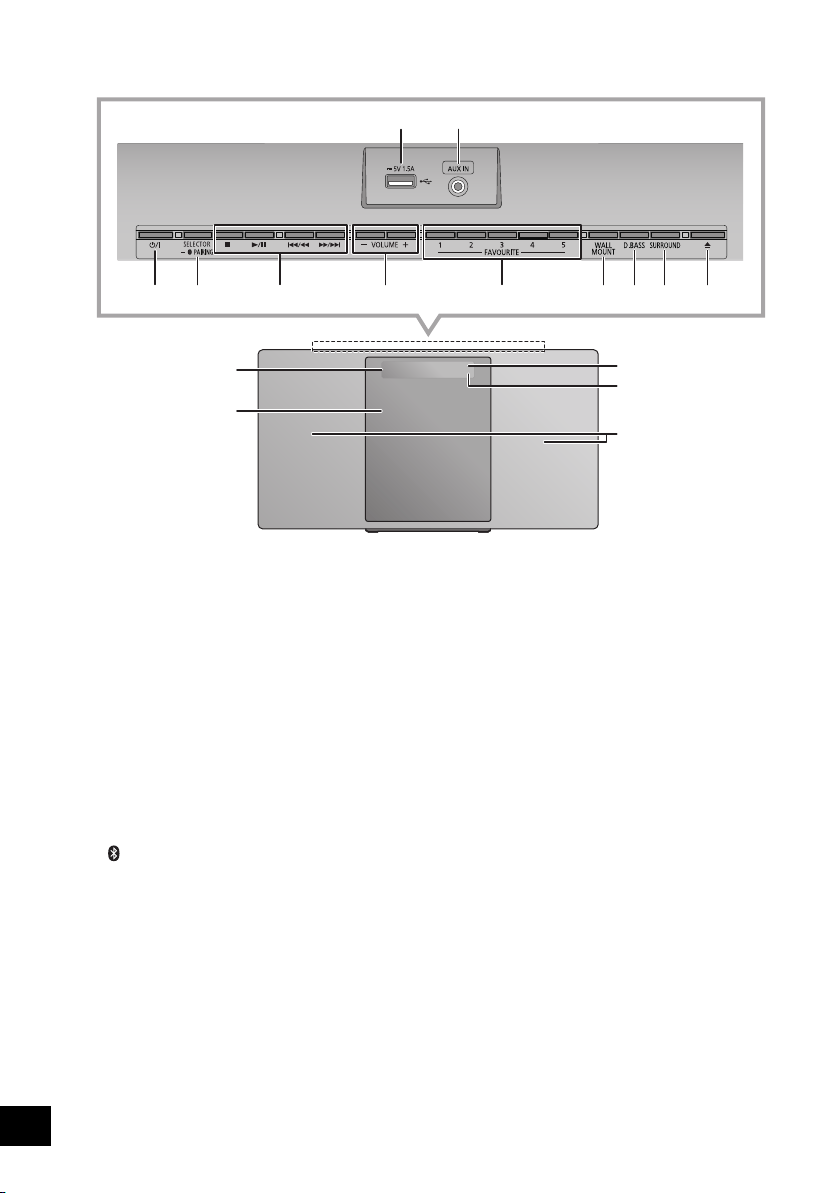
4
TQBJ0981
Control reference guide
1 USB port (l 7)
2 AUX IN jack (l 6)
3 Standby/on switch (Í/I)
Press to switch the unit from on to standby mode or vice
versa. In standby mode, the unit is still consuming a small
amount of power.
4 Select the audio source
On this unit:
≥ Press and hold to enter pairing mode (l 14) or
disconnect a Bluetooth
®
device (l 15).
On the remote control:
[ ]: “BLUETOOTH”
[CD/USB]: “CD” ,. “USB”
5 Basic playback control buttons
6 Adjust the volume (0 (min) to 50 (max))
7 FAVOURITE buttons for storing or selecting radio
station ([1] to [5]) (l 13, 18, 20)
8 Set wall mount mode
9 Select D.BASS
10 Adjust surround
11 Open or close the sliding door
12 Display
13 Sliding door
14 Remote control signal sensor
Distance: Within approx. 7 m directly in front
Angle: Approx. 30o left and right
15 Network indicator
16 Speakers
These speakers do not have magnetic shielding. Do not
place them near a TV, personal computer or other
magnetic devices.
13
12
14
16
15
53
64
12
789
10 11
Top view
“CD” ----------. “DAB+” -----------. “FM” -----------. “AUX”
:;
“NETWORK” (------ “BLUETOOTH” (------ “USB”
[RADIO, EXT-IN]: “DAB+” -"-. “FM” -"-. “AUX”
^"" “NETWORK”("}
SC-HC1020-EGEBGN~TQBJ0981.book 4 ページ 2017年1月20日 金曜日 午前10時35分
Loading ...
Loading ...
Loading ...