Loading ...
Loading ...
Loading ...
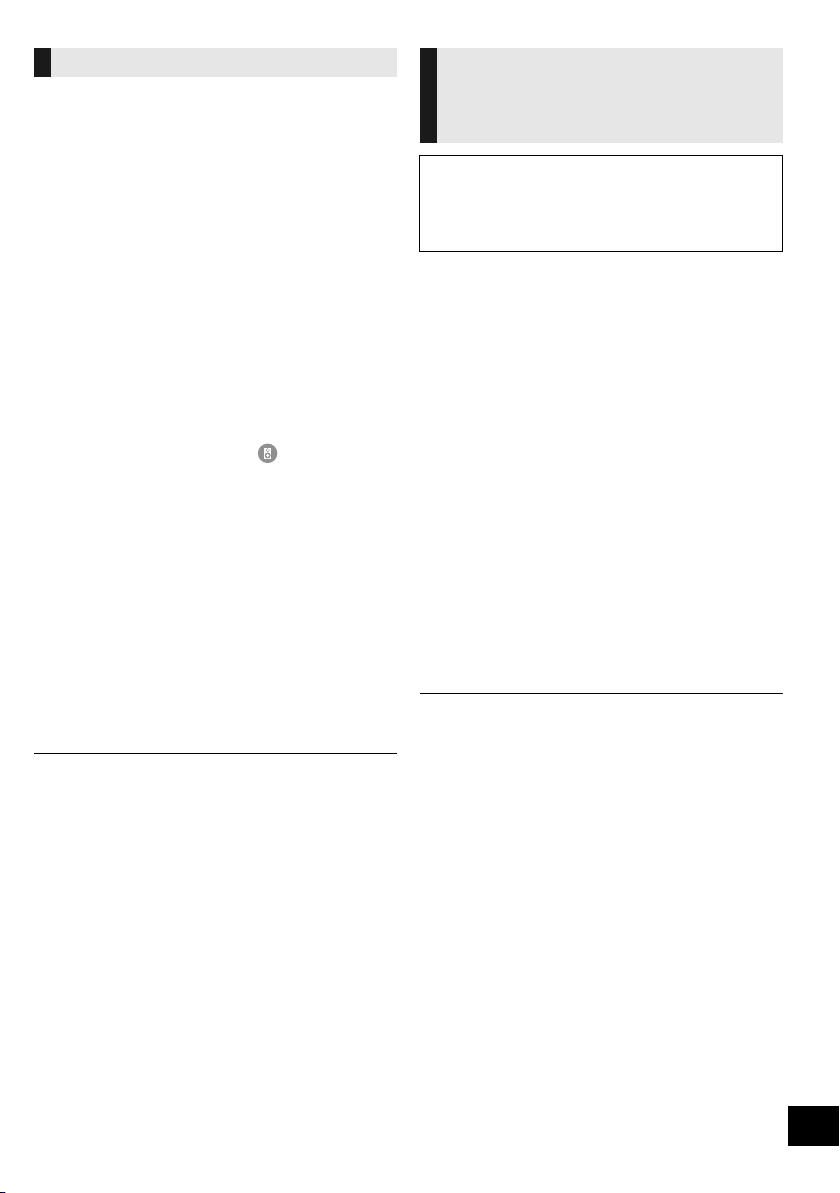
13
TQBJ0981
You can use the app “Panasonic Music Streaming”
(l 11) to stream this system’s music source (radio/CD/
Bluetooth
®
/AUX/USB source) to other speakers
powered by AllPlay.
Preparation
≥ Complete the network settings. (l 8)
≥ Prepare the desired audio source on this system
(e.g. insert a CD, etc.)
≥ Install the app “Panasonic Music Streaming” on your
device.
≥ Connect your device and your speakers powered by
AllPlay to the same network as this system.
1 Turn this system on.
≥
Check that the network indicator
(l 4
) lights up.
≥ If it does not light up, check the network settings. (l 8)
2 Start the app “Panasonic Music Streaming”.
≥ Always use the latest version of the app.
3 From “Speaker”, select the speaker to stream this
system’s audio.
≥ To stream this system’s audio to other speakers
powered by AllPlay, drag e.g., “ ” of the desired
speakers over each other.
4 Select your desired music source from the list.
5 Select this system.
The device will start to read the selected music
source’s information from this system.
≥ This system will change to the selector mode for the
selected music source.
≥ The speaker selected in step 3 and this system will be
automatically grouped together.
≥ Depending on the selected music source, playback may
start. If a content list appears on your device, select the
desired content to start playback.
≥ The number of speakers powered by AllPlay that can
perform playback at the same time differs depending on
the situation of use.
≥ When you turn off one of the speakers powered by
AllPlay, other speakers in the same group may stop the
playback.
≥ This system will be displayed as “Panasonic HC1020” if the
device name is not set.
≥ When enjoying video contents with this function, the video
and audio output may not be synchronised.
You can store up to 5 stations under (FAVOURITE) [1]
to [5].
≥ A station previously stored is overwritten when
another station is stored under the same
(FAVOURITE) [1] to [5].
Preparation
≥ Make sure that the network is connected to the
Internet.
≥ Connect a device with an “AllPlay Radio” app
installed to the same network as this system.
1 Turn this system on.
≥ Check that the network indicator (l 4) lights up.
≥ If it does not light up, check the network settings. (l 8)
2 Start the app “AllPlay Radio”, and select a station
to playback.
≥ Always use the latest version of the app.
3 Press and hold one of [1] to [5] until “P ” appears
on the display.
(“ ” stands for a number.)
∫ Listening to a stored station
Press one of [1] to [5].
≥ If the selected preset channel has not been preset, “NO
PRESET” is displayed.
Streaming music on this system Storing stations under (FAVOURITE)
[1] to [5]
(Only when playback using internet
radio app)
This unit is compatible with the Qualcomm
®
AllPlay
TM
Radio powered by TuneIn.
You can preset stations when playback using
internet radio app “AllPlay Radio”.
Qualcomm
®
AllPlay
TM
Radio powered by TuneIn is a
product of Qualcomm Technologies, Inc.
SC-HC1020-EGEBGN~TQBJ0981.book 13 ページ 2017年1月20日 金曜日 午前10時35分
Loading ...
Loading ...
Loading ...