Loading ...
Loading ...
Loading ...
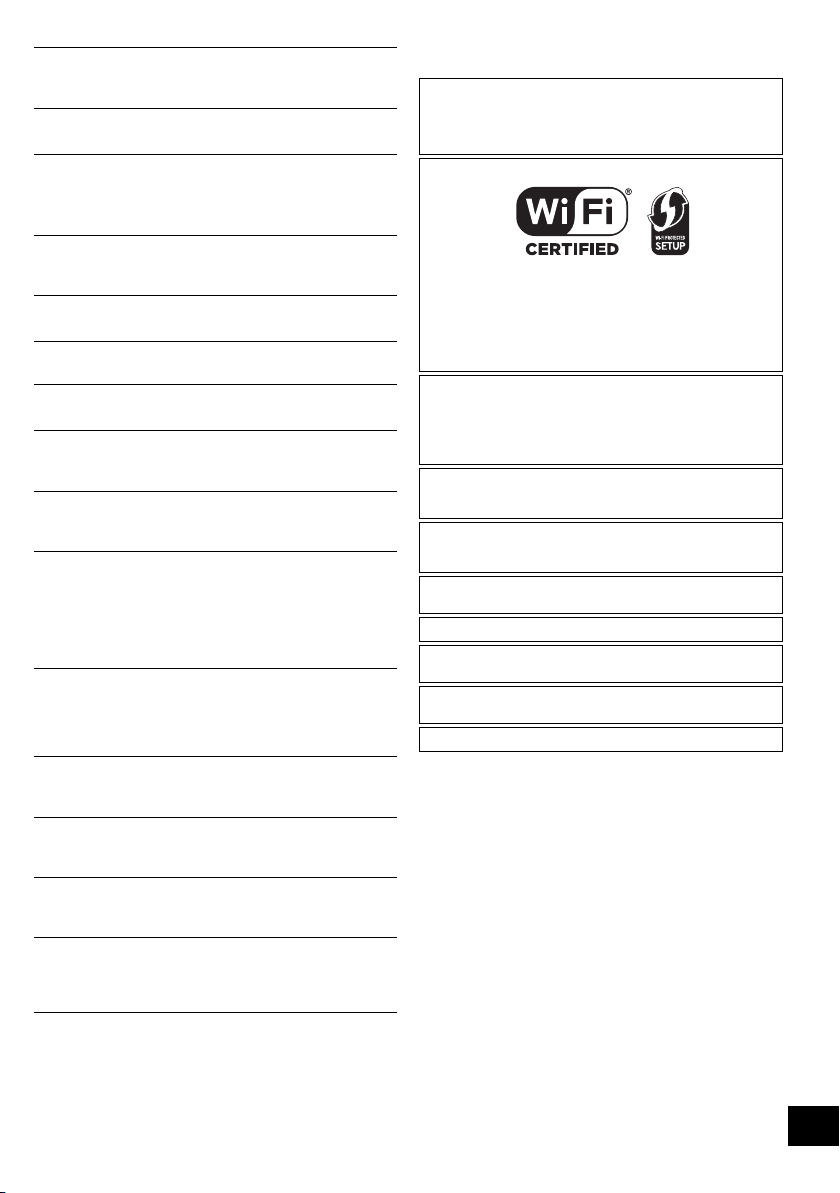
27
TQBJ0981
“NO DEVICE”
≥ The USB device is not inserted correctly. Read the instructions
and try again (l 7).
“NO DISC”
≥ Insert the disc to be played (l 7).
“NO PLAY”
≥ Examine the content. You can only play supported format. (l 29)
≥ The files in the USB device can be corrupted. Format the USB
device and try again.
≥ The unit may have a problem. Turn the unit off and then on again.
“NO PRESET”
≥ The selected preset channel has not been preset. Preset some
channels. (l 13, 18)
“NO SIGNAL”
≥ This station cannot be received. Check your antenna (l 6).
“NOT SUPPORTED”
≥ You have connected an unsupported USB device.
“PGM FULL”
≥ The number of programmed tracks is more than 24.
“PLAYERROR”
≥ You played an unsupported file. The system will skip that track
and play the next one.
“READING”
≥ The unit is checking the “CD”/“USB” information. After this display
has disappeared, start operating.
“REMOTE ” (“ ” stands for a number.)
≥ The remote control and this unit are using different codes. Change
the code on the remote control.
– When “REMOTE 1” is displayed, press and hold [OK] and [1]
for at least 4 seconds.
– When “REMOTE 2” is displayed, press and hold [OK] and [2] for at
least 4 seconds.
“SCAN FAILED”
≥ Stations are not receivable. Check your antenna and try Auto
scanning (l 18).
If “SCAN FAILED” is still displayed find the best signal reception
with the “MANUAL SCAN” tuning function. (l 19)
“SOUND NOT SET” (“ ” stands for a number.)
≥ There is no saved setting under the selected sound setting
number. Save the sound settings. (l 21)
“USB OVER CURRENT ERROR”
≥ The USB device is drawing too much power. Select a source other
than “USB”, remove the USB and turn the unit off.
“VBR”
≥ The system cannot show the remaining play time for variable bit
rate (VBR) tracks.
“WAIT”
≥ This is displayed, for example, when this unit is turning off.
≥ This is flashing when the system is trying to enter a network
setting mode.
The network indicator (l 4) blinks
≥ This may occur when, for instance, the network connection is
interrupted.
Licenses
The Bluetooth
®
word mark and logos are registered trademarks
owned by Bluetooth SIG, Inc. and any use of such marks by
Panasonic Corporation is under license.
Other trademarks and trade names are those of their respective
owners.
The Wi-Fi CERTIFIED
TM
Logo is a certification mark of Wi-Fi
Alliance
®
.
The Wi-Fi Protected Setup
TM
Identifier mark is a certification
mark of Wi-Fi Alliance
®
.
“Wi-Fi
®
” is a registered trademark of Wi-Fi Alliance
®
.
“Wi-Fi Protected Setup
TM
”, “WPA
TM
”, and “WPA2
TM
” are
trademarks of Wi-Fi Alliance
®
.
Qualcomm is a trademark of Qualcomm Incorporated,
registered in the United States, and other countries. AllPlay is a
trademark of Qualcomm Connected Experiences, Inc.,
registered in the United States, and other countries.
TuneIn is a trademark of TuneIn Inc., registered in the United
States and other countries and used with permission.
The Spotify software is subject to third party licenses found
here:
www.spotify.com/connect/third-party-licenses
DLNA, the DLNA Logo and DLNA CERTIFIED are trademarks,
service marks, or certification marks of the Digital Living
Network Alliance.
Windows is a trademark or a registered trademark of Microsoft
Corporation in the United States and other countries.
Google Play and Android are trademarks of Google Inc.
MPEG Layer-3 audio coding technology licensed from
Fraunhofer IIS and Thomson.
iPad, iPhone, iPod, and iPod touch are trademarks of Apple
Inc., registered in the U.S. and other countries.
App Store is a service mark of Apple Inc.
SC-HC1020-EGEBGN~TQBJ0981.book 27 ページ 2017年1月20日 金曜日 午前10時35分
Loading ...
Loading ...
Loading ...