Loading ...
Loading ...
Loading ...
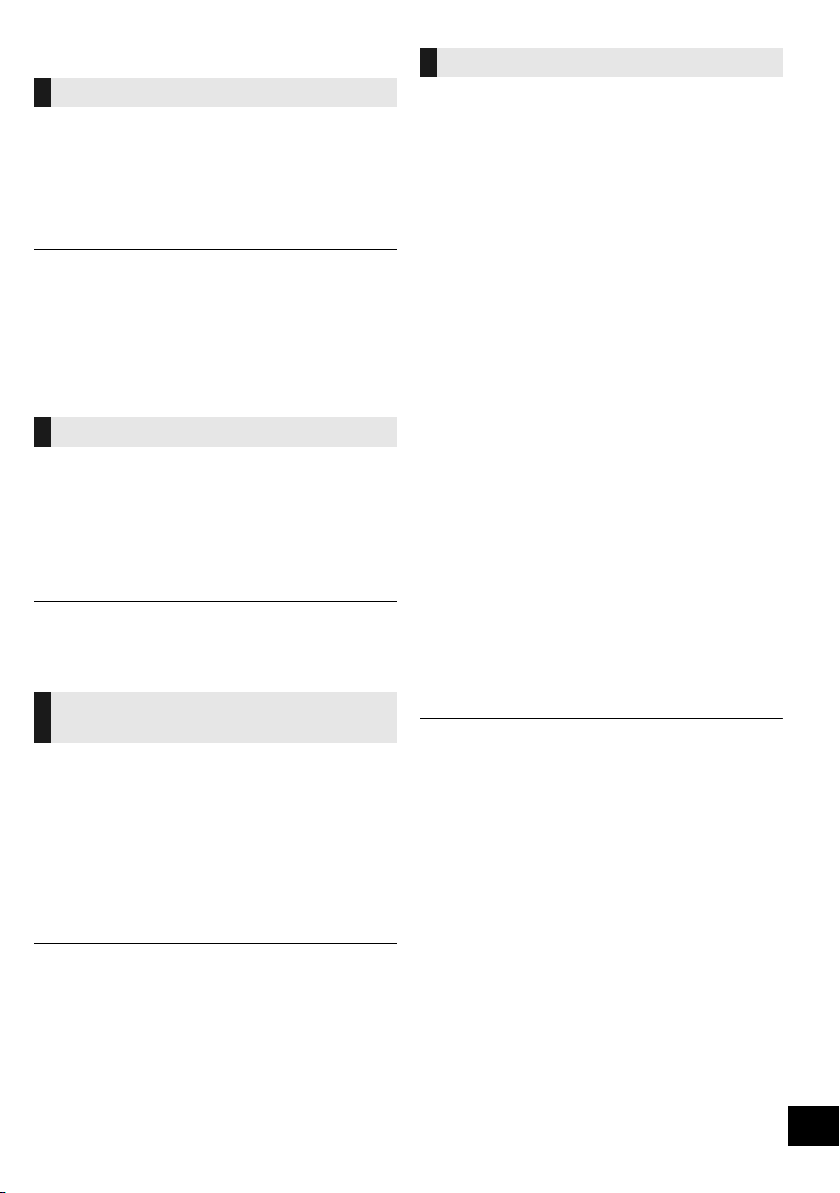
23
TQBJ0981
Others
As a factory default, this unit will turn to standby mode
automatically if there is no sound and it is not being
used for approximately 20 minutes.
To cancel this function
1 Press [SETUP] repeatedly to select “AUTO OFF”.
2 Press [2, 1] to select “OFF” and then press [OK].
≥ To turn the function on, select “ON” in step 2.
≥ This setting cannot be selected when radio is the source or
when “NET STANDBY” is “ON”.
≥ If “NET STANDBY” is set to “ON”, this function will also be
set to “ON”. To change the setting, set “NET STANDBY” to
“OFF”. (l right)
≥ When connected to a Bluetooth
®
device, the function does
not work.
When “SC-HC1020” is selected from a paired
Bluetooth
®
device’s Bluetooth
®
menu, this unit will turn
on automatically from standby mode and establish a
Bluetooth
®
connection.
1 Press [SETUP] repeatedly to select “BLUETOOTH
STANDBY”.
2 Press [2, 1] to select “ON” and then press [OK].
≥ To turn the function off, select “OFF” in step 2.
≥ The factory default is “OFF”. If this function is set to “ON”, the
standby power consumption will increase.
When other Panasonic equipment responds to the
supplied remote control, change the remote control
code.
1 Press [CD/USB] repeatedly to select “CD”.
2 Press and hold [∫] on the unit and [2] on the
remote control until the unit’s display shows
“REMOTE 2”.
3 Press and hold [OK] and [2] on the remote control
for at least 4 seconds.
≥ To change the mode back to “REMOTE 1”, repeat the steps
above but replace [2] with [1].
This system can turn on automatically from standby
mode when this system is selected as the network
device’s output speakers.
As a factory default, the network standby is off before
you connect this system to the home network.
When you connect it to the home network for the first
time, this function will automatically switch to on.
You can also turn the network standby on by the
following steps:
1 Press [SETUP] repeatedly to select
“NET STANDBY” and then press [OK].
2 Press [2, 1] to select “ON” and then press [OK].
≥ When “NET STANDBY” is “ON”
– The network (wired LAN/Wi-Fi) will be active even
in standby mode.
– The power consumption in standby mode will
increase. To reduce the power consumption in
standby mode, turn off the network standby.
To turn off the network standby
Select “OFF” in step 2.
≥ When you have turned “NET STANDBY” to “OFF”
– The network (wired LAN/Wi-Fi) will be disabled in
standby mode if the system is switched to standby
mode at a source other than “NETWORK”.
The network (wired LAN/Wi-Fi) will be enabled
when the system is turned on.
– Network standby will be active if the system is
switched to standby mode at “NETWORK”
selector mode and this system is connected to the
network.
– To keep the network standby turned off, select a
source other than “NETWORK” before switching
the unit to standby mode.
≥ This function will return to default setting if you have
performed the operation for network reset. (l 24)
≥ When the system is turned on by this feature, the beginning
part of the music may not be played back.
≥ Depending on the app, the conditions for activating this
function may differ.
≥ The system may not turn on even when selected as the
output speakers. In that case, start playback.
Auto off function
Bluetooth
®
standby
Changing the unit and remote
control code
Network standby
SC-HC1020-EGEBGN~TQBJ0981.book 23 ページ 2017年1月20日 金曜日 午前10時35分
Loading ...
Loading ...
Loading ...