Loading ...
Loading ...
Loading ...
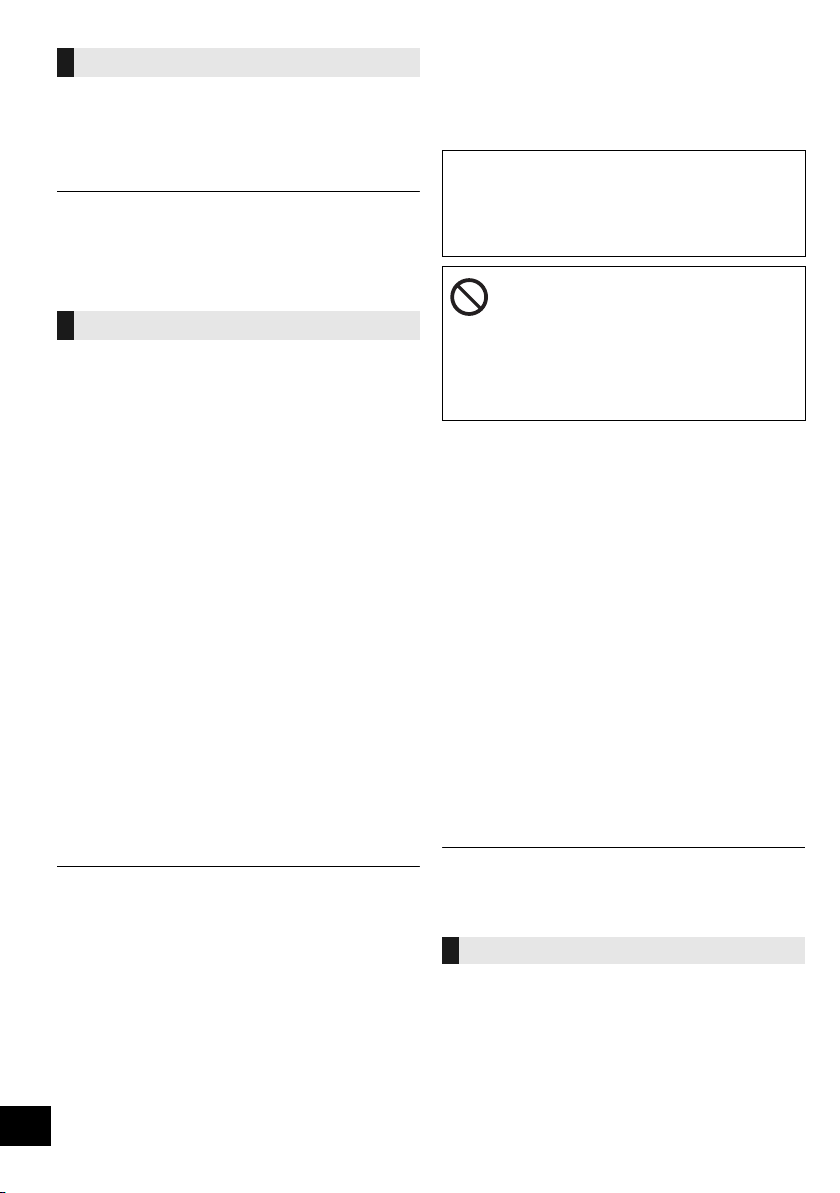
22
TQBJ0981
The sleep timer can turn the unit off after a set time.
Press [SLEEP] repeatedly to select the setting
(in minutes).
“SLEEP 30” -. “SLEEP 60” -. “SLEEP 90” -. “SLEEP 120”
^---------------- “OFF” (Cancel) (""""""}
≥ The remaining time is indicated on the unit’s display at every
minute except when other operations are performed.
“SLEEP 1” is always shown when only 1 minute remains.
≥ The play timer and sleep timer can be used together. The
sleep timer is always the main timer on the unit.
You can set the timer so this unit turns on at a certain
time every day.
Preparation
Set the clock.
1 Press [CLOCK/TIMER] repeatedly to select
“TIMER ADJ”.
2 Press [3, 4] to set the starting time (“ON TIME”)
and then press [OK].
3 Press [3, 4] to set the finishing time
(“OFF TIME”) and then press [OK].
4 Press [3, 4] to select the music source*
and then
press [OK].
Turning the timer on
1 Prepare the selected music source and set the
desired volume.
2 Press [F, PLAY].
≥ “F” is displayed.
To cancel, press [F, PLAY] again.
3 Press [Í] to turn the unit to standby mode.
∫ To check the settings
Press [CLOCK/TIMER] repeatedly to select
“TIMER ADJ”.
(During standby, press [CLOCK/TIMER] twice.)
≥ The timer starts at a low volume and increases gradually to
the preset level.
≥ The timer comes on at the set time every day if the timer is
on.
≥ If you turn off the unit and turn it on again while a timer is in
operation, the timer will not stop at the end time.
* “CD”, “USB”, “DAB+” and “FM” can be set as the music
source.
Firmware updates
Occasionally, Panasonic may release updated
firmware for this system that may add or improve the
way a feature operates. These updates are available
free of charge.
Preparation
≥ Turn this system on.
≥ Connect this system to the home network. (l 8)
– Make sure that the network is connected to the
Internet.
1 Press [RADIO, EXT-IN] repeatedly to select
“NETWORK”.
2 Press [SETUP] repeatedly to select “FW UPDATE”
and then press [OK].
3 Press [2, 1] to select “OK? YES” and then press
[OK] to start the update.
≥ Select “OK? NO” to cancel the update.
When the update begins, “UPDATING” is
displayed.
The progress is displayed as “UPD%” while
updating. (“ ” stands for a number.)
4 After the update has finished, “SUCCESS” is
displayed.
Disconnect the AC mains lead and reconnect it
after 1 minute.
≥ If there are no updates, “NO NEED” is displayed.
≥ Downloading may take longer or may not work properly
depending on the connection environment.
Press [SETUP] repeatedly to select “FW VER.” and
then press [OK].
The version of the installed firmware is displayed.
≥ Press [OK] to exit.
Sleep timer
Play timer
You can also update the firmware from a pop-up
prompting you to do so on-screen within the app
“Panasonic Music Streaming” (l 11). For details on
the app, refer to the site below.
http://panasonic.jp/support/global/cs/audio/app/
(This site is in English only.)
Downloading takes approx. 10 minutes.
DO NOT DISCONNECT the AC mains lead
while one of the following messages is
displayed.
“UPDATING” or “UPD%”
(“ ” stands for a number.)
≥ During the update process, no other operations can be
performed.
Checking the firmware version
SC-HC1020-EGEBGN~TQBJ0981.book 22 ページ 2017年1月20日 金曜日 午前10時35分
Loading ...
Loading ...
Loading ...