Loading ...
Loading ...
Loading ...
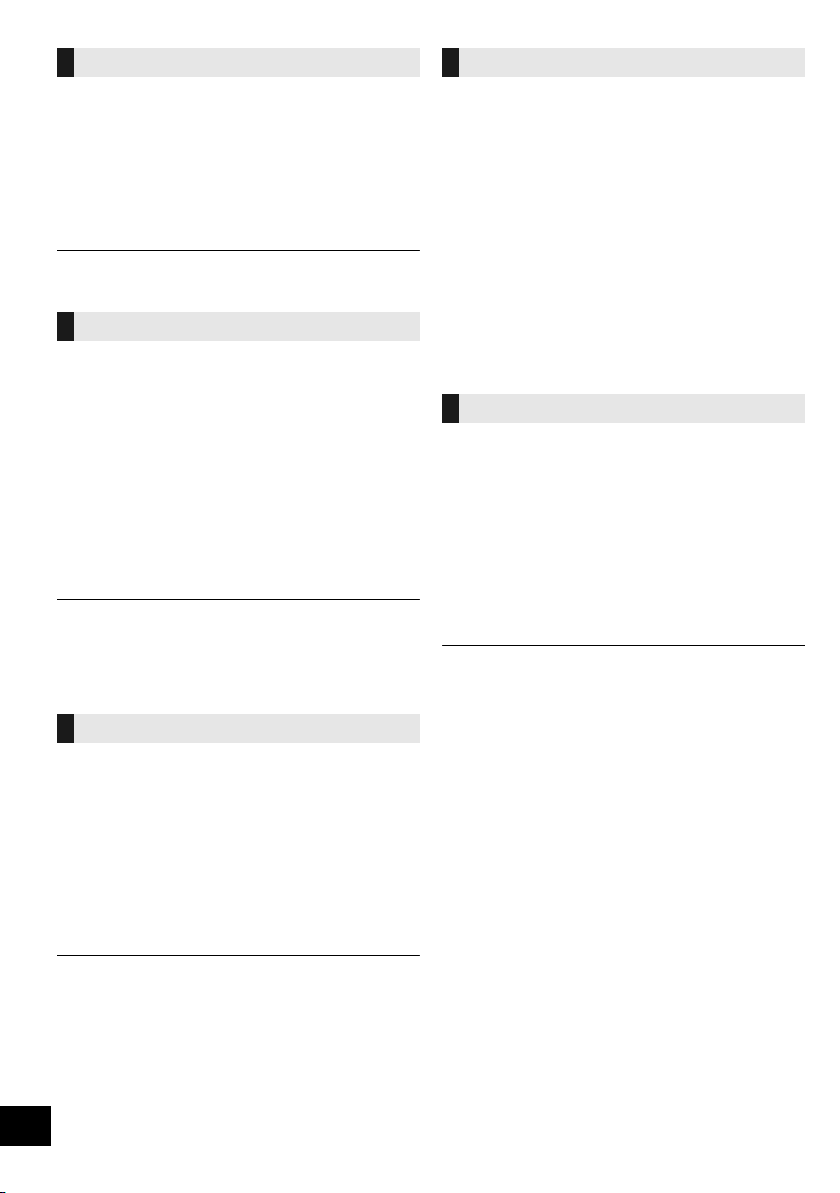
24
TQBJ0981
The wireless LAN function can be enabled or disabled.
1 Press [RADIO, EXT-IN] repeatedly to select
“NETWORK”.
2 Press [SETUP] repeatedly to select
“WIRELESS LAN” and then press [OK].
3 Press [2, 1] to select “ON” or “OFF” and then
press [OK].
≥ The factory default is “ON”.
To check the Wi-Fi signal strength where this system is
located.
Preparation
Connect this system to the wireless network. (l 8)
1 Press [RADIO, EXT-IN] repeatedly to select
“NETWORK”.
2 Press [SETUP] repeatedly to select “SIGNAL
LEVEL” and then press [OK].
“LEVEL ” is indicated on the display.
(“ ” stands for a number.)
≥ Press [OK] to exit this display mode.
≥ It is recommended to have a signal strength of “3”. Change
the position or angle of your wireless router or this system if
the indication is “2” or “1” and see if the connection improves.
≥ If “LEVEL 0” is displayed, this system cannot establish a link
with the wireless router. (l 26)
Display the name for the connected wireless network
(SSID).
1 Press [RADIO, EXT-IN] repeatedly to select
“NETWORK”.
2 Press [SETUP] repeatedly to select “NET INFO”
and then press [OK].
3 Press [2, 1] repeatedly to select “SSID” and then
press [OK].
≥ Press [OK] to exit.
≥ If “NO CONNECT” is displayed this system is not connected
to a wireless network.
≥ Characters that cannot be displayed are replaced with “£”.
To check this system’s IP address or the Wi-Fi MAC
address.
1 Press [RADIO, EXT-IN] repeatedly to select
“NETWORK”.
2 Press [SETUP] repeatedly to select “NET INFO”
and then press [OK].
3 Press [2, 1] repeatedly to select “IP ADDR.” or
“MAC ADDR.” and then press [OK].
≥ The IP address or the MAC address is partially
displayed.
4 Press [2, 1] on the remote control to show the
rest of the IP address or the MAC address.
≥ Press [OK] to exit.
≥ The “ – ” displayed on the top or bottom left of the
display indicate the first and last units respectively.
To reset the network settings.
1 Press [RADIO, EXT-IN] repeatedly to select
“NETWORK”.
2 Press [SETUP] repeatedly to select “NET RESET”
and then press [OK].
3 Press [2, 1] to select “OK? YES” and then press
[OK].
≥ “NETWORK INITIALIZING” is indicated on the display.
When the display returns to “NETWORK”, the network
settings are reset.
≥ This function does not affect the “WIRELESS LAN” setting.
Wireless LAN setting
Wi-Fi signal strength
Wireless network name (SSID)
IP/MAC Address
Network reset
SC-HC1020-EGEBGN~TQBJ0981.book 24 ページ 2017年1月20日 金曜日 午前10時35分
Loading ...
Loading ...
Loading ...