Loading ...
Loading ...
Loading ...
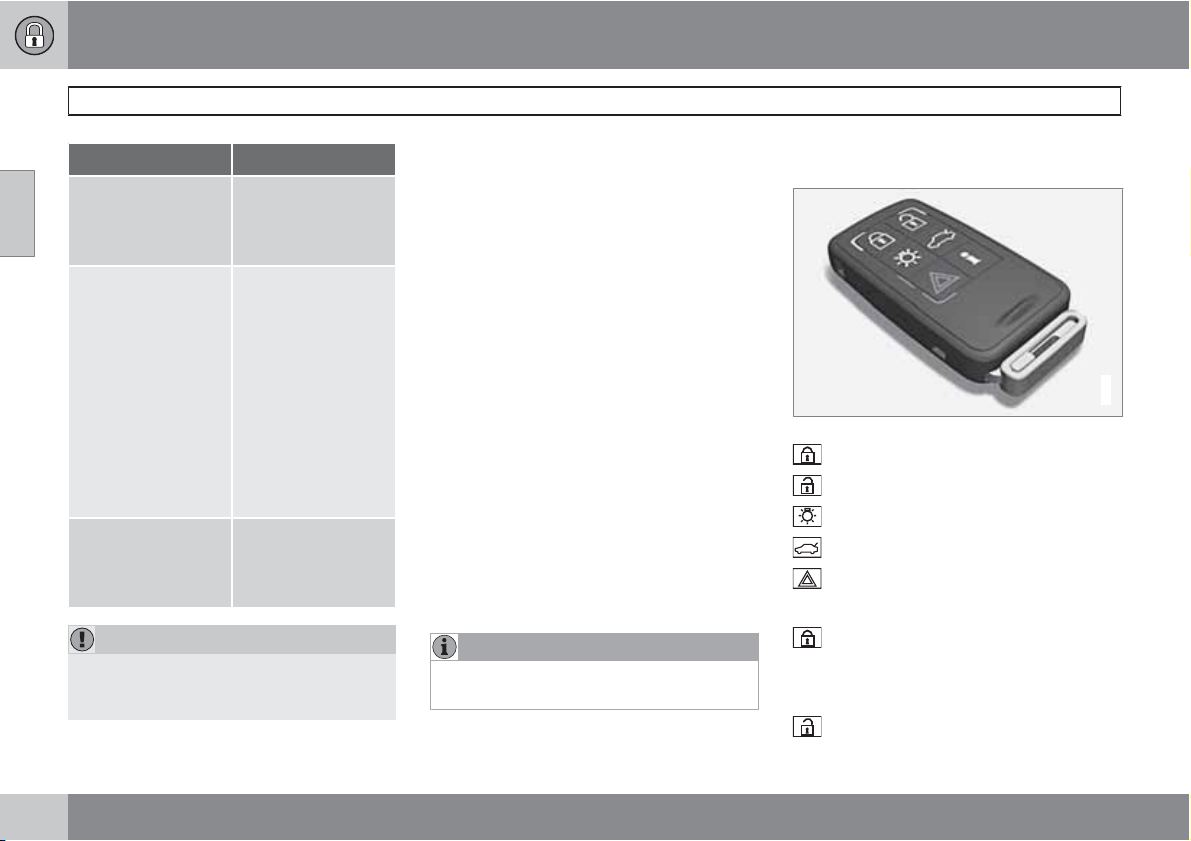
02 Locks and alarm
Remote key and key blade
02
56
* Option/accessory, for more information, see Introduction.
Message Meaning
Insert car key
Remote key not rec-
ognized during start.
Try to start the vehi-
cle again.
Car key not found
PCC with keyless
drive only. Remote
key not recognized
during start. Try to
start the vehicle
again.
If the problem con-
tinues, insert the
remote key into the
ignition slot and try
to start the vehicle
again.
Immobilizer Try
start again
Remote key fault
during start. Contact
an authorized Volvo
workshop.
CAUTION
Never use force when inserting the remote
key in the ignition slot. The vehicle cannot
be started if the transponder is damaged.
USA–FCC ID: LTQWFS 125VO
This device complies with part 15 of the FCC
rules. Operation is subject to the following con-
dition: (1) This device may not cause harmful
interference, and (2) this device must accept
any interference received, including interfer-
ence that may cause undesired operation.
Canada–IC: 3659A-WFS125VO
Operation is subject to the following condi-
tions: (1) this device may not cause interfer-
ence, and (2) this device must accept any inter-
ference, including interference that may cause
undesired operation of the device.
See page 111 for information on starting the
vehicle.
Replacing the battery in the remote key
The batteries should be replaced if:
•
The information symbol illuminates and
Low battery in remote control. Please
change batteries.
is shown in the display
and/or
•
if the locks do not react after several
attempts to unlock or lock the vehicle.
NOTE
The remote key's range is normally approx-
imately 60 ft (20 m) from the vehicle.
See page 59 for information on replacing the
battery.
Common functions: Remote key/
Personal Car Communicator (PCC)*
G021079
Personal Car Communicator (PCC)*
Lock
Unlock
Approach lighting
Tailgate unlock
Panic alarm
Buttons on the remote
Lock – Press the Lock button on the
remote once to lock all doors and the tailgate.
The turn signals will flash once to confirm lock-
ing.
Unlock – Press the Unlock button on the
remote once to unlock the driver's door.
Loading ...
Loading ...
Loading ...