Loading ...
Loading ...
Loading ...
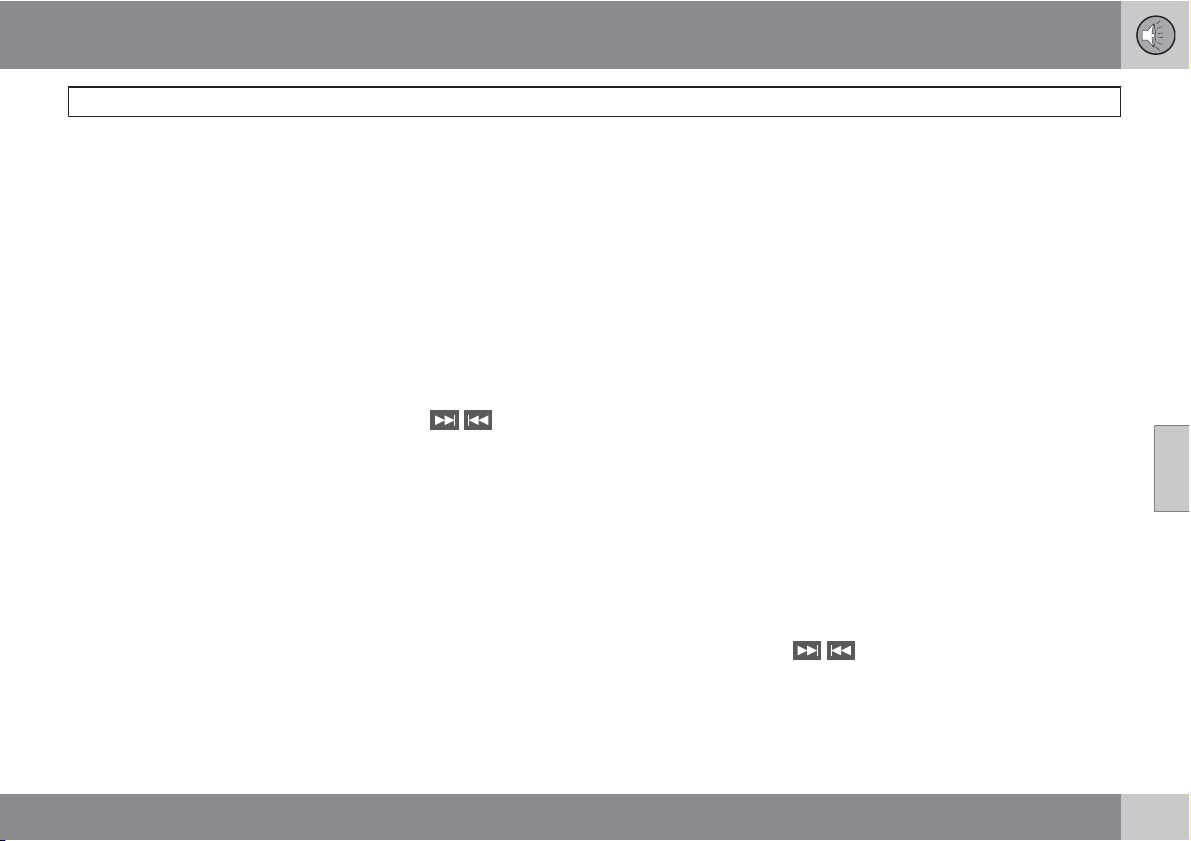
05 Infotainment
Bluetooth
media
05
``
231
See page 256 for more information about the
infotainment menu system.
Pairing and connecting an external
device
Before an external device can be connected, it
must be paired to the infotainment system. The
procedure for connecting an external device
varies, depending whether or not the device
has previously been paired to the infotainment
system. A maximum of 10 external devices can
be paired and each device only needs to be
paired once. To pair a device:
1.
Press MEDIA several times until
Bluetooth is displayed, release the button
and wait for several seconds or press OK/
MENU.
2.
Press OK/MENU.
>
When
Add device is displayed, press
OK/MENU.
3.
Be sure the external device's Bluetooth
function is turned on and that the device is
"discoverable." See the device's user's
guide if necessary.
4.
Press OK/MENU.
> The infotainment system will search for
external devices that are in range, which
may take several minutes. The
Bluetooth
-names of the devices found
will appear in the center console dis-
play.
5. Select the device to be paired and press
OK/MENU.
6. Using the external device’s keypad, enter
the digits shown in the audio system’s dis-
play and press the device's button used to
confirm a choice.
The external device will be automatically paired
and connected to the infotainment system.
Audio files can now be selected using the
/ buttons in the center console or on
the steering wheel keypad.
Automatic connection
When the Bluetooth
function is active and the
most recently paired device is within range, it
is automatically connected. When the infotain-
ment system searches for the most recently
paired device, its name is shown in the display.
To connect another paired device, press
EXIT. See the following section for information
about switching to another device.
Switching to another device
It is possible to switch among paired
Bluetooth
devices that are in the vehicle. To
do so:
1.
Press MEDIA several times until
Bluetooth is displayed, release the button
and wait for several seconds or press OK/
MENU.
2.
Be sure the external device's Bluetooth
function is turned on and that the device is
"discoverable." See the devices user's
guide if necessary.
3.
Press OK/MENU.
4.
Turn TUNE to
Change Bluetooth
device
and confirm by pressing OK/
MENU.
> After a short time, the external device's
name will appear in the display. If other
devices that have been paired are in
range, their names will also be dis-
played.
5. Select the device to be connected by turn-
ing TUNE and pressing OK/MENU to con-
firm.
> The external device will be connected to
the infotainment system.
Audio files can now be selected using the
/ buttons in the center console or on
the steering wheel keypad.
Removing a paired device
1.
In Bluetooth mode, press OK/MENU.
Loading ...
Loading ...
Loading ...