Loading ...
Loading ...
Loading ...
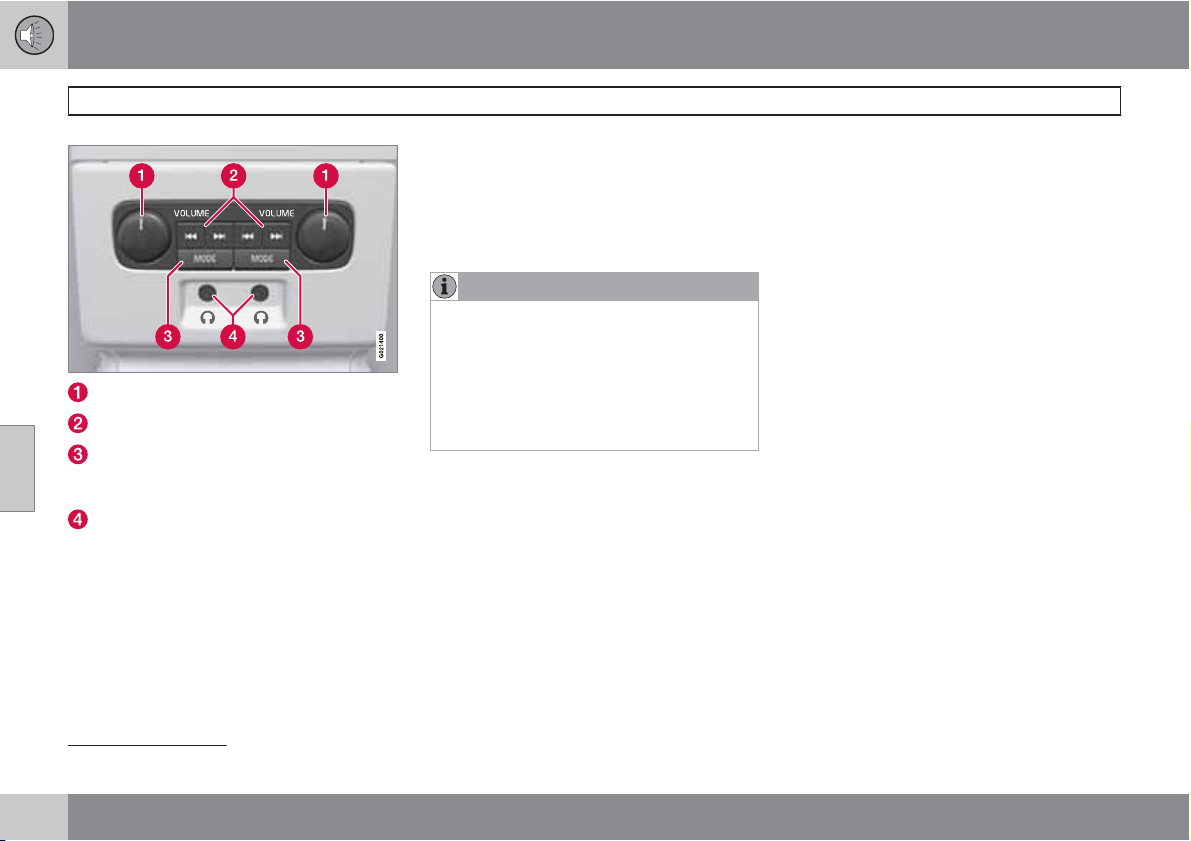
05 Infotainment
Getting started
05
210
* Option/accessory, for more information, see Introduction.
Volume control (right/left sides)
Scroll/search forward and back
MODE – select: AM, FM1, FM2,HD
Radio
3
, Sirius1*, Sirius2*, Disc, USB,
iPod, Bluetooth, AUX and ON/OFF.
Headphones sockets (3.5 mm)
Activating/deactivating
The control panel is activated by pressing
MODE when the audio system is switched on.
It is switched off automatically when the audio
system is switched off or by a long press on
MODE.
Scroll/search forward and back
Press briefly on (2) to scroll between CD tracks/
audio files or to search for the next available
radio station.
Limitations
NOTE
•
The sound source (AM, FM1, Disc,
etc.) being played through the infotain-
ment system's speakers cannot be con-
trolled from the rear control panel.
•
In order to select and play an external
device using MODE, the device must be
connected to the infotainment system.
3
U.S. models only.
Loading ...
Loading ...
Loading ...