Loading ...
Loading ...
Loading ...
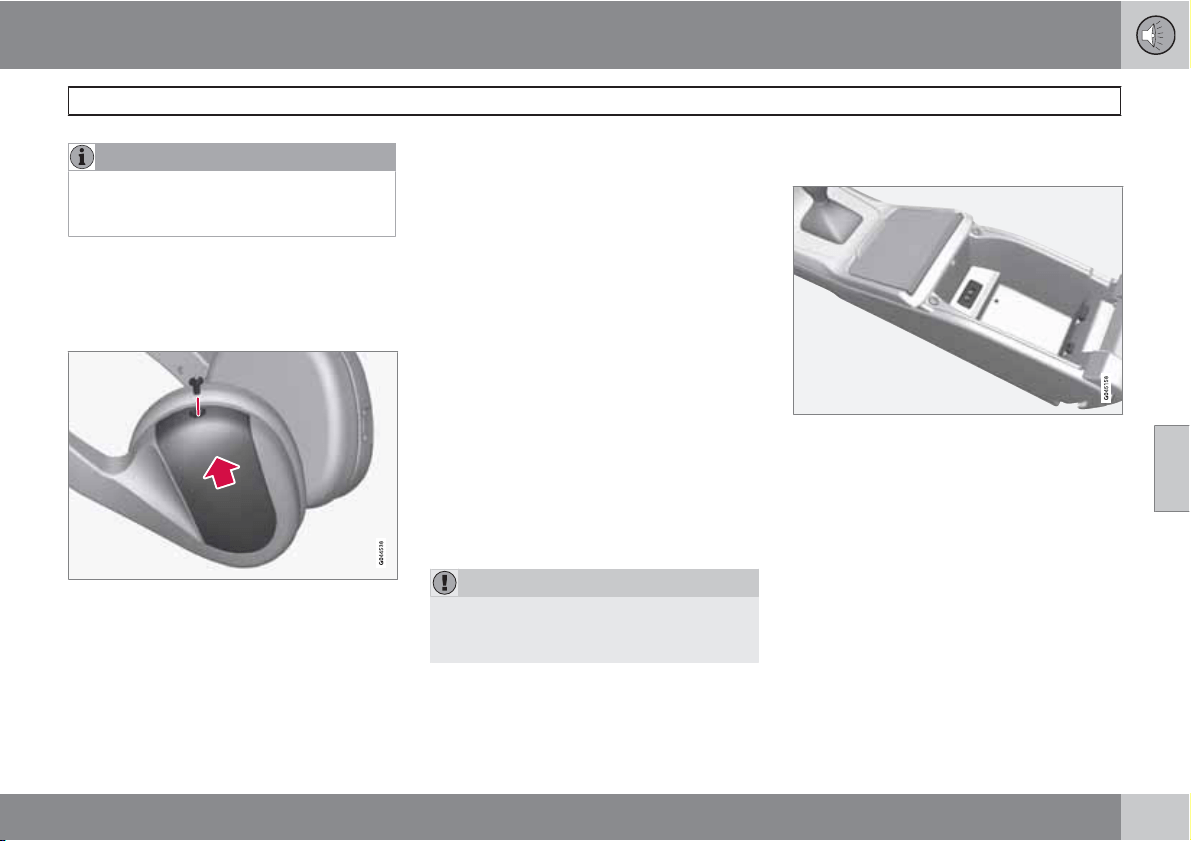
05 Infotainment
Rear Seat Entertainment (RSE)*
05
``
* Option/accessory, for more information, see Introduction.
247
NOTE
The headphones will switch off automati-
cally after approx. 3 minutes if they are not
used.
Replacing batteries in the headphones
The headphones use two AAA batteries.
It is advisable to have extra batteries on hand
during long trips.
Battery cover and retaining screw
1. Unscrew the retaining screw and remove
the battery cover.
2. Remove the old batteries and insert new
ones in the directions indicated by the
symbols in the battery holder.
3. Put the cover back in place and tighten the
retaining screw.
Disposing of old batteries
Worn out batteries should be disposed of in an
environmentally responsible manner.
Headphone socket
External headphones can be connected to the
3.5 mm headphone socket on the side of the
head restraint (see the illustration on page
245 for the location of this socket). Adjust the
volume with the remote control.
A/V-AUX socket, 12-volt socket
This A/V-AUX socket is used to connect exter-
nal devices to the RSE system. When connect-
ing an external device, always follow the
instructions provided with the device. Devices
connected through the A/V-AUX socket can
use the screens, cordless headphones, the
3.5 mm headphone socket and the infotain-
ment system's speakers.
CAUTION
Please be aware that external devices con-
nected through the A/V-AUX socket may
cause interference in the RSE system.
Connecting a device to the A/V-AUX
socket
The A/V-AUX socket is located under the center
armrest in the tunnel console
1. Connect the device's video cable to the
yellow connector.
2. Connect the left audio cable to the white
connector and the right audio cable to the
red one.
3. If the device is designed to use 12-volt cur-
rent, connect its power cable to the 12-volt
socket (see page 199 for the location of this
socket).
Always follow the device's instructions when
connecting it to the RSE system.
Loading ...
Loading ...
Loading ...