Loading ...
Loading ...
Loading ...
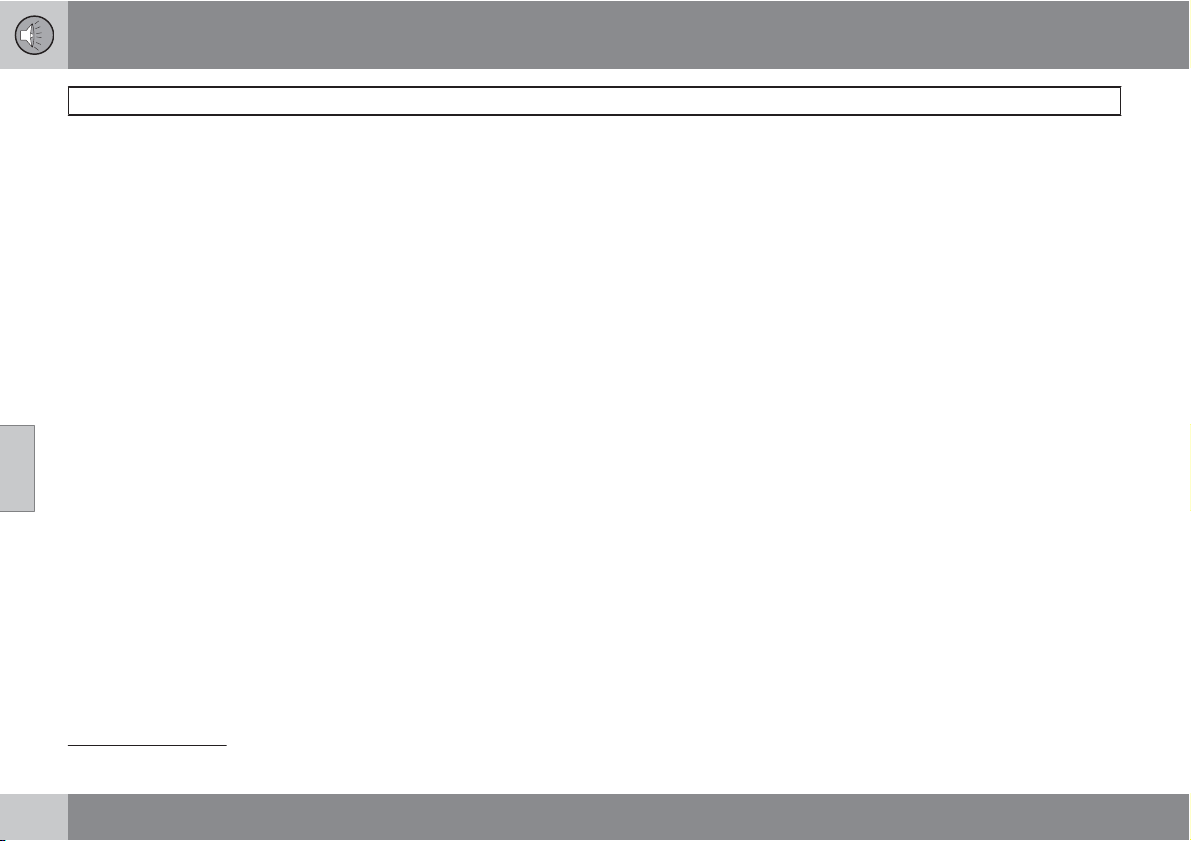
05 Infotainment
Infotainment system menus
05
258
Main USB menu
USB menu
Play/Pause
Stop
Random
Repeat folder
Select USB device
Change subtitles
Change audio track
Scan
Audio settings
1
Main Bluetooth media menu
Bluetooth menu
Random
Change device
Remove Bluetooth device
Scan
Bluetooth software version in car
Audio settings
1
Main AUX menu
AUX menu
AUX input volume
Audio settings
1
TEL menus
Main Bluetooth
hands-free menu
Phone menu
Call lists
All calls
Missed calls
Answered calls
Dialed calls
Call duration
Phone book
Search
New contact
Speed dials
Receive vCard
Memory status
Clear phone book
Change phone
Remove Bluetooth device
Phone settings
Discoverable
Sounds and volume
Download phone book
Bluetooth software version in
car
Call options
Auto answer
Voicemail number
Disconnect phone
1
The audio settings are the same for all infotainment system modes
Loading ...
Loading ...
Loading ...