Loading ...
Loading ...
Loading ...
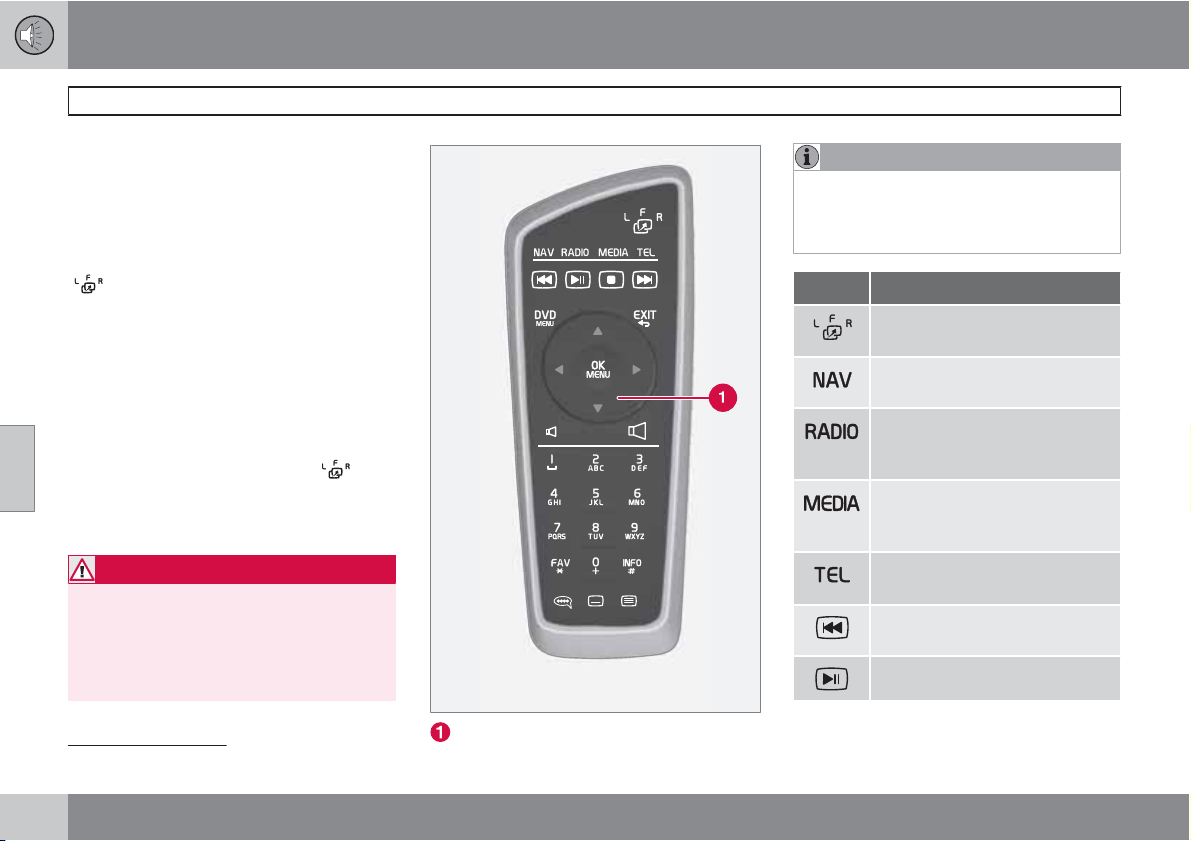
05 Infotainment
Remote control*
05
254
* Option/accessory, for more information, see Introduction.
Remote control
1
The remote control included with the Rear Seat
Entertainment system (RSE)* can be used to
control all of the infotainment system's func-
tions.
To use the remote, begin by pressing its
button to select a screen (L: left rear
screen, F: front screen, or R: right rear screen).
Continue by pointing the remote toward the
selected rear screen's IR transceiver (see the
illustration on page 245) or to the front screen's
IR transceiver located to the right of the INFO
button on the center console (see page 211 for
the location of this button).
To control one of the rear RSE screens, select
L (left)/R (right) using the remote's
but-
ton. Continue by pointing the remote at the
selected screen's IR transceiver (see the illus-
tration on page 245 for its location).
WARNING
To help avoid the risk of injuries in the event
of sudden braking or a collision, always
stow loose objects such as the remote con-
trol, cell phones, cameras, etc. in the glove
compartment or other storage compart-
ments when not in use.
The scroll wheel has the same function as
TUNE in the center console control panel.
NOTE
Avoid exposing the remote control to strong
sunlight, for instance by leaving it on the
dashboard. This could cause problems with
its batteries.
Button Function
Select a screen (L: left rear), (F:
front) or (R: right rear)
Switch to the optional Volvo Nav-
igation system
Select one of the infotainment
system's radio wavebands (
AM,
FM1, etc.)
Select one of the infotainment
system's sources (
Disc, USB,
etc.)
Select the Bluetooth
hands-free
feature
Fast reverse, change tracks/
songs
Play/pause
1
Vehicles with the optional Rear Seat Entertainment system only.
Loading ...
Loading ...
Loading ...