Loading ...
Loading ...
Loading ...
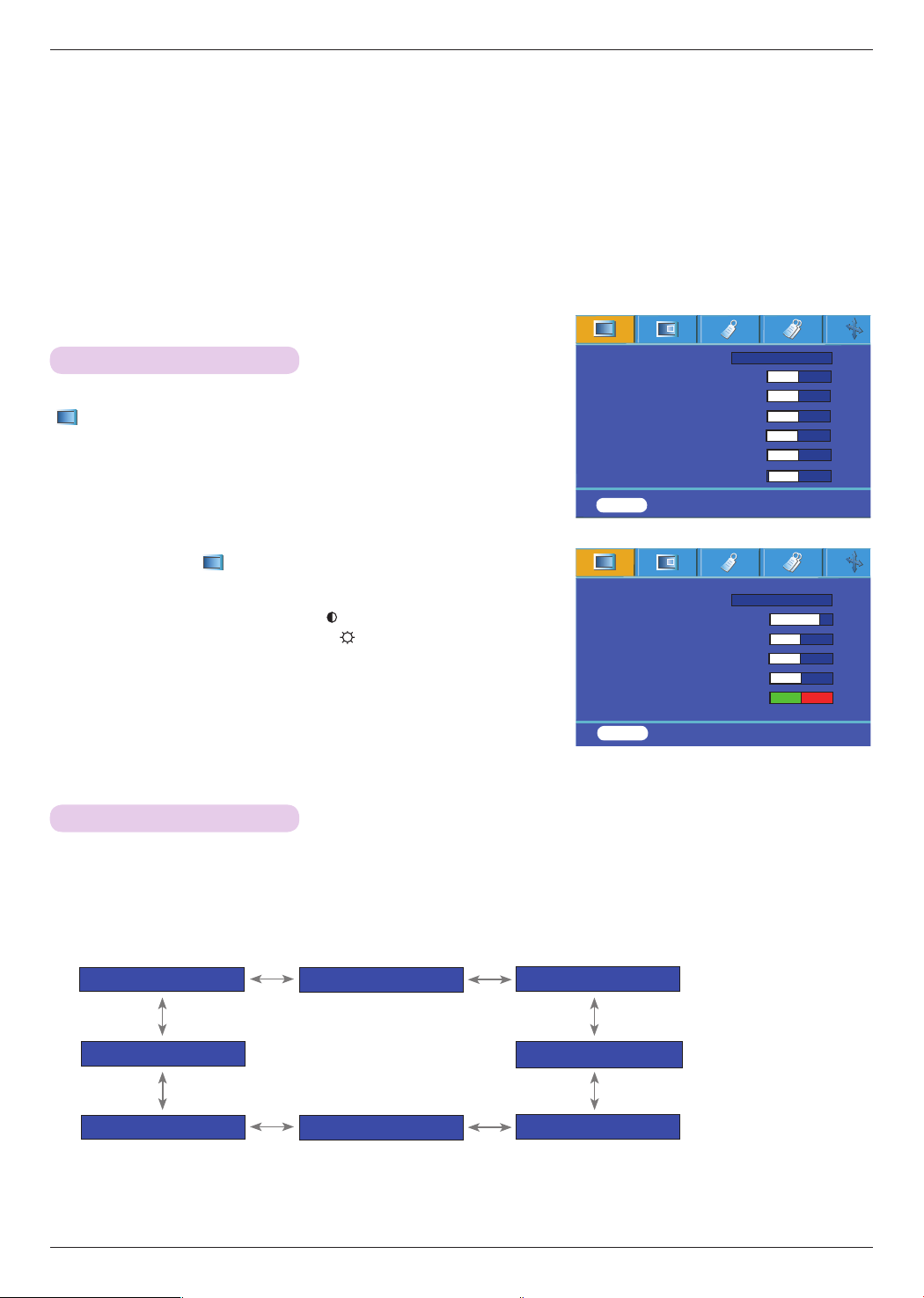
Function
19
Function
Video Menu Options
* In this manual, the OSD(On Screen Display) may be different from your Projector’s because it is just an example to help with
the Projector operation.
* This operating guide explains operation of RGB(PC) mode mainly.
1. Press the MENU button and then use <,> button to select the
menu.
2. Press the ∧,∨ button to select a video item you want to adjust.
3. Press the <,> button to adjust the screen condition as you want.
< RGB mode >
< Video mode >
• Each adjustment of menu options will not affect other inputs.
• Color mode is displayed and adjustable for 60Hz component, external input or
NTSC signal only.
• You can adjust contrast by pressing the
button on the remote control.
• You can adjust brightness by pressing the
button on the remote control.
• Press the MENU button twice or the EXIT button to exit the menu screen.
Adjusting Video
1. Press the MODE button on the remote control.
2. Press the <,> button to adjust the screen condition as you want.
Picture mode
* Use Picture mode function to set the projector for the best picture appearance.
• You can use this function through the MENU button.
• To exit the menu display, press the EXIT button.
Picture mode
Contrast 56
Brightness 50
Sharpness 50
Color R 50
Color G 50
Color B 50
Golf
MENU Exit <> Move ◉ OK
Picture mode
Contrast 50
Brightness 50
Color 50
Sharpness 50
Tint 0
Normal
MENU Exit <> Move ◉ OK
Normal
Presentation
Sports
User
Film
Bright
Golf
Game
>
>
<
<
Loading ...
Loading ...
Loading ...