Loading ...
Loading ...
Loading ...
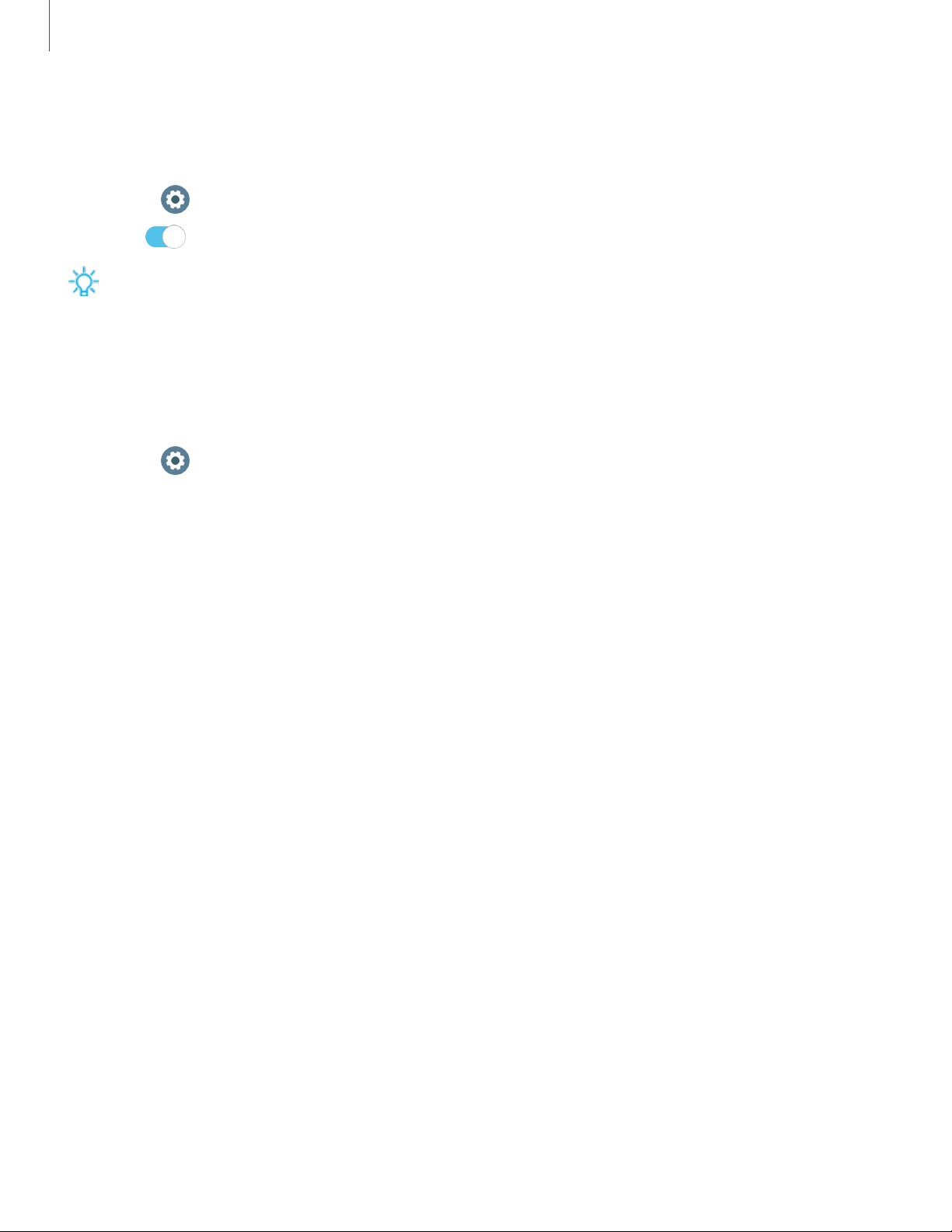
0
C)
0
Settings
54
Touch sensitivity
Set the Watch to allow use of the touch screen with gloves on.
1.
From
Settings, tap Advanced > Touch sensitivity.
2. Tap
to enable this feature.
TIP You can also enable touch sensitivity by holding the Back button, and
tapping Touch sensitivity.
Watch info
View the Watch’s information.
◌
From Settings, tap About watch to view the following information about your
Watch:
•
Model number: Check your Watch’s model number.
•
Serial number: View your Watch’s serial number.
•
Storage: Check the available storage space.
•
Device: Access device information about the Watch.
•
Software: Check your Watch’s software version and security status.
•
Battery: Check the Watch’s battery voltage and capacity.
•
Open source licenses: View the guide for checking the Watch’s open source
license.
•
Report diagnostic and usage info: Give consent to provide diagnostic and
usage data to Samsung to help improve the quality and performance of its
products and services.
•
Debugging: Activate or deactivate USB debugging mode when developing
apps for the Watch.
Loading ...
Loading ...
Loading ...