Loading ...
Loading ...
Loading ...
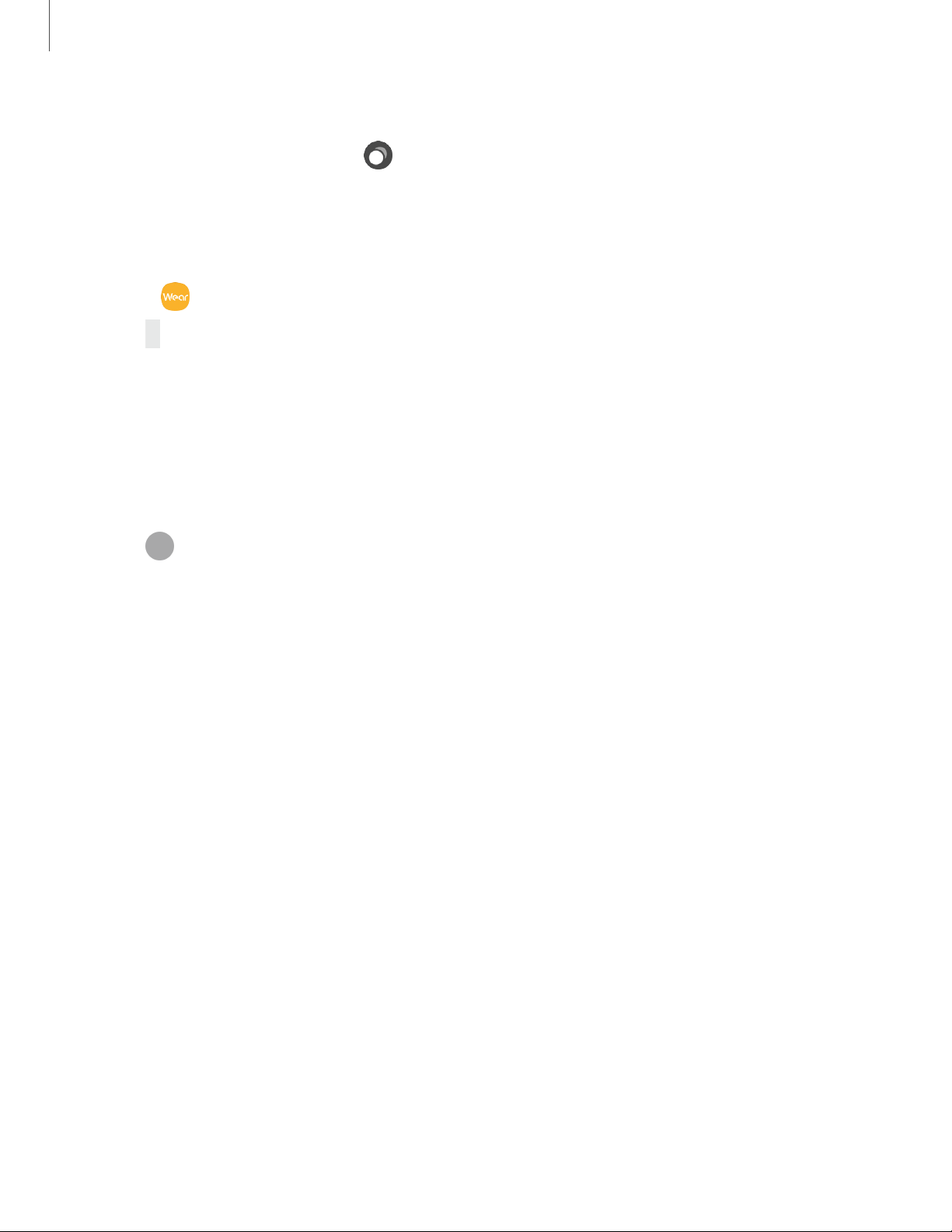
•
•
•
-
8
0
Apps
21
Recent apps
◌
From the Apps screen, tap Recent apps.
Hide apps
You can hide apps that you do not want to see on your Watch.
1.
From
Galaxy Wearable on your phone, tap the Home tab > Apps.
2.
Tap
More options > Hide.
3. Tap the apps you want to hide, and then tap Apply.
Uninstall apps
Uninstall apps you have download.
1. From Apps, touch and hold an app.
2.
Tap
Uninstall. This option is not available for all apps.
Loading ...
Loading ...
Loading ...