Loading ...
Loading ...
Loading ...
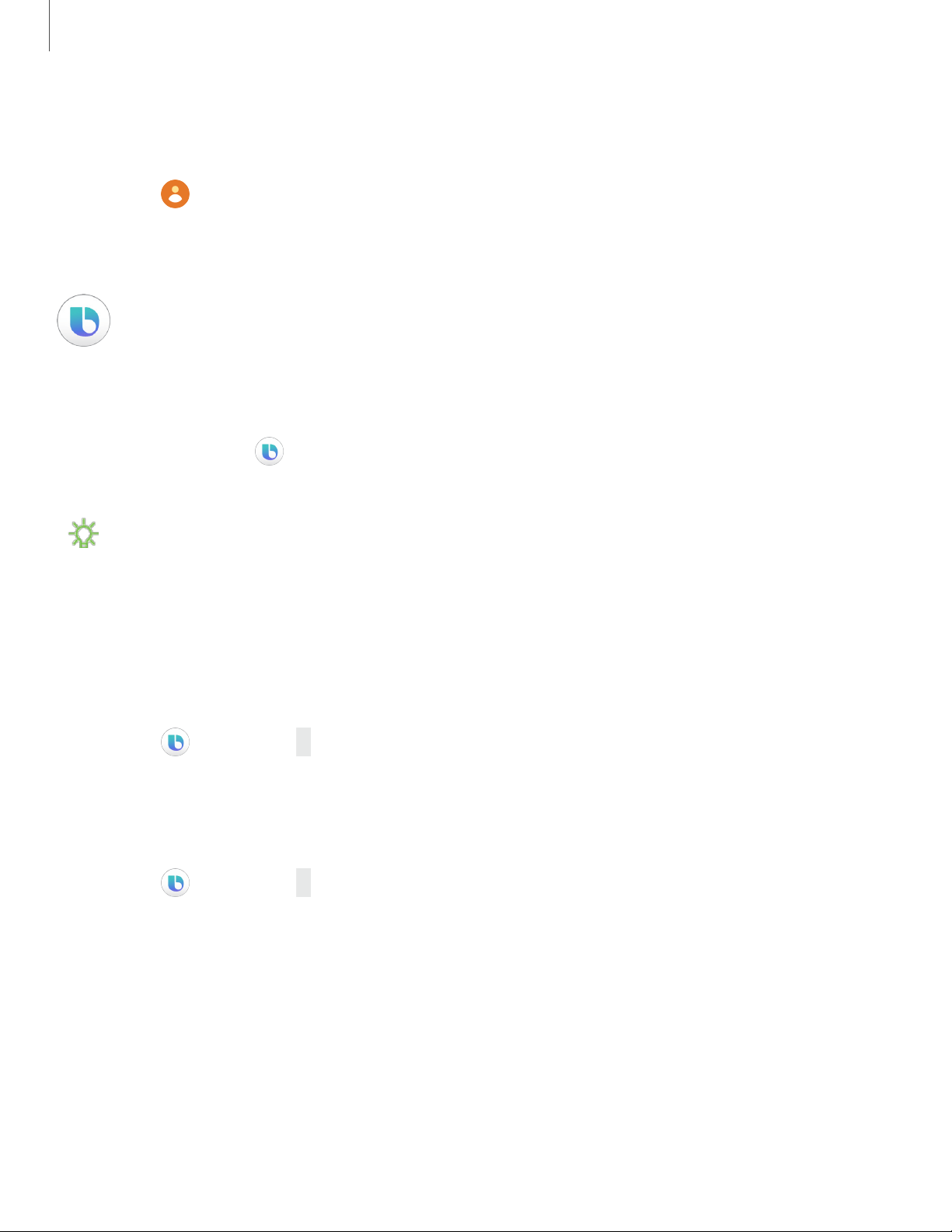
e
•
•
•
•
•
•
Apps
26
Call or message a contact
You can send a message or make a phone call from Contacts.
◌
From Contacts, tap the contact you want to connect with, and tap an option:
•
Call: Begin a phone call with the contact.
•
Message: Type a message to the contact.
Bixby
Bixby is a voice service that helps you use your Watch more conveniently. You can talk
to Bixby to launch a function or provide you with information.
1.
From Apps, tap
Bixby.
2. Follow the prompts to set up Bixby.
NOTE To use Bixby, your mobile device must be connected to a Wi-Fi or mobile
network, and you must sign in to your Samsung account.
Enable voice launch
You can launch Bixby using your own voice wake-up command. You can only use this
feature when your Watch’s screen is turned on.
◌
From Bixby, tap More options > Voice wake-up to enable this feature.
Change the language
Change the speech recognition language.
◌
From Bixby, tap More options > Language, and then choose a language.
Use Bixby
To launch Bixby for voice commands:
◌
Quickly press the Home button twice, or say "Hi Bixby."
Loading ...
Loading ...
Loading ...