Loading ...
Loading ...
Loading ...
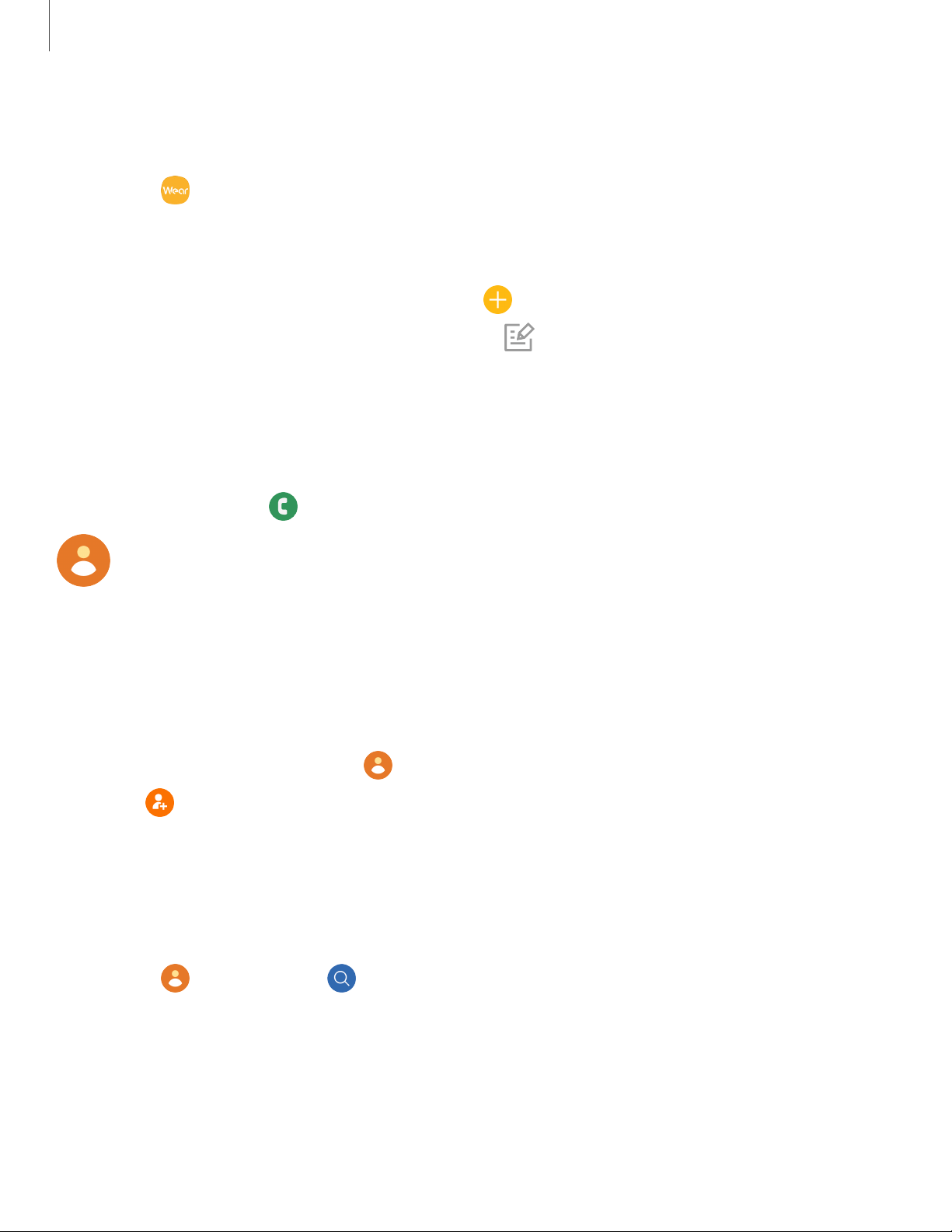
8
e
e
e
ct
Apps
25
Edit decline messages
Edit or add templates used for rejecting phone calls.
1.
From
Galaxy Wearable, tap the Home tab > Apps.
2
.
T
ap Settings next to Phone.
• To edit a message, select it and edit the text.
•
To create additional templates, tap
Add.
•
To delete or rearrange messages, tap
Edit.
Missed calls
If a call is missed, a notification is displayed on the screen.
◌
From the Watch screen, swipe right to view missed call notifications, or on the
Apps screen, tap
Phone to view missed calls in the Call log.
Contacts
View your smartphone’s contact list.
Create a contact
You can search for a contact or scroll through the list to find one by name.
1.
From the Apps screen, tap
Contacts.
2.
Tap
Add, and then enter the contact information.
3. Tap Save.
Find a contact
You can search for a contact or scroll through the list to find one by name.
◌
From Contacts, tap Search, and then enter characters to find contacts
that match.
Loading ...
Loading ...
Loading ...