Loading ...
Loading ...
Loading ...
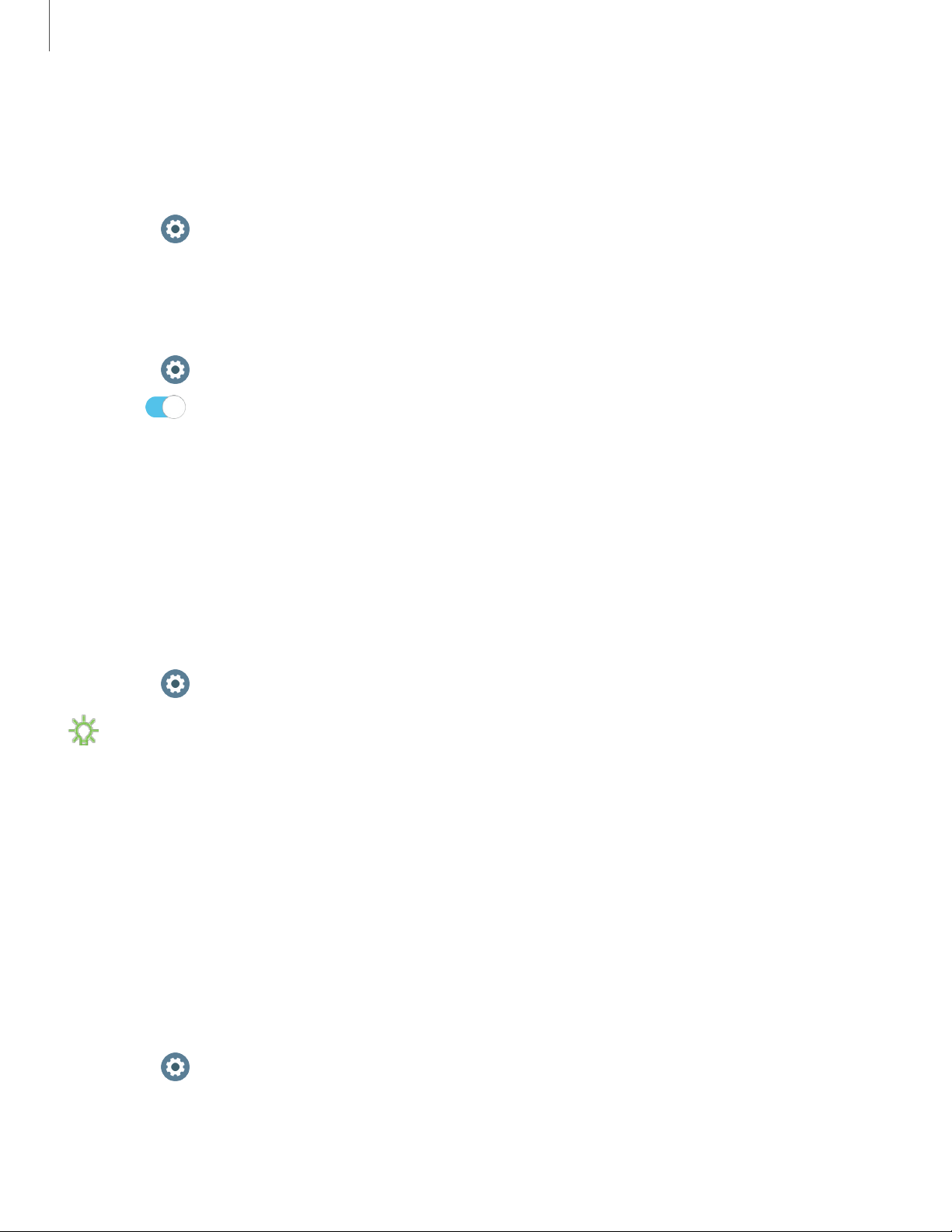
0
0
C)
0
0
Settings
46
Airplane mode
Airplane mode disconnects your device from all networks and turns off connectivity
features, such as phone calls and Wi-Fi.
◌
From Settings, tap Connections > Airplane mode to enable this option.
Location
Some apps may require location services to be turned on for full functionality.
1.
From
Settings, tap Conenctions > Location.
2. Tap
to enable this feature, and select a mode.
• GPS and wireless networks: Use GPS and wireless networks.
• Wireless networks: Use wireless networks only.
• GPS: Use GPS only.
Connect to a new phone
Connect your Watch to a new mobile device. The Watch can connect to another
mobile device after performing a light reset to delete data.
◌
From Settings, tap Connect to a new phone and follow the prompts.
NOTE This feature is available when the Watch is connected to a smartphone.
Otherwise, Connect to phone is displayed.
Vibration
Configure the vibrations used to indicate notifications, screen touches, and other
interactions.
Vibration intensity
Configure the vibration intensity.
◌
From Settings, tap Vibration > Vibration intensity, and select your preferred
intensity level. Tap OK to confirm.
Loading ...
Loading ...
Loading ...