Loading ...
Loading ...
Loading ...
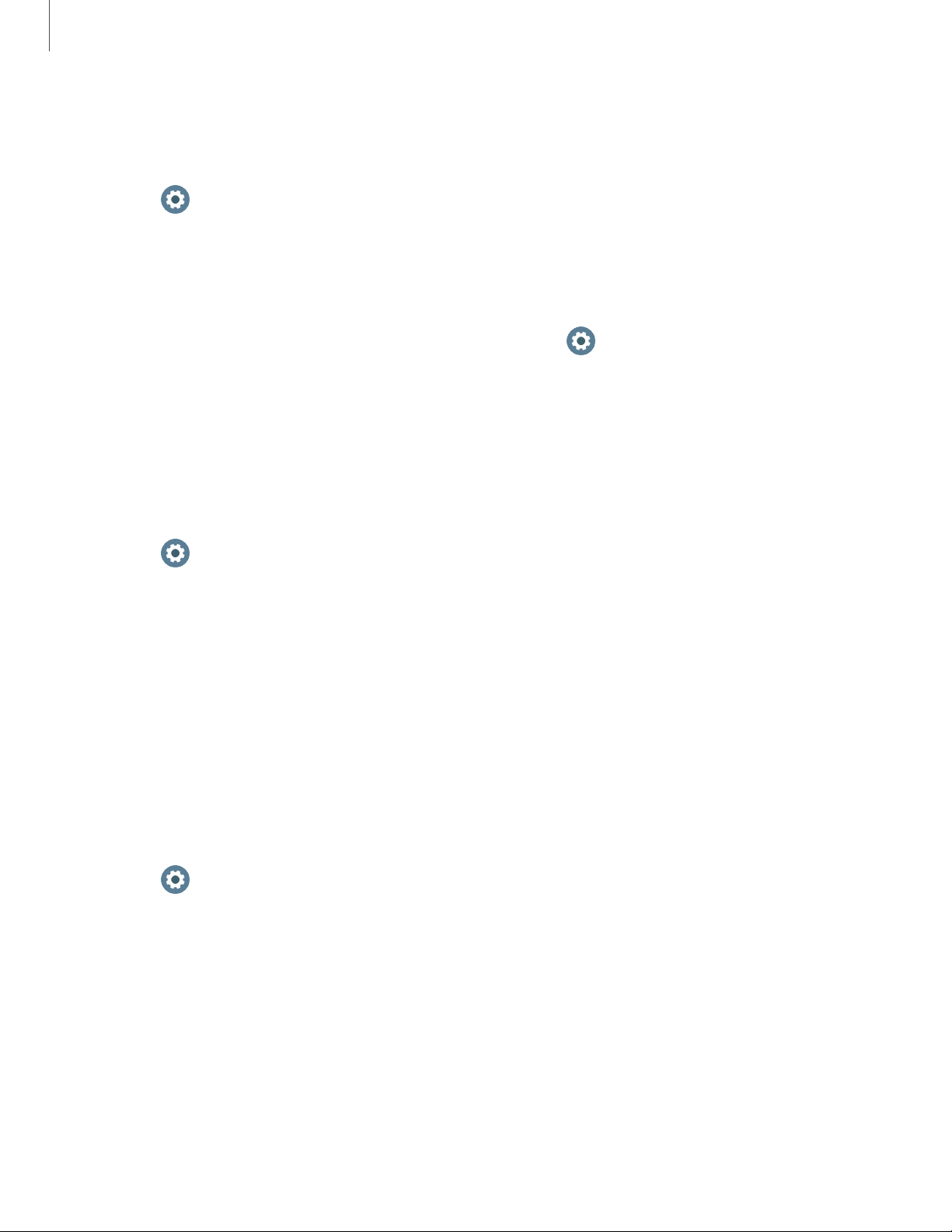
0
0
0
0
Settings
4
7
Long vibration
Increase the duration of the vibration for calls and notifications.
◌
From Settings, tap Vibration > Long vibration to enable this feature.
Ringtone vibration
Vibrate for calls.
1.
From the Apps screen, rotate the bezel and tap
Settings.
2. Tap Vibration > Ringtone vibration and select a vibration pattern.
3. Tap OK to confirm.
Notification vibration
Choose a vibration pattern for new notifications.
◌
From Settings, tap Vibration > Notification vibration and select a vibration
pattern. Tap OK to confirm.
Display
You can configure the screen brightness, timeout delay, font size, and many other
display settings.
Watch faces
Change the style settings.
◌
From Settings, tap Watch faces. The following options are available:
•
Watch faces: Select a watch type.
•
Watch always on: Set the Watch to display a watch when the screen is turned
off.
•
Watch face order: Set a sort order.
•
Notification indicator: Enable or disable the notification indicator.
•
Status indicator: Indicators are icons that show the current status of your
Watch on the watch face.
Loading ...
Loading ...
Loading ...