Loading ...
Loading ...
Loading ...
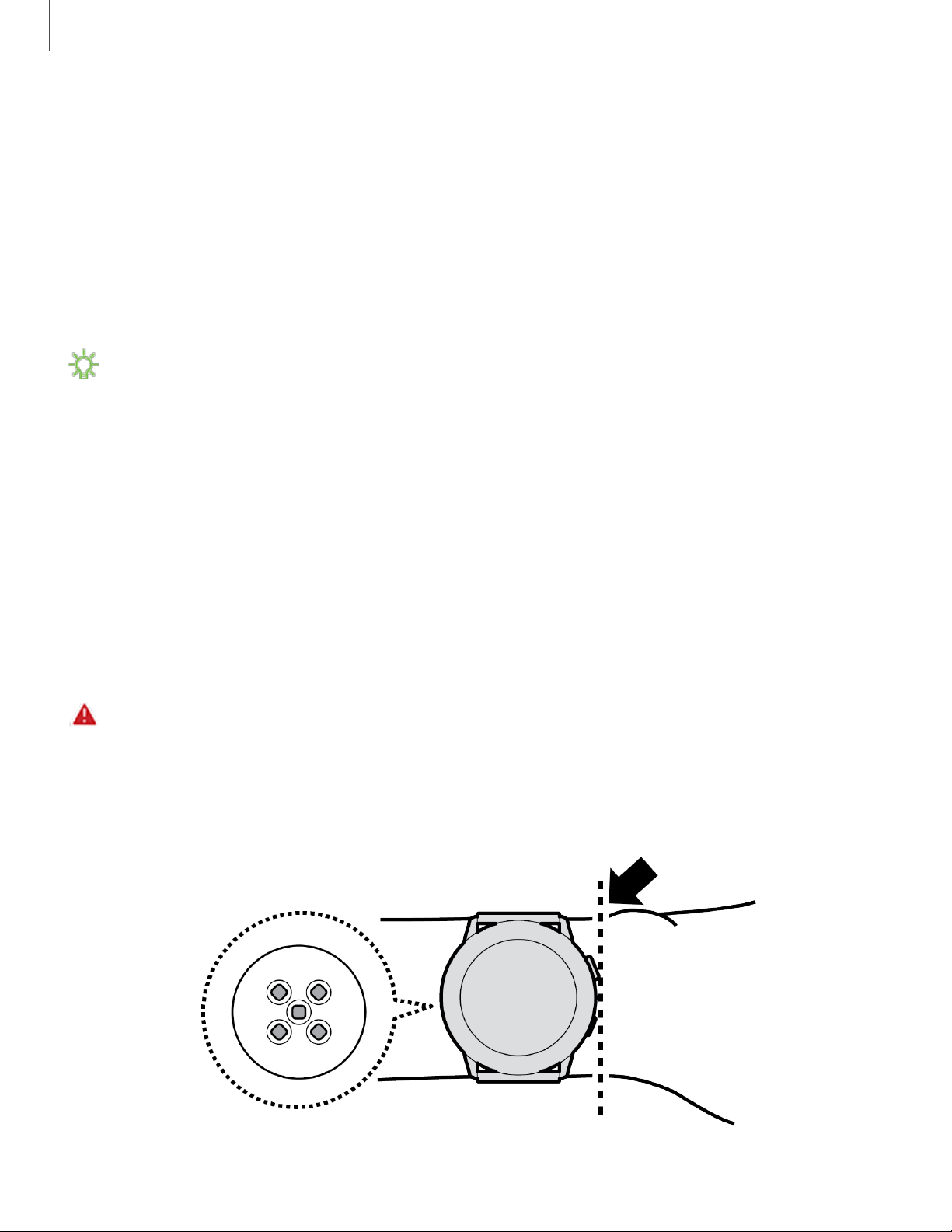
-)J
A
:~
--
I
_.,
'
Get started
5
While charging, the device and the charger may become hot. This does not affect the
device’s lifespan or performance and is in the device’s normal range of operation.
The charger may stop charging if the battery becomes too hot.
If the device heats up while charging the battery:
1. Disconnect the charger from the device and close any running apps.
2. Wait for the device to cool down and then begin charging the device again.
NOTE Prevent the USB charger port and the small end of the charger from
coming into contact with conductive materials, such as liquids, dust, metal
powders, and pencil leads.
Wear the Watch
Wear the Watch firmly around your lower arm just above your wrist as shown below.
Do not fasten the Watch too tightly.
1. Open the buckle and place the strap around your wrist.
2. Fit the strap to your wrist, insert the pin into an adjustment hole, and then
secure the buckle to close it.
WARNING Wear the Gear or device correctly. If you feel discomfort while using
the device, stop using it. If your device becomes hot, please remove it until it
cools.
Loading ...
Loading ...
Loading ...