Loading ...
Loading ...
Loading ...
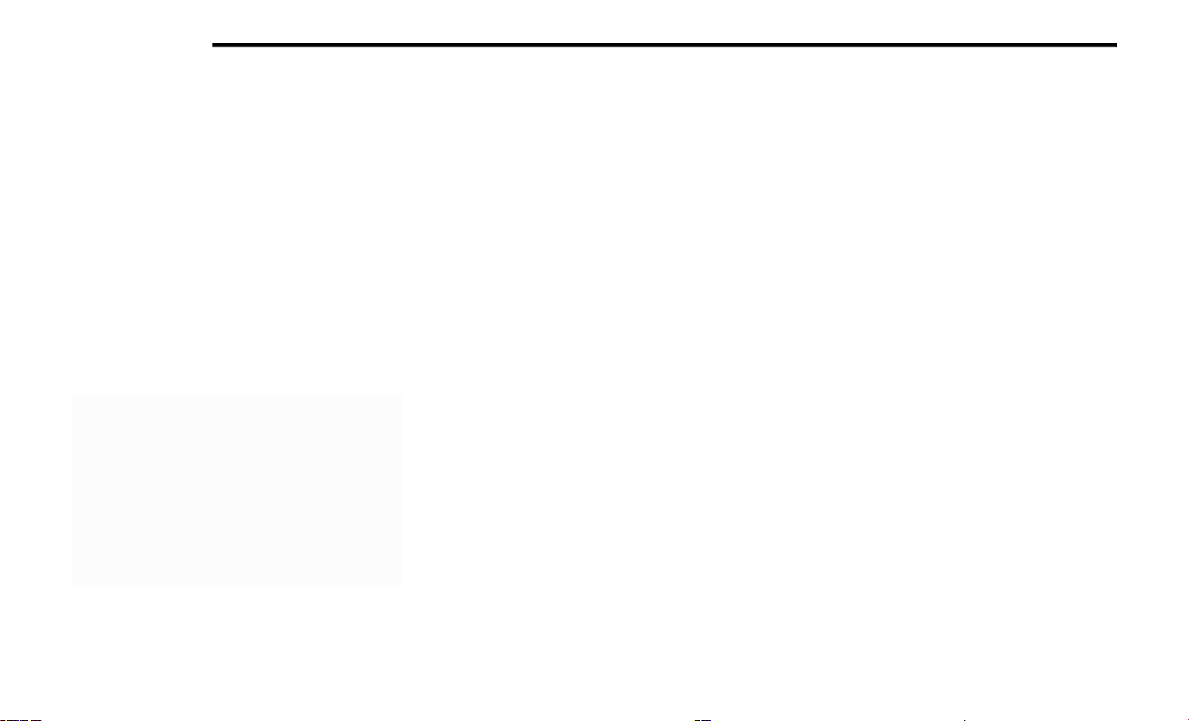
236 MULTIMEDIA
NOTE:
There will be a touchscreen notification
message when pairing is successful.
Test to make sure the remote is successfully
paired by dragging your finger across the
gesture pad. If you do not see the On-screen
arrow, try using the Screen button on the
remote to switch between screen 1 and
screen 2 to make sure the remote is
controlling the intended screen. It may take
several seconds for the remote to react when
initially paired.
PAIRING THE REMOTE
Remote Pairing (Rear Touchscreen)
If the remote needs to be paired to your
Uconnect Theater system, follow the procedure
below:
1. Install batteries into both remotes.
2. Press the Settings icon found in the lower
right portion of the Uconnect Theater
touchscreen.
3. Press the Remote button towards the
bottom of the Uconnect Theater
touchscreen, within the Settings menu.
4. Press the Pair Remote option. Press the OK
button. A touchscreen notification will
appear indicating that your remote has
been paired successfully or unsuccessfully.
5. Test to make sure the remote is
successfully paired by dragging your finger
across the gesture pad. If you do not see the
On-Screen arrow, try using the Screen
button on the remote to switch between
screen 1 and screen 2 to make sure the
remote is controlling the intended screen. It
may take several seconds for the remote to
react when initially paired.
NOTE:
If pairing fails, try resetting the remote by
pushing and holding the Play/Pause, Down
Arrow, and the Screen button simultaneously
for about five seconds until the back light
flashes.
If the remote is ever non-operational, try
re-pairing the remote.
The system can accommodate up to 10
paired remote controls.
UNPAIRING THE REMOTE
In events such as updating the Uconnect
Theater software, or taking a remote to another
vehicle, the remote will need to be unpaired
from your Uconnect Theater system. To unpair
the remote:
1. Press the Settings icon found in the lower
right portion of the Uconnect Theater
touchscreen.
2. Press the Remote button towards the
bottom of the Uconnect Theater
touchscreen, within the Settings menu.
21_RUP_OM_EN_USC_t.book Page 236
Loading ...
Loading ...
Loading ...