Loading ...
Loading ...
Loading ...
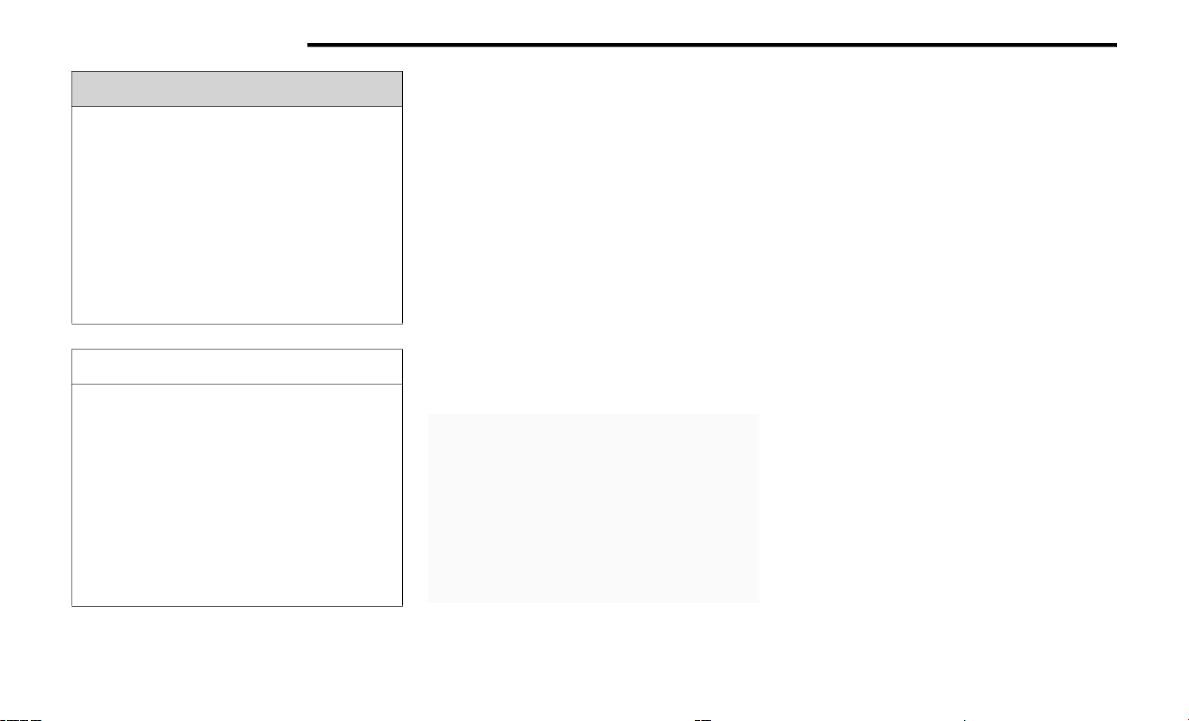
194 STARTING AND OPERATING
FAMCAM SYSTEM — IF EQUIPPED
Your vehicle may be equipped with a FamCam
system that consists of an interior monitoring
camera mounted on the headliner that allows
you to view cargo/passengers in the rear
interior of the vehicle in the Uconnect screen.
To activate the feature, press the FamCam
button in the Vehicle Menu of the Uconnect
system Ú page 210. The icon can be dragged
into the “Favorites” bar at the bottom of the
screen for quick access.
The display will show the entire view inside the
vehicle on the left side of the screen, and will show
the selected seat on the right side of the screen.
FamCam Display (10.1-inch Display And
7 Passenger Vehicle Shown)
Press the desired seat on the left side of the
screen. A zoomed-in view of the selected seat
will then display on the right side of the screen.
Touch anywhere on the zoomed-in seat to
zoom out.
The display will appear in color during daylight
hours and will appear black and white during
nighttime.
If you shift into REVERSE or click the “X” on the
screen, the view will close. Otherwise, the
screen will stay on until the operator manually
exits out of it.
NOTE:
If you turn off the FamCam, the view will default
to the last seat you had selected the next time
you turn it on.
WARNING!
Drivers must be careful when backing up
even when using the Surround View Camera.
Always check carefully behind your vehicle,
and be sure to check for pedestrians,
animals, other vehicles, obstructions, or blind
spots before backing up. You are responsible
for the safety of your surroundings and must
continue to pay attention while backing up.
Failure to do so can result in serious injury or
death.
CAUTION!
To avoid vehicle damage, Surround View
should only be used as a parking aid. The
Surround View camera is unable to view
every obstacle or object in your drive path.
To avoid vehicle damage, the vehicle must
be driven slowly when using Surround View
to be able to stop in time when an obstacle
is seen. It is recommended that the driver
look frequently over his/her shoulder when
using Surround View.
21_RUP_OM_EN_USC_t.book Page 194
Loading ...
Loading ...
Loading ...