Loading ...
Loading ...
Loading ...
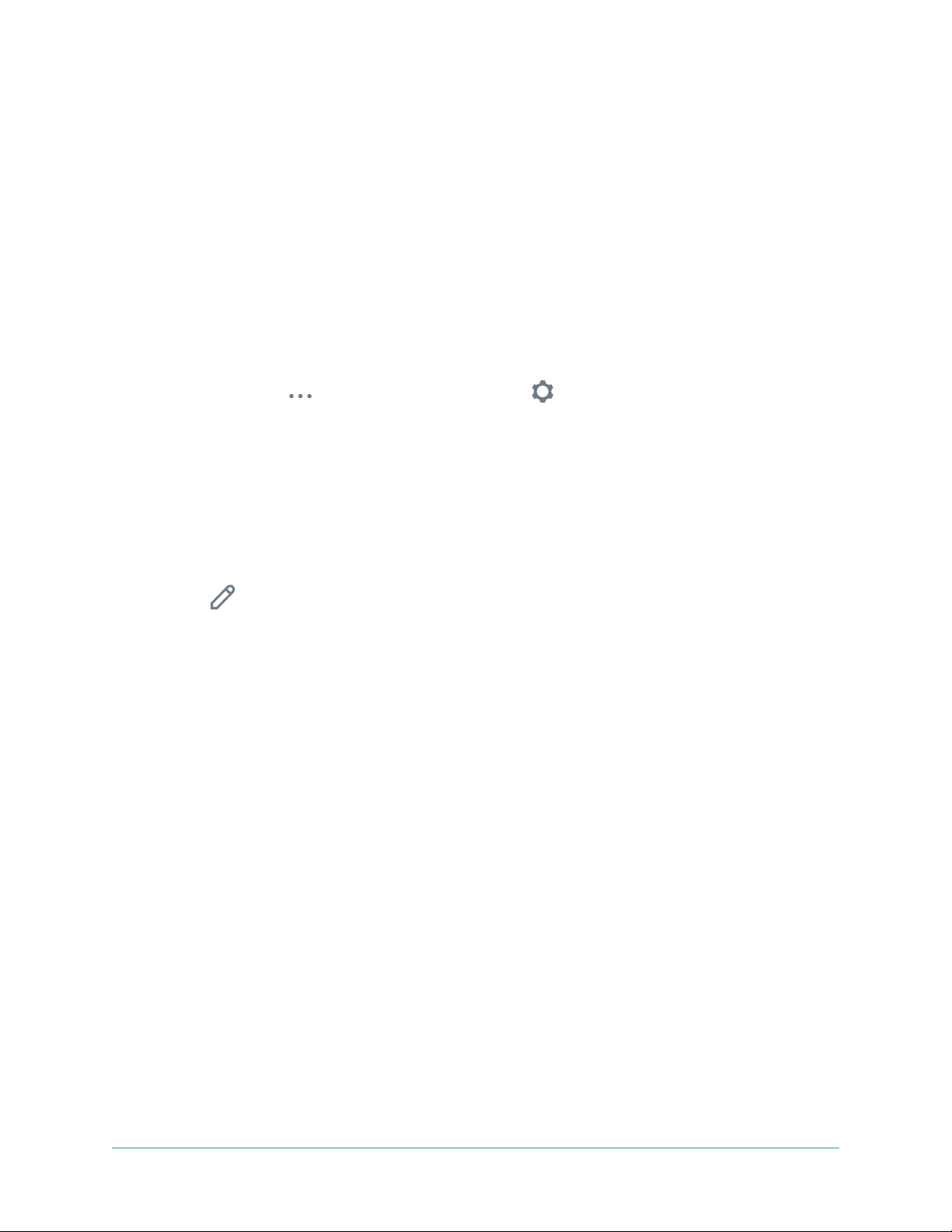
54Change Your Settings
Pro 3 Floodlight Camera
User Manual
the maximum duration is 20 minutes. Increasing light duration will reduce battery life.
Note: If you create a rule to turn on the oodlight and to record, the light stays on for the
same duration as the recording—you can’t enter a dierent duration for the light the way
you can set the manual duration in Light Settings. If the rule doesn’t record, then you can
specify the light duration for the rule. See Rules for modes on page 36.
Camera settings
You can view or change the settings for each camera using either of these methods:
• Tap Settings > My Devices and select the camera
• Tap the Menu icon
or the Device Settings icon below the camera feed.
Change the camera name
1. Open the Arlo app.
2. Tap Settings > My Devices.
3. Tap the camera.
4. Tap Edit
next to the camera name.
5. Enter a new name that reminds you of the camera’s location, such as Garage or Front
Door.
Camera names are limited to 32 characters.
6. Tap Save.
Turn o the camera LED
The LED on the camera lights in dierent colors. (See Prep: Check the LED on page 11.) You
can turn o this LED.
1. Open the Arlo app.
2. Tap Settings > My Devices.
3. Tap the camera.
4. Tap Camera LED.
5. Tap Battery Fully Charged Indicator to turn the LED o and on.
If you’re using a mobile device, your settings are saved.
6. If you’re using a computer, click Save.
Loading ...
Loading ...
Loading ...
