Loading ...
Loading ...
Loading ...
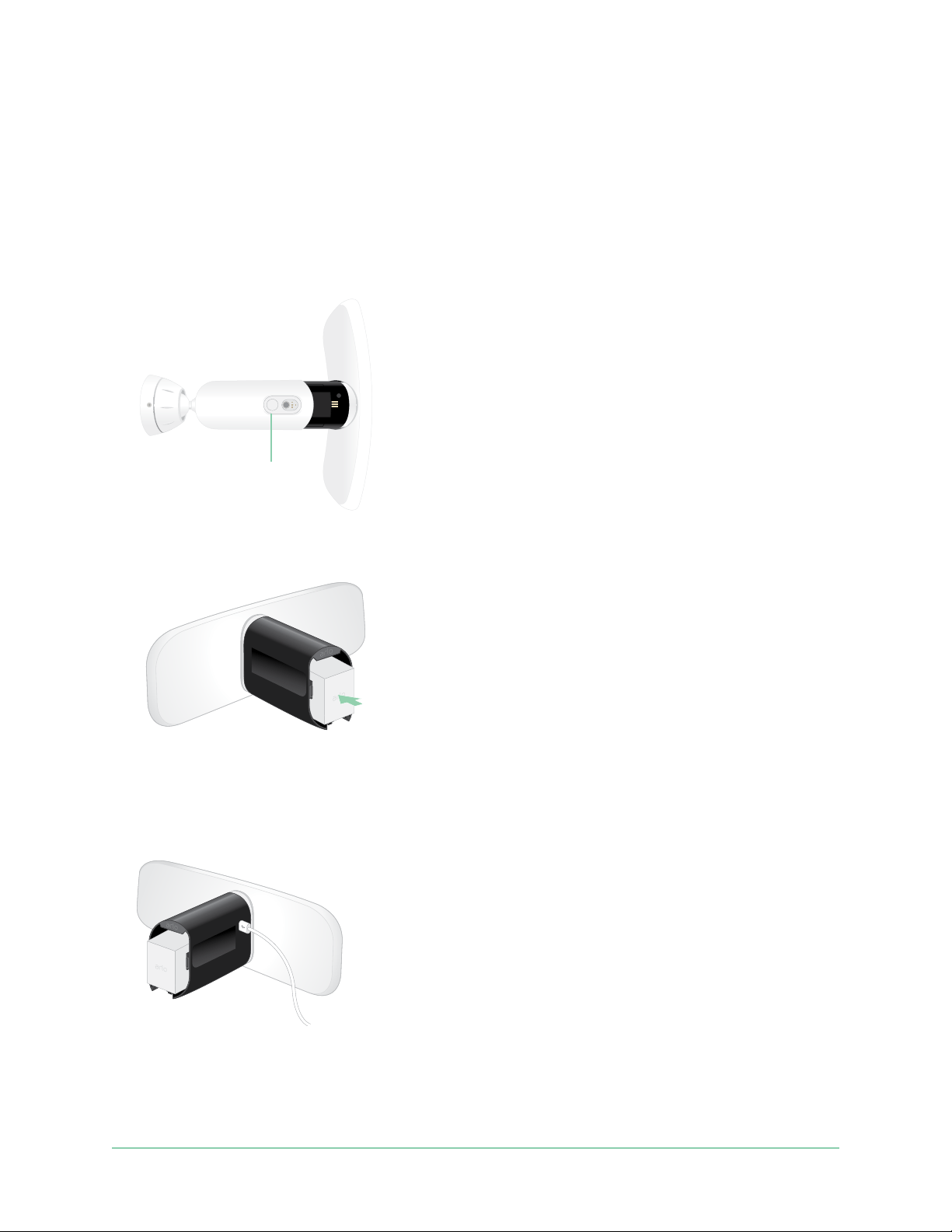
10Get Started
Pro 3 Floodlight Camera
User Manual
Prep: Insert the battery
The Arlo Pro 3 Floodlight Camera consists of two parts. The oodlight and camera part is
where you insert the battery. The camera housing is the second part, which protects the
camera.
1. Press the battery access button on the bottom of the Floodlight Camera and separate the
camera from the camera housing.
2. Insert the battery into the camera with the Arlo logo on your oodlight and the Arlo logo
on the battery facing up.
The LED on the front of your Pro 3 Floodlight Camera blinks blue aer the battery is
inserted.
3. If you want to charge the battery, bring the camera indoors and use the USB charging
cable and the power adapter.
4. Keep your Floodlight Camera separate from the camera housing while you follow the
instructions in the Arlo app to pair your Floodlight Camera to your Wi network.
The Arlo app guides you through setup rst before you mount the camera housing.
A USB charging cable and power
adapter are included with your
Floodlight Camera
Battery access
button
Loading ...
Loading ...
Loading ...
