Loading ...
Loading ...
Loading ...
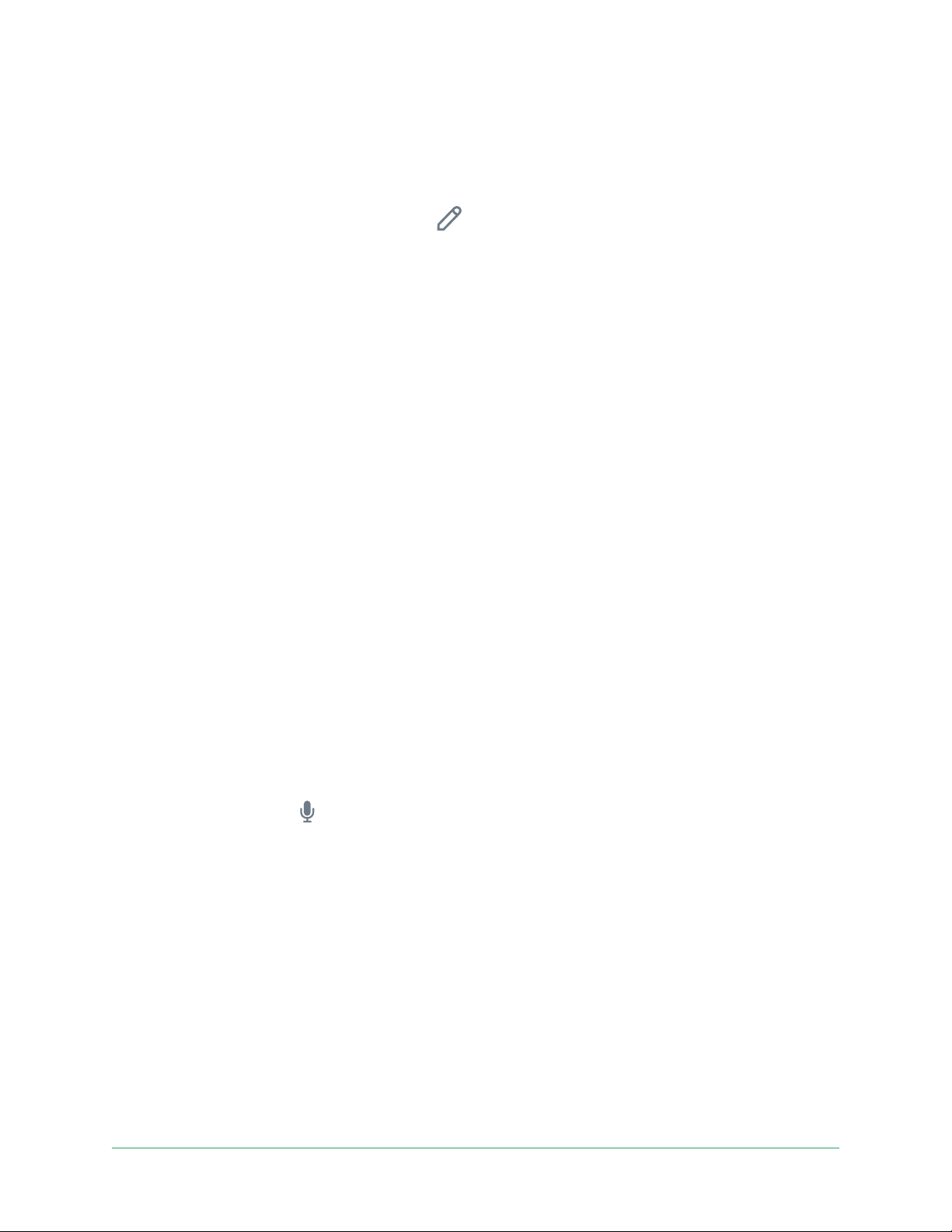
30Use Your Floodlight Camera
Pro 3 Floodlight Camera
User Manual
5. Tap a zone to select it.
6. Move the zone to the desired position in the camera feed image.
7. To reposition or resize the zone, tap and hold the zone and move it.
8. To customize the zone name, tap Edit
and enter a name.
If you’re using a web browser, click > next to the zone name.
9. Tap Save.
Delete an activity zone
1. Open the Arlo app.
2. Tap Settings > My Devices.
3. Select the camera.
4. Under VIDEO, tap Activity Zones.
5. Tap a zone to select it.
6. Delete the device.
On an iOS device, slide the motion detection zone to the le and tap Delete.
On an Android device, slide the motion detection zone to the le.
Talk and Listen
The oodlight includes a microphone that allows you to talk and listen.
1. Open the Arlo app.
2. Tap the camera feed image.
3. Tap the microphone
.
4. The rst time you use Talk and Listen, allow Arlo to use your phone’s microphone.
5. Tap the microphone button.
Two-way audio automatically opens, allowing you to use Talk and Listen.
Turn the siren on and o manually
Your oodlight includes a built-in siren. You can turn this siren on and o manually and you
can also set up a rule for an armed mode to specify when the siren turns on if your oodlight
detects motion or audio. For information about using a rule in a mode, see Use a rule to
activate the floodlight’s siren on page 39.
Loading ...
Loading ...
Loading ...
