Loading ...
Loading ...
Loading ...
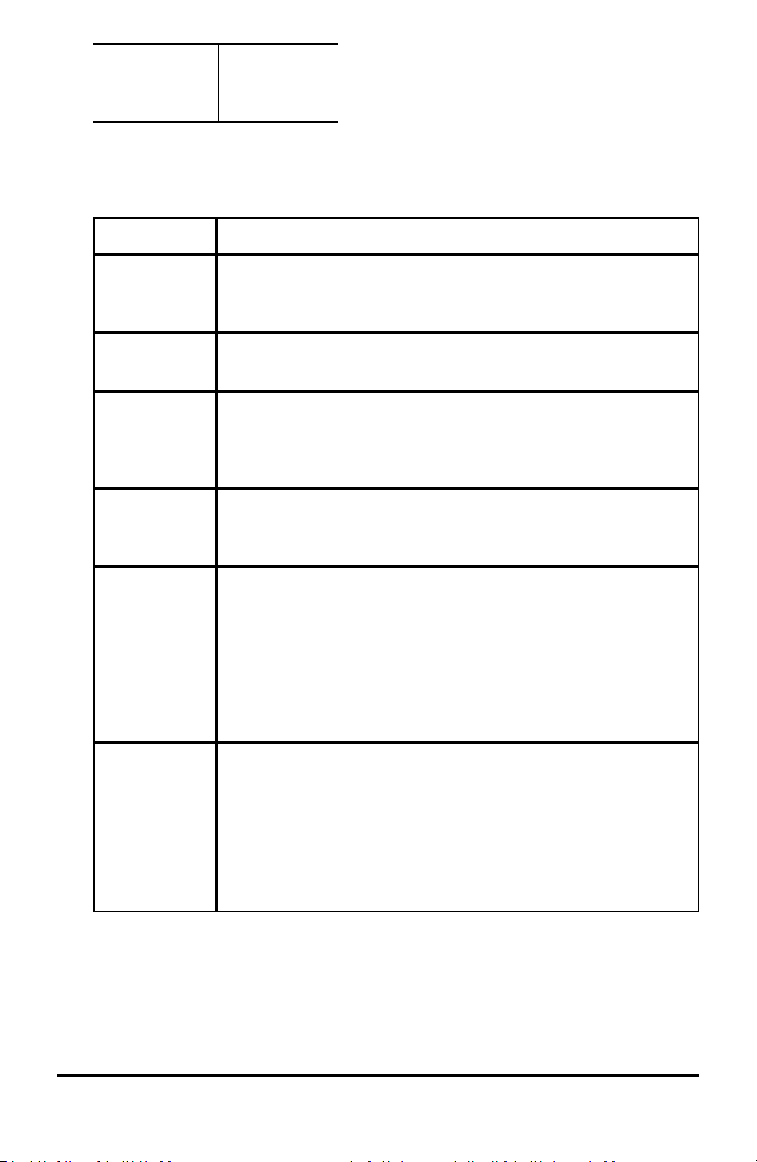
Field Values
Dot Grid
Lined Grid
4. Press ¤ to view the values, then press xor· to select a value.
5. In the lower half of the dialog, select a checkbox to enable an option or clear a
checkbox to disable an option.
Checkbox Operation when selected
Automatically
hide plot
labels
Plot labels display only when a plot is hovered, selected or
grabbed.
Show axis
end values
Displays a numeric label at the least and greatest values visible
on an axis.
Show tool
tips for
function
manipulation
Shows helpful information as you manipulate function graphs.
Automatically
find points of
interest
Shows zeros, minima and maxima for graphed functions and
objects while tracing function graphs.
Force
geometric
triangle
angles to
integers
Restricts the angles of a triangle to integer values as you create
or edit the triangle. This setting applies only in the Geometry
View with the Geometry Angle unit set to Degree or Gradian. It
does not apply to analytic triangles in Graphing View or to
analytic triangles in the Analytic Window of the Geometry View.
This setting does not affect existing angles, and it does not apply
when constructing a triangle based on previously inserted
points. By default, this setting is deselected.
label points
Applies labels (A, B, ..., Z, A
1
, B
1
, and so on) to points, lines,
and vertices of geometric shapes as you draw them. The labeling
sequence starts at A for each page in a document. By default,
this setting is deselected.
Note: If you create a new object that uses existing unlabeled
points, those point are not automatically labeled in the
completed object.
6. Choose one of the following options:
• To apply the settings to the open document only, click OK.
• Click Cancel to close the dialog box without making changes.
Configuring Handhelds 67
Loading ...
Loading ...
Loading ...