Loading ...
Loading ...
Loading ...
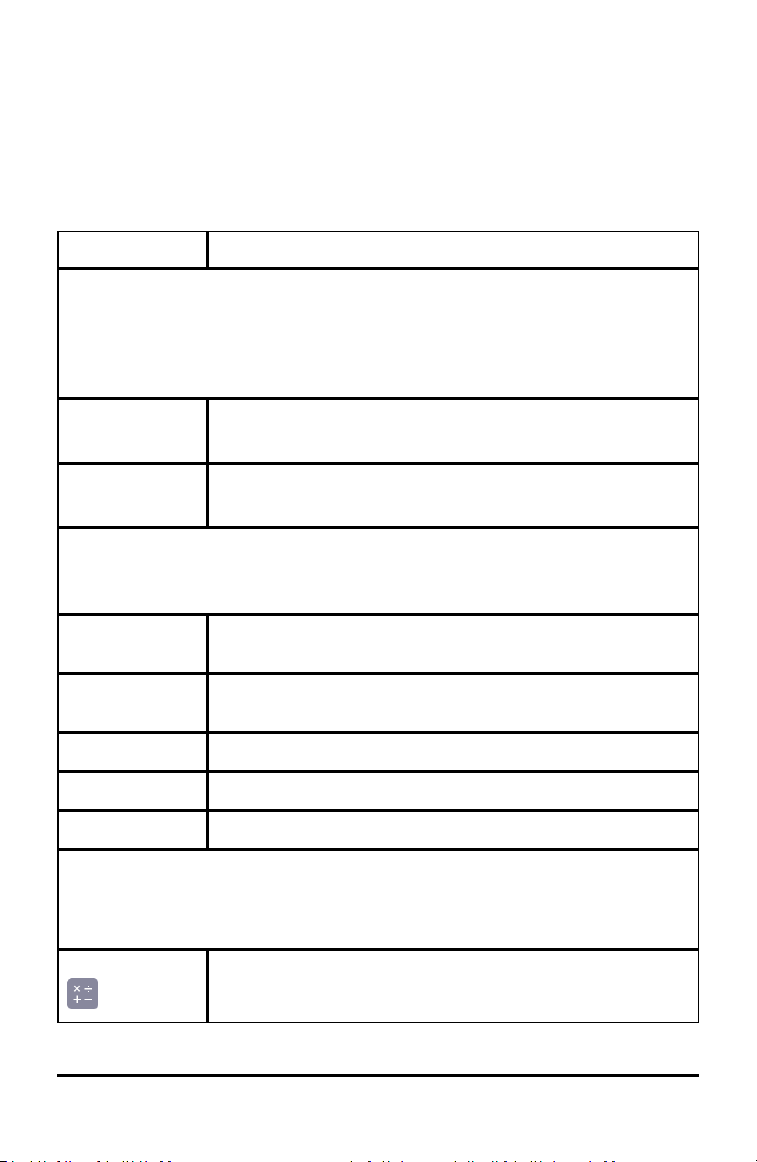
6 Getting Started with TI-Nspire™ CX II Handhelds
• Defining settings and viewing status
• Viewing hints for operating the handheld
• Accessing recent documents
• Returning to the current document
Note: Pressc to toggle between the Home screen and the current document.
Home Screen Options
Menu Option Purpose
Scratchpad
Use the Scratchpad menu options to open a Calculator or Graph application without
affecting your document.
While in Scratchpad, press » to toggle between Scratchpad applications: Calculate
and Graph.
Calculate Opens the Scratchpad with a Calculator application active. From
the Home screen, type A.
Graph Opens the Scratchpad with a Graph application active. From the
Home screen, type B.
Documents
To select options for working with documents, press the associated number or use the
Touchpad to select an icon then press x or ·.
New Document Opens a new TI-Nspire™ document with available applications
listed.
My Documents Opens the file browser where you can open existing TI-Nspire™
documents or send files to others.
Recent Lists the five most recently saved documents.
Current Goes to the document that is currently open.
Settings Check the status of the handheld and change settings.
Application icons
To add a new page to the current document, select an application icon. If no
document is open, a new document opens with the selected application on a new
page.
Calculator
Adds a page to a document for entering and evaluating math
expressions.
Loading ...
Loading ...
Loading ...