Loading ...
Loading ...
Loading ...
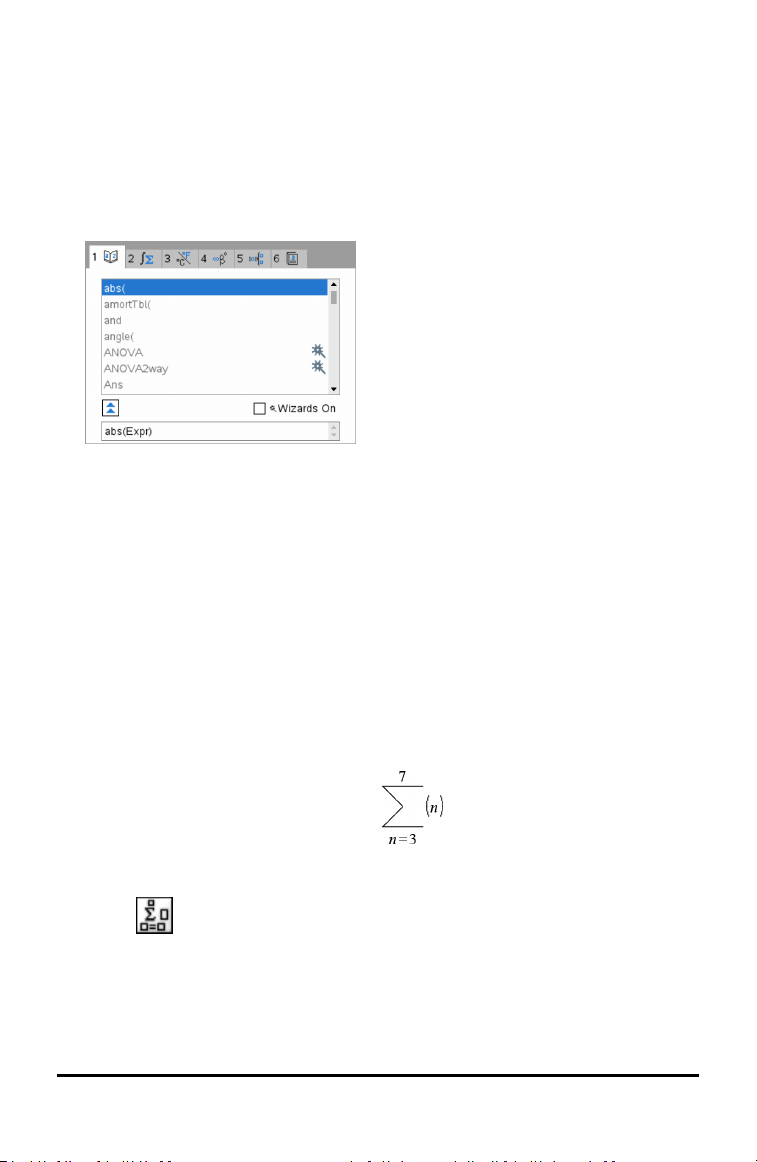
16 Using the Scratchpad
Note: Results formatting can also be adjusted in settings. For more information about
customizing settings, see Configuring Handhelds.
Inserting Items from the Catalog
You can use the Catalog to insert functions and commands, symbols, and expression
templates into the entry line.
1. Press k to open the Catalog. By default, the first tab is displayed, which lists all
commands and functions in alphabetical order.
2. If the function you are inserting is visible in the list, select it and press · to
insert it.
3. If the function is not visible:
a) Press a letter key to jump to the entries that begin with that letter.
b) Press ¤ or £ as necessary to highlight the item you are inserting.
c) Click a numbered tab to list functions by category: math functions, symbols,
math templates, library objects, and value for standard measurement units.
d) Press · to insert the item into the entry line.
Using an Expression Template
Templates help you enter matrices, piecewise functions, systems of equations,
integrals, derivatives, products, and other math expressions.
For example, suppose you want to evaluate
1. Press t to open the Template palette.
2. Select to insert the algebraic sum template.
The template appears on the entry line with small blocks representing elements
that you can enter. A cursor appears next to one of the elements to show that you
can type a value for that element.
Loading ...
Loading ...
Loading ...
