Loading ...
Loading ...
Loading ...
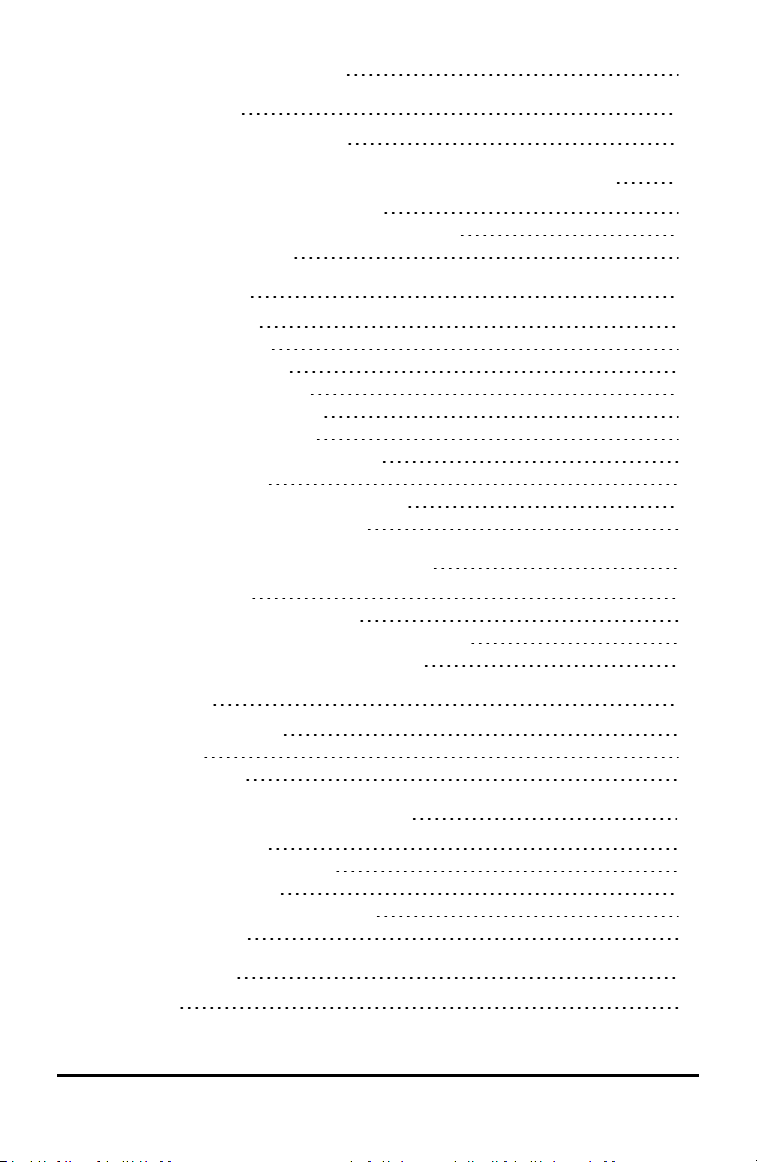
iv
Understanding the TI-Nspire™ Tools
46
Working with Images 50
Working with Images on a Handheld
50
Working in a TI-Nspire™ CX Premium Teacher Software Classroom 53
Using Wireless Communication Hardware
53
Connecting to the TI-Nspire™ CX Navigator™ System
54
Understanding File Transfers
56
Configuring Handhelds 59
Checking Battery Status
59
Recharging the Handheld
59
Changing Handheld Settings
60
Changing a Preferred Language
61
Customizing the Handheld Setup
61
Customizing Document Settings
62
Customizing Graphs & Geometry Settings
66
Viewing Handheld Status
68
Replacing TI-Nspire™ Rechargeable Batteries
69
Precautions for Rechargeable Batteries
70
Connecting Handhelds and Transferring Files 71
Connecting Handhelds
71
Transferring Files between Handhelds
72
Transferring Files between Computers and Handhelds
73
Handling Errors Resulting from Sending Folders
75
File Management 77
Checking Available Storage
77
Freeing Storage
77
Resetting the Storage
80
Updating the Handheld Operating System 82
What You Need to Know
82
Finding Operating System Updates
82
Performing the OS Update
83
Updating the OS on Multiple Handhelds
87
OS Upgrade Messages
87
General Information 89
Online Help
89
Loading ...
Loading ...
Loading ...