Loading ...
Loading ...
Loading ...
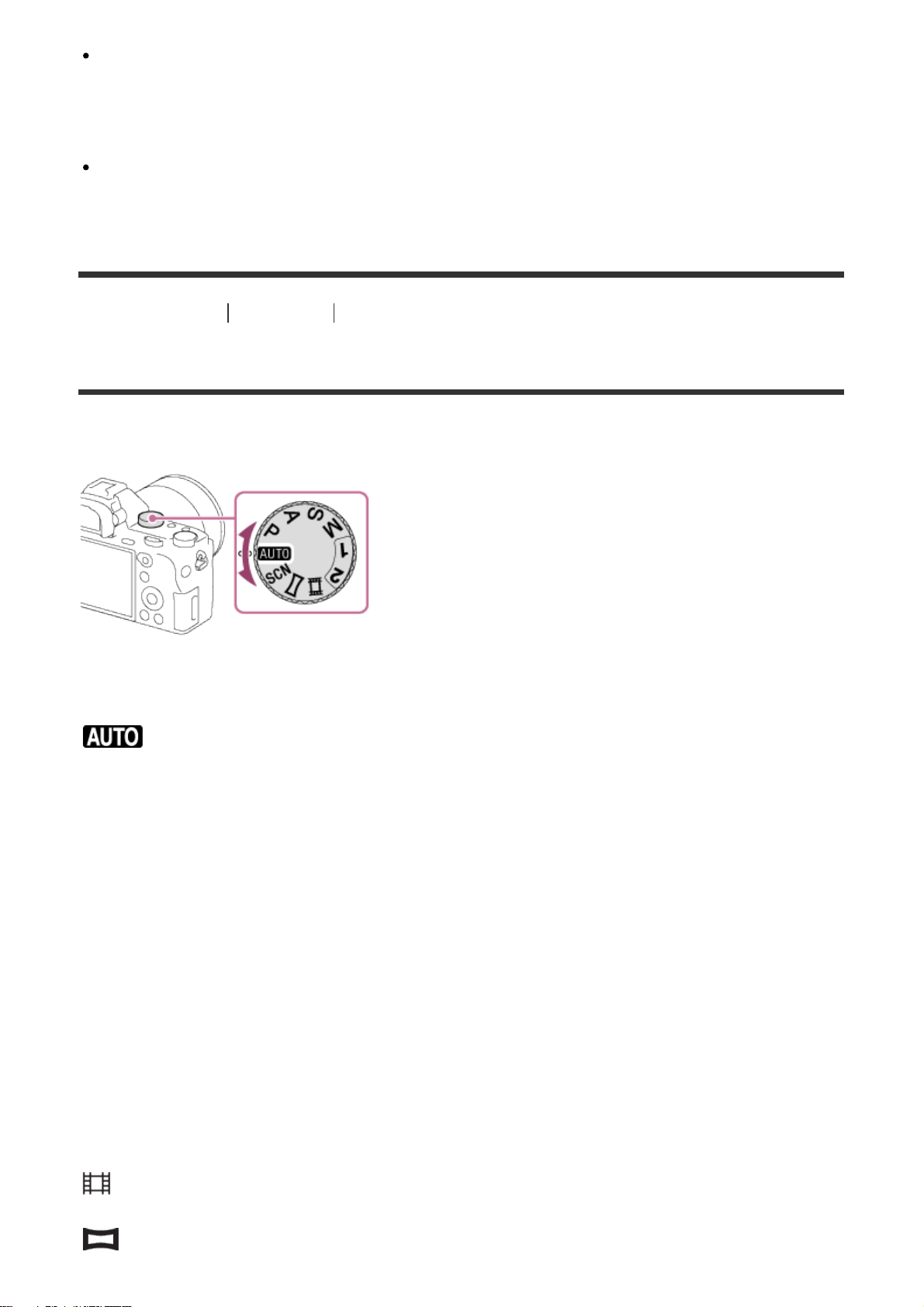
For the continuous shooting time of a movie recording, refer to "Recordable time of
movies." When movie recording is finished, you can restart recording by pressing the
MOVIE button again. Recording may stop to protect the product, depending on the
temperature of the product or the battery.
When shooting, the sound of the shoulder strap hooks (triangular hook) could be
recorded, depending on the situation used.
[32] How to Use Shooting Selecting a shooting mode
List of mode dial functions
You can select the desired shooting mode by turning the mode dial.
Available functions
(Auto Mode):
Allows you to shoot still images of any subject under any condition with good results by
setting the values determined appropriate by the product.
P (Program Auto):
Allows you to shoot with the exposure adjusted automatically (both the shutter speed and
the aperture value (F value)). Also you can select various settings using the menu.
A (Aperture Priority):
Allows you to adjust the aperture and shoot when you want to blur the background, etc.
S (Shutter Priority):
Allows you to shoot fast-moving subjects etc., by manually adjusting the shutter speed.
M (Manual Exposure):
Allows you to shoot still images with the desired exposure by adjusting the shutter speed
and the aperture value.
1/2 (Memory recall):
Allows you to shoot an image after recalling often-used modes or numeric settings
registered in advance.
(Movie):
Allows you to change the setting for movie recording.
(Sweep Panorama):
Loading ...
Loading ...
Loading ...