Loading ...
Loading ...
Loading ...
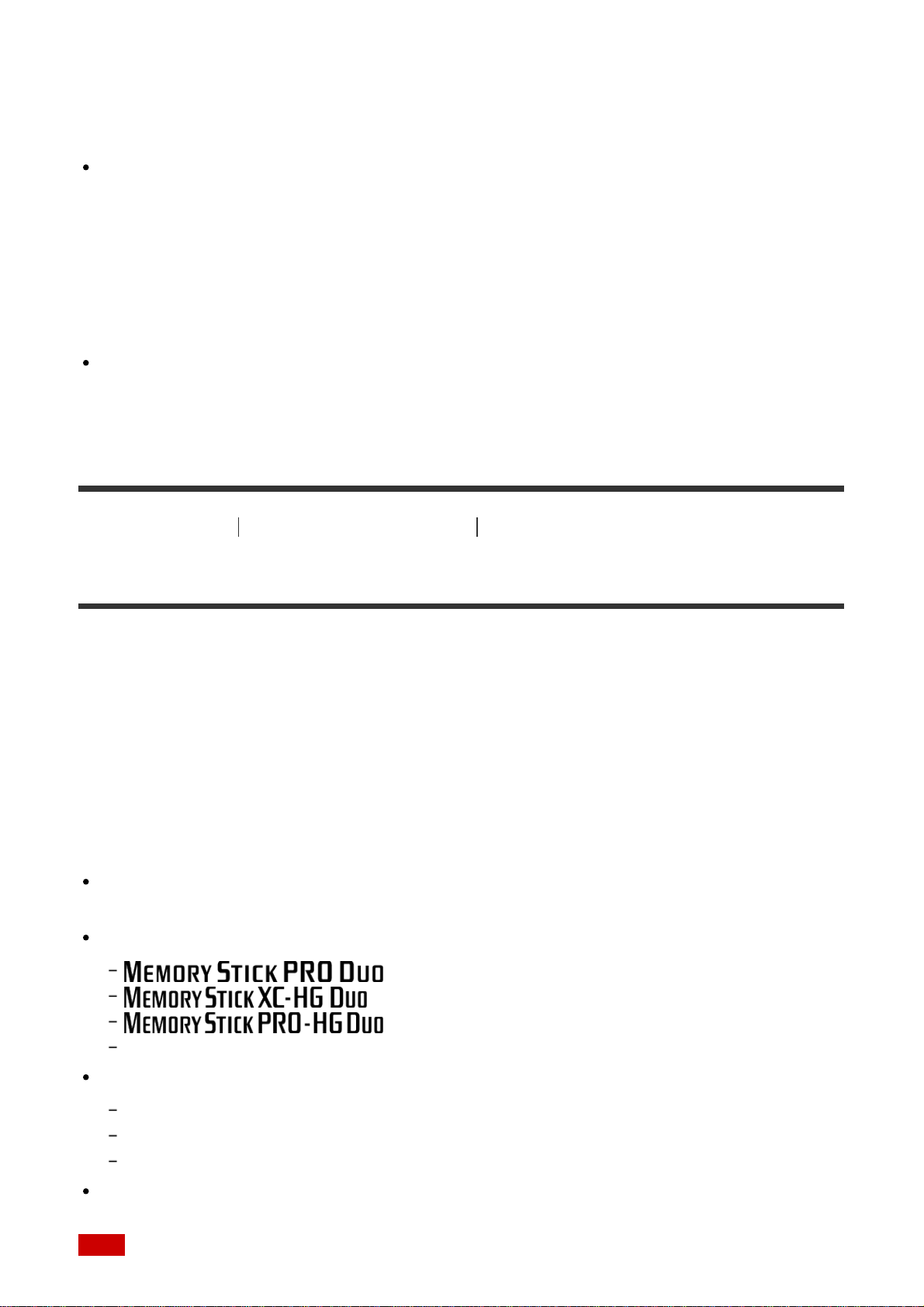
specified type has been inserted. Check that the battery pack is the specified type.
If the battery pack is the specified type, remove the battery pack, replace it with a new or
different one and check that the newly inserted battery is charging correctly. If the newly
inserted battery is charging correctly, the previously inserted battery may be faulty.
If the Charge lamp flashes even if the AC Adaptor is connected to the product and the
wall outlet (wall socket), this indicates that charging has stopped temporarily and is on
standby. Charging stops and enters standby status automatically when the temperature is
outside of the recommended operating temperature. When the temperature returns to the
appropriate range, charging resumes and the Charge lamp lights up again. We
recommend charging the battery pack in an ambient temperature of between 10°C to
30°C (50°F to 86°F).
When the AC Adaptor (supplied) is connected to the product, shooting/playback is not
available.
[268] How to Use Precautions/This product Precautions
Memory card
Memory card
Card Type Indications in Help Guide
Memory Stick PRO Duo media
(Memory Stick XC-HG Duo media/Memory Stick PRO Duo media/Memory Stick PRO-HG
Duo media)
SD card
(SD memory card/SDHC memory card/SDXC memory card)
Memory Stick PRO Duo media and SD cards up to 64 GB have been tested and proven
to operate with this product.
When recording movies, the following memory cards are recommended:
(Mark2) (Memory Stick PRO Duo media (Mark2))
(Memory Stick XC-HG Duo media)
(Memory Stick PRO-HG Duo media)
Class 4 SD card or faster
When recording XAVC S format movies, use the following memory cards:
SDXC memory card with a capacity of at least 64 GB (Class 10 or faster)
UHS-I (U1) SDXC memory card with a capacity of at least 64 GB
Memory Stick XC-HG Duo media
This product supports UHS-I-compatible SD cards.
Note
Loading ...
Loading ...
Loading ...