Loading ...
Loading ...
Loading ...
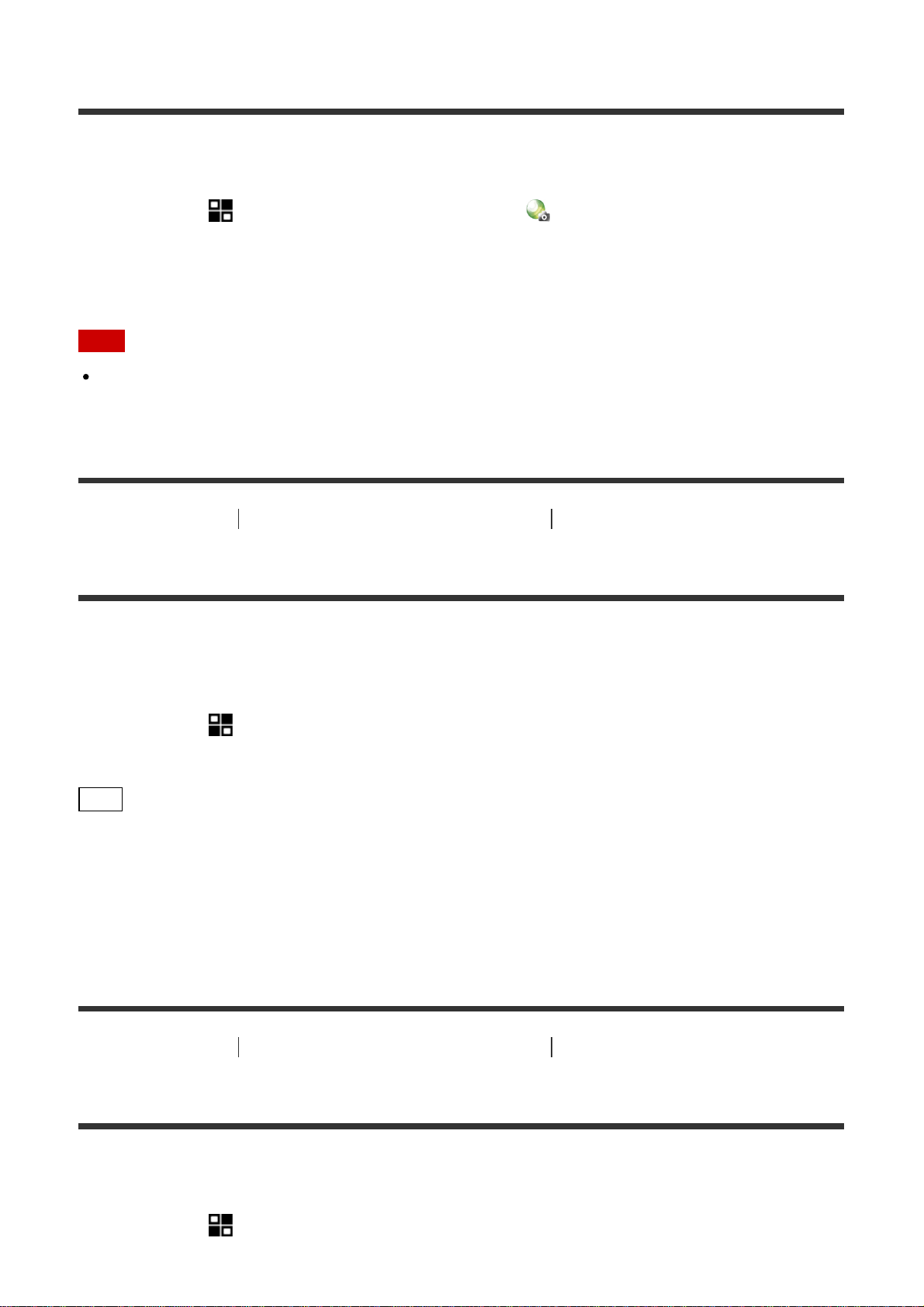
the Wi-Fi function
You can download applications using the Wi-Fi function without connecting to a computer.
1. MENU → (Application) → Application List → (PlayMemories Camera Apps),
then follow the instructions on the screen to download applications.
Acquire a service account in advance.
Note
When the IP address setting of this product is [Manual], you cannot download an
application. Set [IP Address Setting] to [Auto].
[243] How to Use
Adding applications to the product Starting the applications
Launching the downloaded application
Launch an application that has been downloaded from the application download website
PlayMemories Camera Apps.
1. MENU → (Application) → [Application List] → desired application to launch.
Hint
How to launch the applications faster
Assign [Download Appli.] and [Application List] to the custom key. You can launch the
applications or display application list only by pressing the custom key during the shooting
information screen is displayed.
[244] How to Use Adding applications to the product Managing the applications
Uninstalling applications
You can uninstall applications from this product.
1. MENU → (Application) → Application List → [Application Management] → [Manage
and Remove].
Loading ...
Loading ...
Loading ...