Loading ...
Loading ...
Loading ...
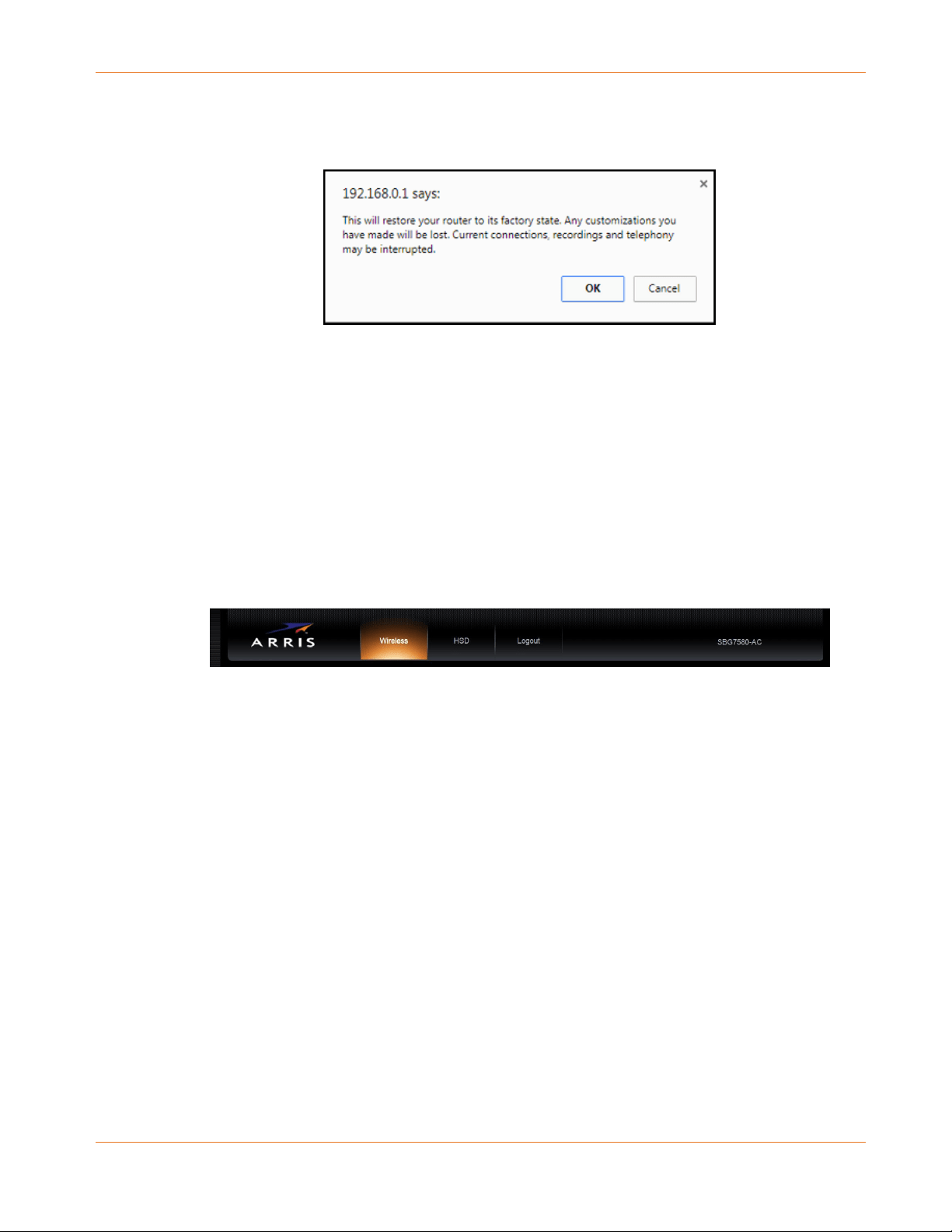
Chapter 9: Managing Your Gateway and Connected Networks
PN 365-095-31684 x.1 SURFboard SBG6950AC2 & SBG7400AC2 Wireless Gateway User Guide
Copyright 2017, ARRIS Enterprises, LLC. All rights reserved. 58
3. Click Factory Defaults button.
The following message displays:
Figure 47: Reset Gateway Configuration Warning Message
4. Click OK to reset your current gateway configuration to the factory default configuration.
or
Click Cancel to close the message box.
Exit the Gateway Web Manager
To log out and close the gateway Web Manager:
Click Logout button located on the gateway Web Manager menu bar.
Figure 48: Gateway Web Manager Logout Button
Loading ...
Loading ...
Loading ...