Loading ...
Loading ...
Loading ...
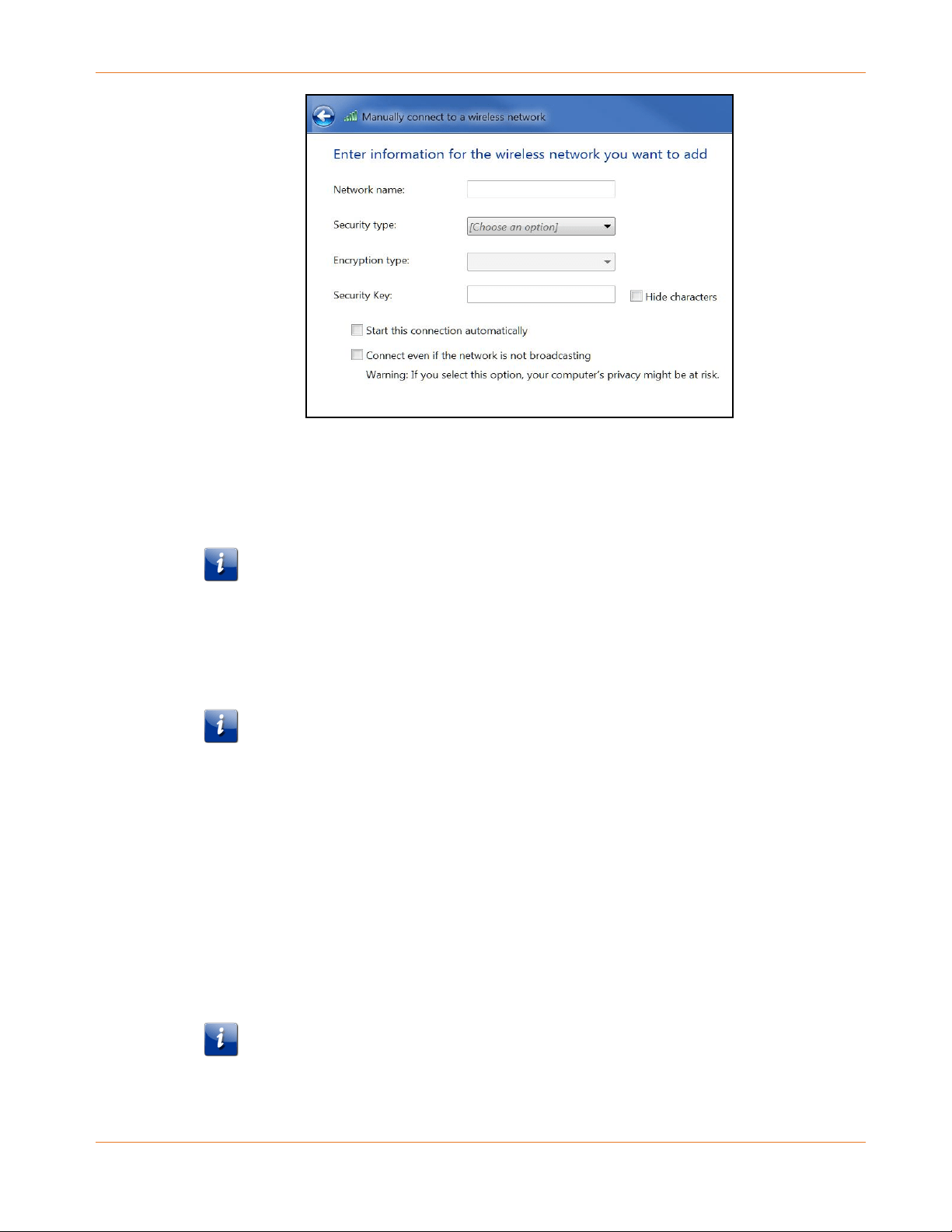
Chapter 5: Setting Up a Wi-Fi Network Connection
PN 365-095-31684 x.1 SURFboard SBG6950AC2 & SBG7400AC2 Wireless Gateway User Guide
Copyright 2017, ARRIS Enterprises, LLC. All rights reserved. 28
Figure 15: Manually Connect to a Wireless Network Window
6. Enter the gateway Wi-Fi network name or SSID (ARRIS-####) for your wireless gateway in
the Network name field.
The default SSID is listed on the gateway label on the bottom of your wireless gateway.
Note: You have the option to change your Wi-Fi network name or SSID after setting
up your Wi-Fi network connection. However, you must use the default SSID listed on
the gateway label after installing your gateway. See Change Your Wi-Fi Network
Name (SSID) (page 41) for more information.
7. Select the wireless Security level for your Wi-Fi network from the Security type drop-down
list.
Note: WPA2-Personal is the recommended wireless security level for your home
network. It is the default security level for your wireless gateway and also the highest
security level available.
8. Select the password encryption type from the Encryption type drop-down list.
This is used for securing your Wi-Fi network.
TKIP – Temporal Key Integrity Protocol
AES – Advanced Encryption Standard (recommended). AES is the default encryption
type for your wireless gateway.
9. Enter a security code (passphrase) for your Wi-Fi network password in the Security Key
field.
You can use the default WI-FI SECURITY KEY listed on the gateway label or create your
own personal network password.
Note: Remember to use a unique combination of letters, numbers, and special
characters to create a more secure password. See Prevent Unauthorized Access
(page 44) for more information.
Loading ...
Loading ...
Loading ...