Loading ...
Loading ...
Loading ...
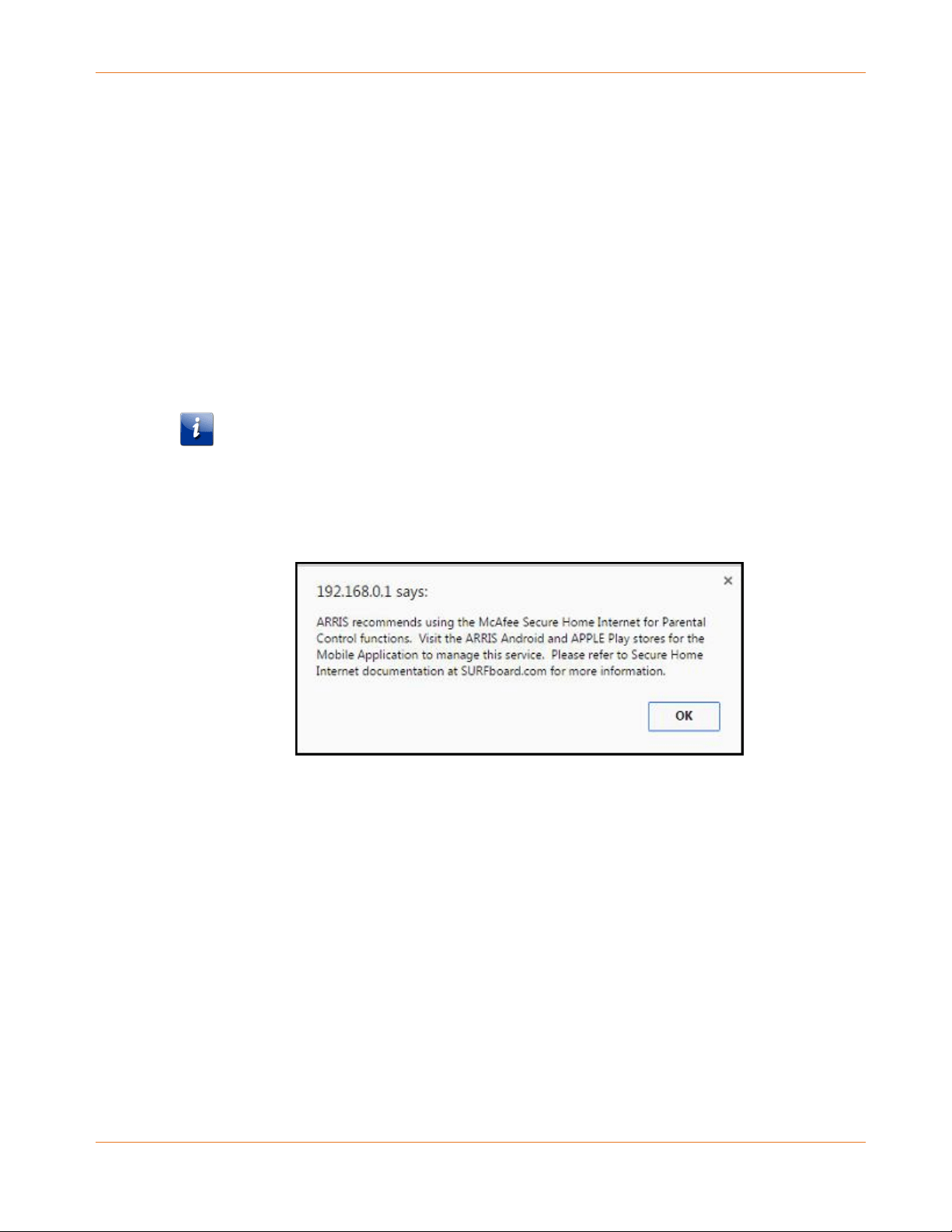
Chapter 8: Protecting & Monitoring Your Wi-Fi Network
PN 365-095-31684 x.1 SURFboard SBG6950AC2 & SBG7400AC2 Wireless Gateway User Guide
Copyright 2017, ARRIS Enterprises, LLC. All rights reserved. 47
4. Select or deselect any of the following to set up firewall protection on your home
network:
Firewall Enable/Disable
DoS Attack Protection
Block Pings
IPSec Pass Through
PPTP Pass Through
L2TP Pass Through
Block Fragmented IP Packets
5. Click Apply, when you are finished.
Set Up Parental Controls
l Note: Parental Controls in the gateway Web Manager is disabled. The ARRIS Secure
Home Internet by McAfee App is now available for you to set up Parental Controls on
your home network using your Apple or Android mobile device. It is available online as a
free download from the App store and Google Play. For more information, refer to the
ARRIS Secure Home Internet User Guide; available online at www.arris.com/selfhelp.
Figure 32: Parental Controls Access Message
Set Up IP Filtering
You can use IP Filtering to set up Internet access restrictions on specific network devices on
your home network using their IP addresses. You will have to create IP address filters that
contain the starting and ending IP address range of each device for which you want to block
Internet access.
To configure IP filters:
1. From any web manager screen, click the Firewall menu button on the gateway Web
Manager main menu bar.
2. Click CLIENT IP FILTERS from the Firewall submenu options list to display the Client IP
Filters Configuration screen.
Loading ...
Loading ...
Loading ...