Loading ...
Loading ...
Loading ...
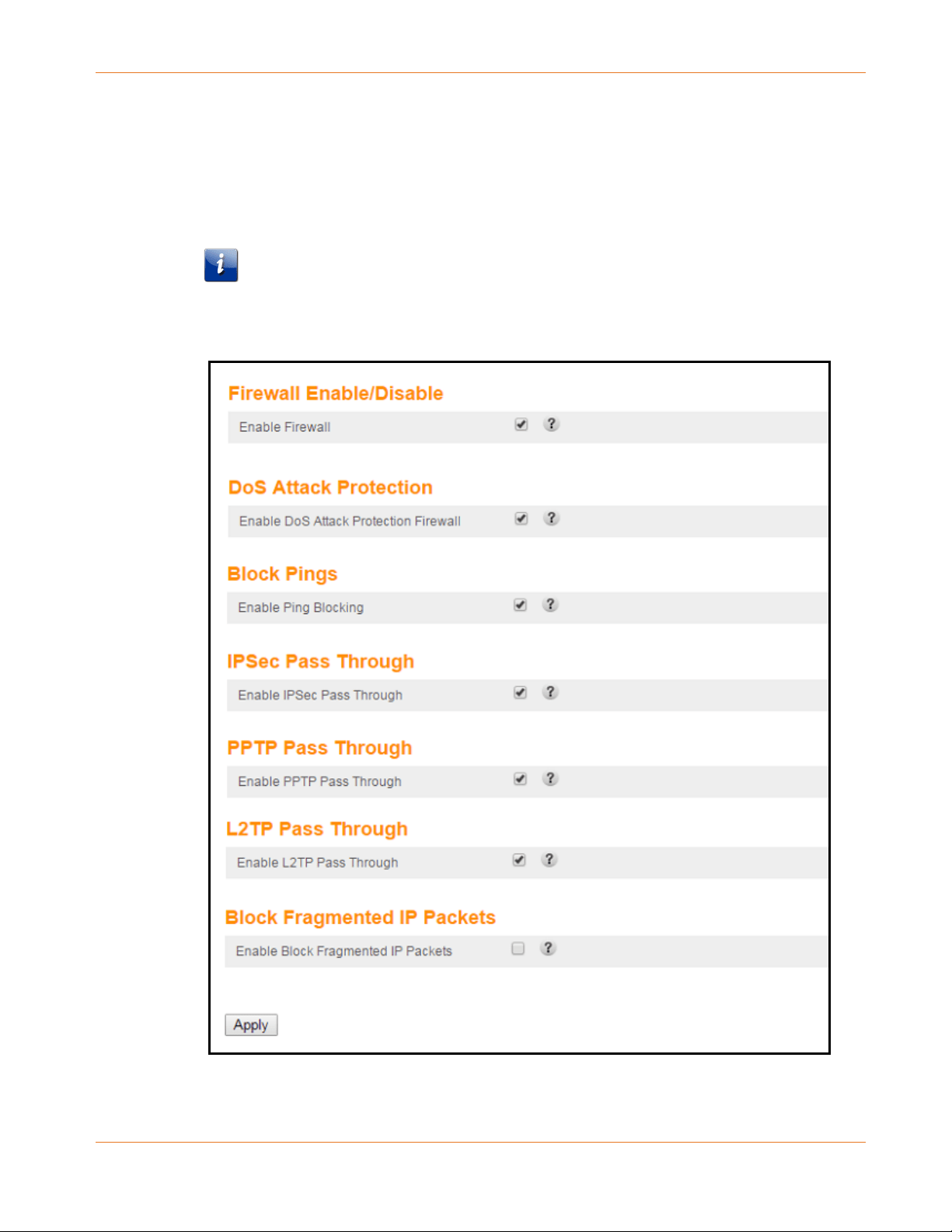
Chapter 8: Protecting & Monitoring Your Wi-Fi Network
PN 365-095-31684 x.1 SURFboard SBG6950AC2 & SBG7400AC2 Wireless Gateway User Guide
Copyright 2017, ARRIS Enterprises, LLC. All rights reserved. 46
2. Click FIREWALL SETTINGS from the Firewall submenu options list to display the Firewall
Settings screen (see Figure 31).
3. Select the Enable Firewall checkbox to turn ON firewall protection on your home network.
- or –
Deselect the Enable Firewall checkbox to turn OFF firewall protection on your home
network.
Note: Turning OFF firewall protection on your home network could put your
computer(s) and other Ethernet-enabled devices connected on your network at risk
for possible attacks from viruses and hackers.
Figure 31: Firewall Protection Level Screen
Loading ...
Loading ...
Loading ...