Loading ...
Loading ...
Loading ...
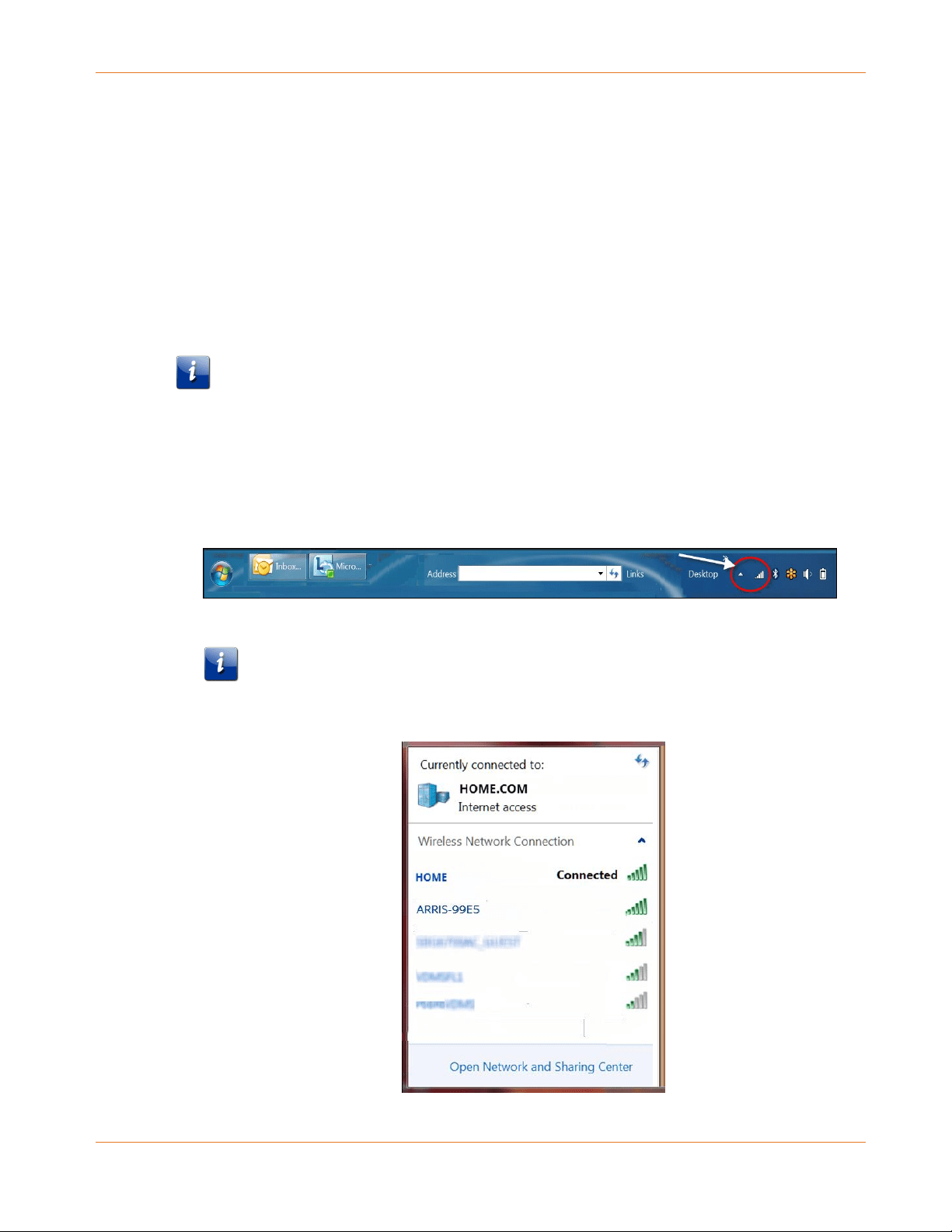
Chapter 5: Setting Up a Wi-Fi Network Connection
PN 365-095-31684 x.1 SURFboard SBG6950AC2 & SBG7400AC2 Wireless Gateway User Guide
Copyright 2017, ARRIS Enterprises, LLC. All rights reserved. 24
d. Click OK.
Apple Mobile Device
From the Home screen on your client device:
a. Select Settings to open the Wi-Fi screen.
b. Select Wi-Fi to turn it ON.
Your device will automatically start searching and then list the available Wi-Fi
networks.
c. Select the Wi-Fi network name (SSID) for your home network from the list to connect
it.
If your Wi-Fi connection is successful, will display next to the Wi-Fi network name.
Note: For more information on setting up your Wi-Fi network connections, refer to the
user documentation for your specific client device.
Quick Connect Using the Windows Taskbar
1. From the Windows taskbar on your computer, click the Wi-Fi Link icon (see Figure 8) to
open the list of available Wi-Fi networks (see Figure 9).
Figure 8: Sample Windows Taskbar Icons
Note: If the Wi-Fi Link icon is not visible, left-click on the Show hidden icons button
on the Windows taskbar to open the list of additional icons.
Figure 9: Sample Available Wi-Fi Networks Window
Loading ...
Loading ...
Loading ...