Loading ...
Loading ...
Loading ...
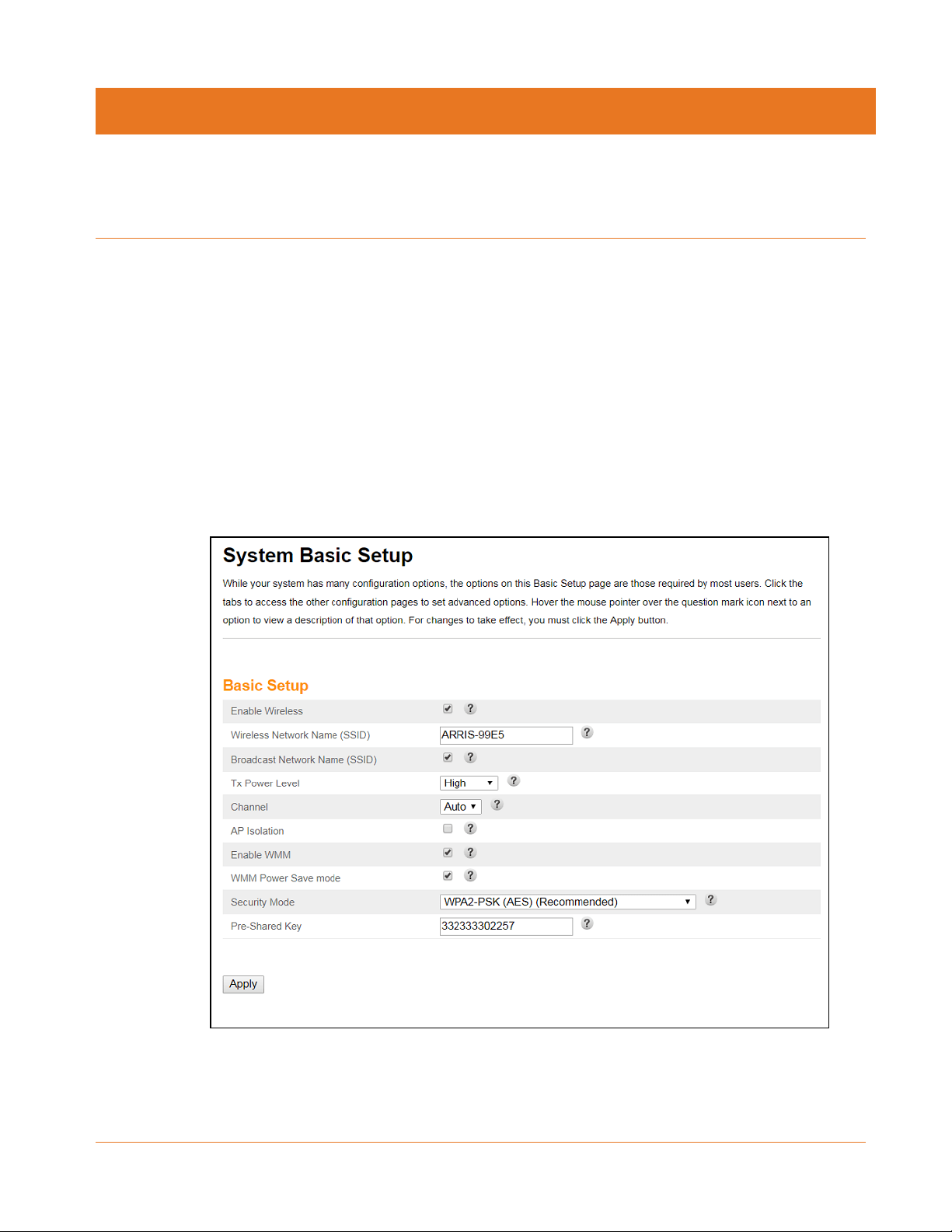
PN 365-095-31684 x.1 SURFboard SBG6950AC2 & SBG7400AC2 Wireless Gateway User Guide
Copyright 2017, ARRIS Enterprises, LLC. All rights reserved. 37
Chapter 7
Configuring Your Wi-Fi Network
Set Up Your Wi-Fi Network
1. Open a web browser and log onto your wireless gateway to open the gateway Web
Manager.
See Start the Gateway Web Manager (page 31) for more information, if necessary.
2. Click the Wireless 2.4 GHz or Wireless 5 GHz main menu button on the gateway Web
Manager menu bar.
Choose the Wi-Fi frequency range that you want to set up for your Wi-Fi network.
3. Click BASIC from the Wireless submenu option you are setting up.
Figure 25: Gateway 2.4 GHz Wireless Screen
Loading ...
Loading ...
Loading ...