Loading ...
Loading ...
Loading ...
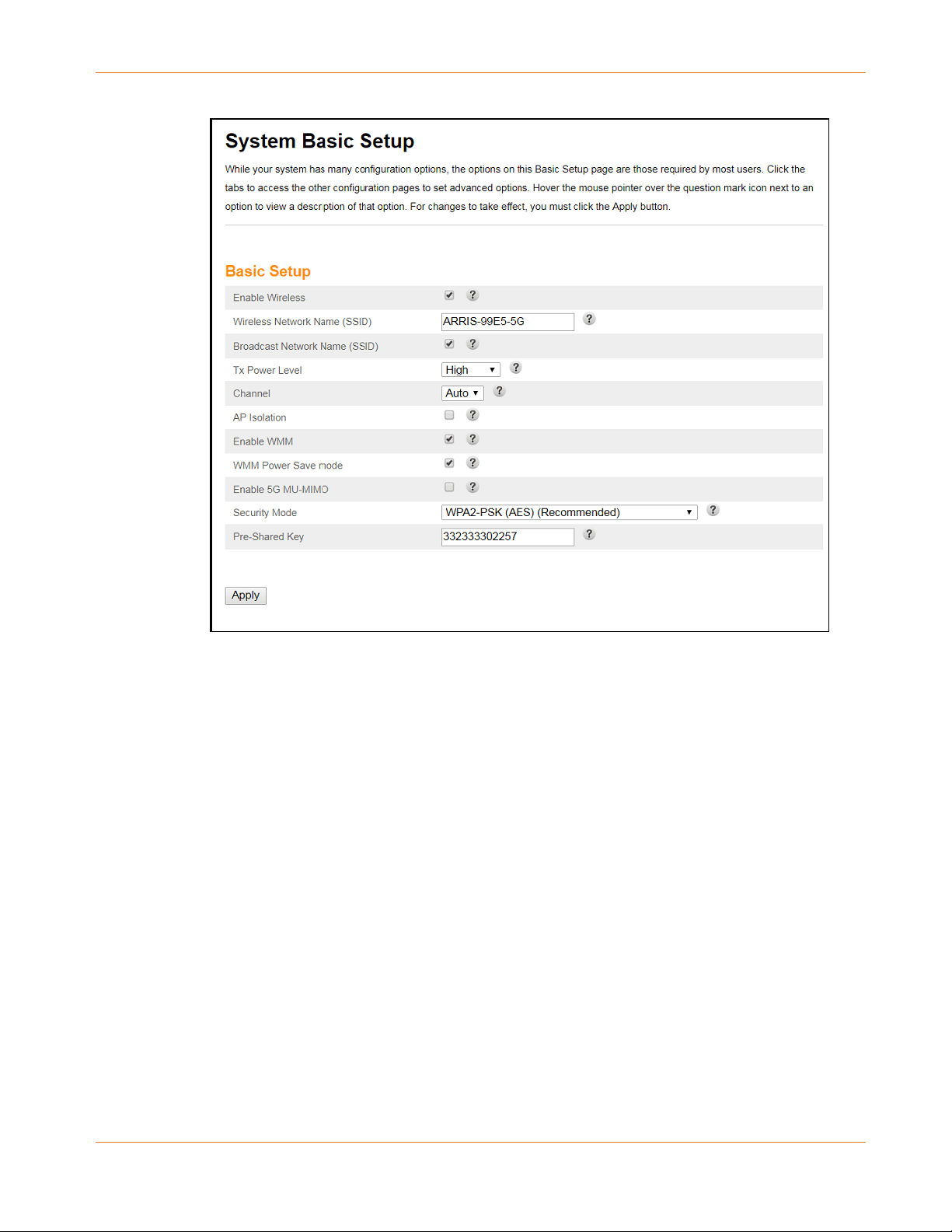
Chapter 7: Configuring Your Wi-Fi Network
PN 365-095-31684 x.1 SURFboard SBG6950AC2 & SBG7400AC2 Wireless Gateway User Guide
Copyright 2017, ARRIS Enterprises, LLC. All rights reserved. 38
Figure 26: Gateway 5 GHz Wireless Network Screen
4. Select the Enable Wireless checkbox to turn ON Wi-Fi networking on your home network.
- or -
Deselect the Enable Wireless checkbox to turn OFF Wi-Fi networking on your home
network.
5. Do one of the following to set the network name or SSID (Service Set Identifier) for your
Wi-Fi network in the Wi-Fi Network Name (SSID) field:
Keep the default network name listed in the network name field (also listed on the
gateway label).
Enter a new network name for your Wi-Fi network.
The Wi-Fi network name cannot be the same name as any other SSID on your home
network. You can use any combination of letters (lowercase and uppercase), numbers,
and/or special characters (symbols) up to a maximum of 32 characters.
6. Select the Broadcast Network Name (SSID) checkbox to turn ON displaying your SSID as
an available Wi-Fi network to outside users.
- or -
Deselect the Broadcast Network Name (SSID) checkbox to turn OFF displaying your SSID
as an available Wi-Fi network to outside users.
Loading ...
Loading ...
Loading ...