Loading ...
Loading ...
Loading ...
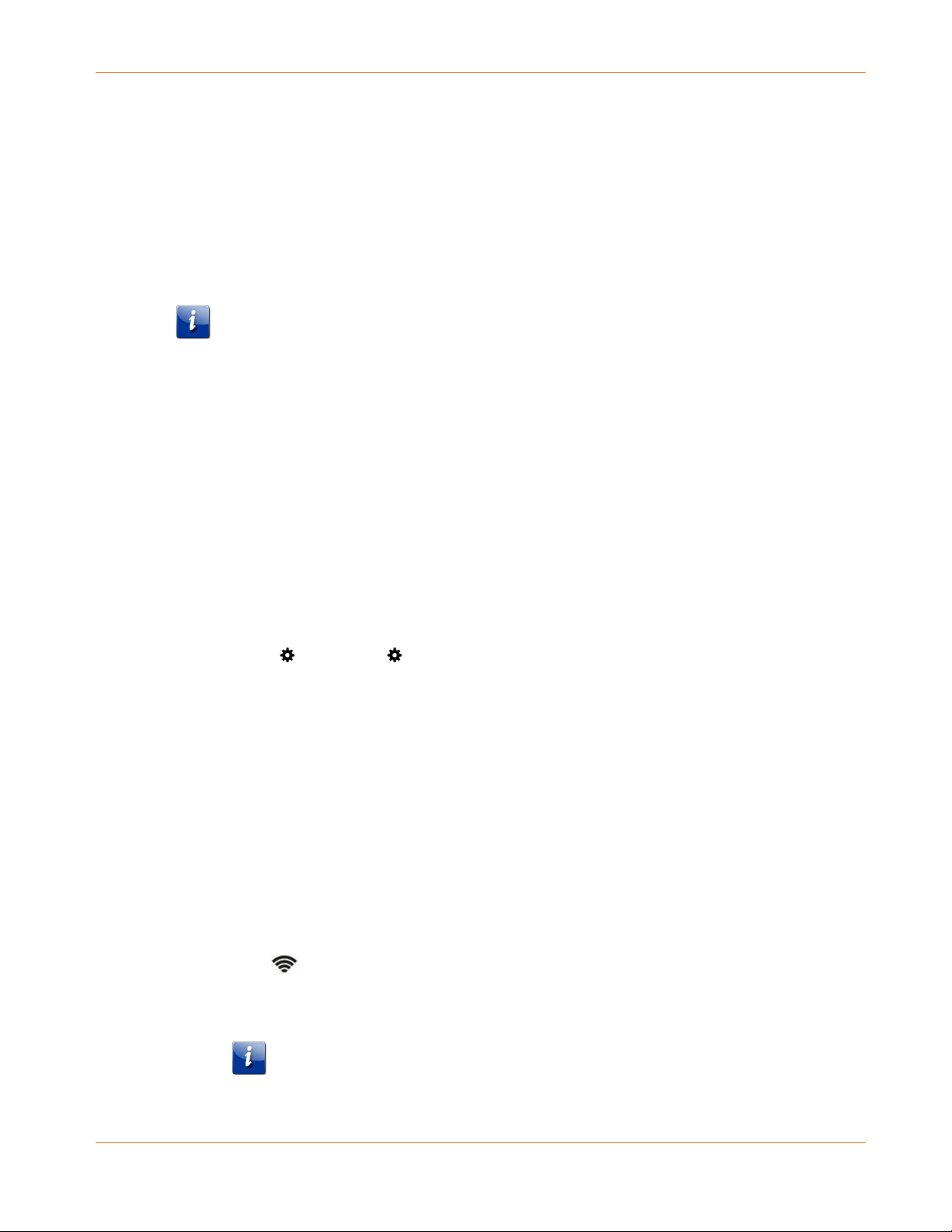
Chapter 5: Setting Up a Wi-Fi Network Connection
PN 365-095-31684 x.1 SURFboard SBG6950AC2 & SBG7400AC2 Wireless Gateway User Guide
Copyright 2017, ARRIS Enterprises, LLC. All rights reserved. 23
8. Enter the network password to log on.
Tap the Show Password selection box to display your password to confirm that you
entered it correctly.
9. Tap CONTINUE to connect to your Wi-Fi network.
Set Up a Wi-Fi Network Connection Using Your Client
Device
Note: You will need the Wi-Fi Network Name (SSID) and Wi-Fi Security Key (Network
Password) to connect your client devices to your home network. The default network
name and network password are listed on the gateway label.
Choose one of the options listed below for the client device you are using to set up a Wi-Fi
network connection on your home network. Repeat for each additional device:
Personal Computer (PC) – Select one of the following:
Quick Connect Using the Windows Taskbar
Connect Using the Windows Control Panel
The steps for setting up your Wi-Fi network connection may differ slightly depending on
the version of Microsoft Windows running on your client device. The steps used in this
section apply to Windows 7.
Android Device
From any screen on your client device:
a. Select to open the Settings screen.
b. Select Wi-Fi to turn it ON.
Your device will automatically start searching and then display a list of available Wi-Fi
networks.
c. Select your Wi-Fi network name (SSID) from the list.
d. If prompted, type your Wi-Fi Security Key (network password).
Please note that your network password may be case-sensitive.
e. Select Connect.
If your Wi-Fi network connection is successful, “Connected” will display under your
network name.
Apple Computer
From any screen on your client device:
a. Click (Wi-Fi icon) to display a list of available Wi-Fi networks.
b. Select the Wi-Fi network name (SSID) for your home network from the list.
c. If prompted, enter your network password in the Password field.
Note: Checkmark Remember this network if you want your Mac computer/client
device to automatically connect to your home network when you log on. Your
computer must be within range of your Wi-Fi network to connect to it.
Loading ...
Loading ...
Loading ...