Loading ...
Loading ...
Loading ...
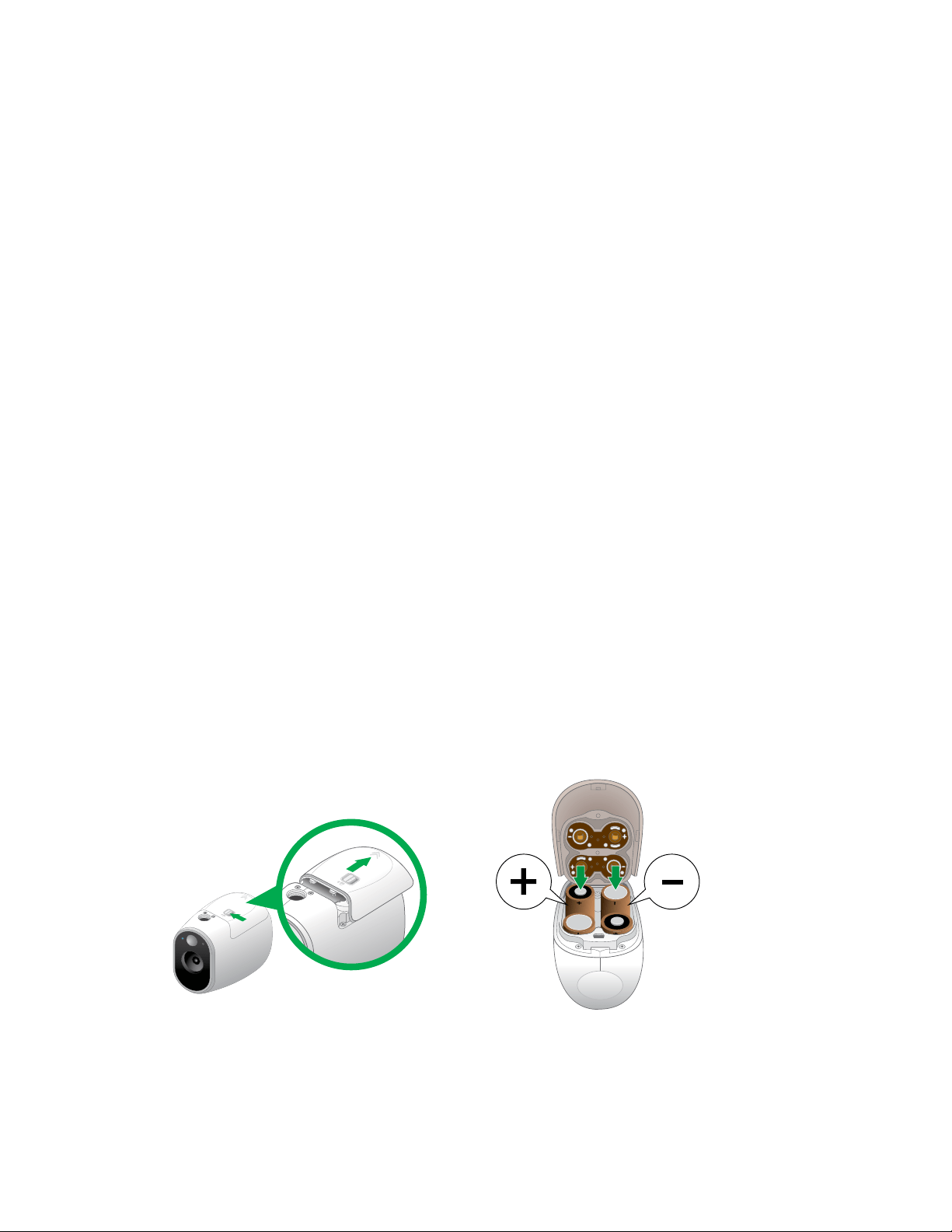
9
Set Up Your System
2. To use Touch ID, tap Enable Touch ID.
If you tap Skip, you can turn on the Arlo app fingerprint ID login later. See Turn
the Arlo App Fingerprint ID Login On and O on page 44.
3. Tap or click New to Arlo?.
4. Select Arlo (Wire-Free).
The app discovers your device.
5. Select your base station’s serial number from the menu.
6. Complete the required fields for account setup.
7. Tap or click Continue.
8. Select a subscription plan.
Note: For more information, see Subscription Plans on page 51.
Insert Batteries Into Your Cameras
We recommend that you use the batteries supplied by Arlo Technologies, or high-
quality batteries from other established, well-known manufacturers such as
Panasonic
®
, Energizer
®
, or Duracell
®
, with your Arlo cameras.
¾ To insert batteries into your cameras:
1. Slide and hold the latch on the bottom of the camera.
2. Slide the battery door back and lift it to open the battery compartment.
Loading ...
Loading ...
Loading ...