Loading ...
Loading ...
Loading ...
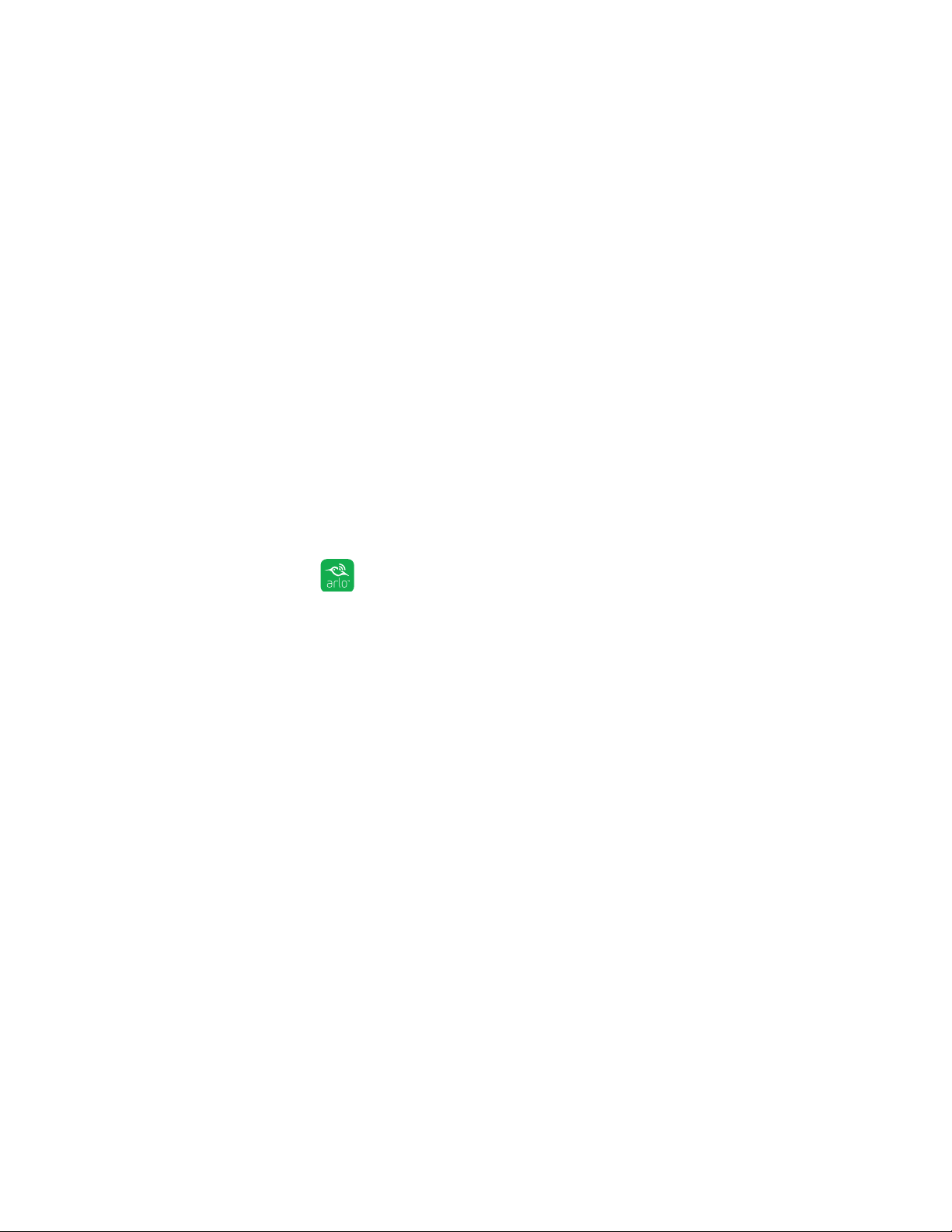
Settings
45
The Time Zone page displays.
5. Tap or click a time zone.
6. Tap or click Done.
If you are using a mobile device, your settings are saved.
7. If you are using a computer, click Save.
Your settings are saved.
Video Settings
Change the Video Quality and Battery Usage
You can set the Arlo Wire-Free video resolution as Best Video, Optimized,
and Best Battery Life. Using the Best Battery Life setting reduces the WiFi
bandwidth that is required.
¾ To change the video quality and battery usage:
1. Tap the Arlo icon on your mobile device.
If you are using a computer, enter https://my.arlo.com/#/login in the address bar
of a browser.
The Devices page displays.
2. Tap the gear icon for the camera feed on your mobile device, and then tap
Video Settings.
If you are using a computer, select Settings > My Devices, and then select the
camera.
The camera video settings display.
3. Tap or click to select Best Video, Optimized, or Best Battery Life.
4. Tap or click Done.
If you are using a mobile device, your settings are saved.
5. If you are using a computer, click Save.
Your settings are saved.
Loading ...
Loading ...
Loading ...