Loading ...
Loading ...
Loading ...
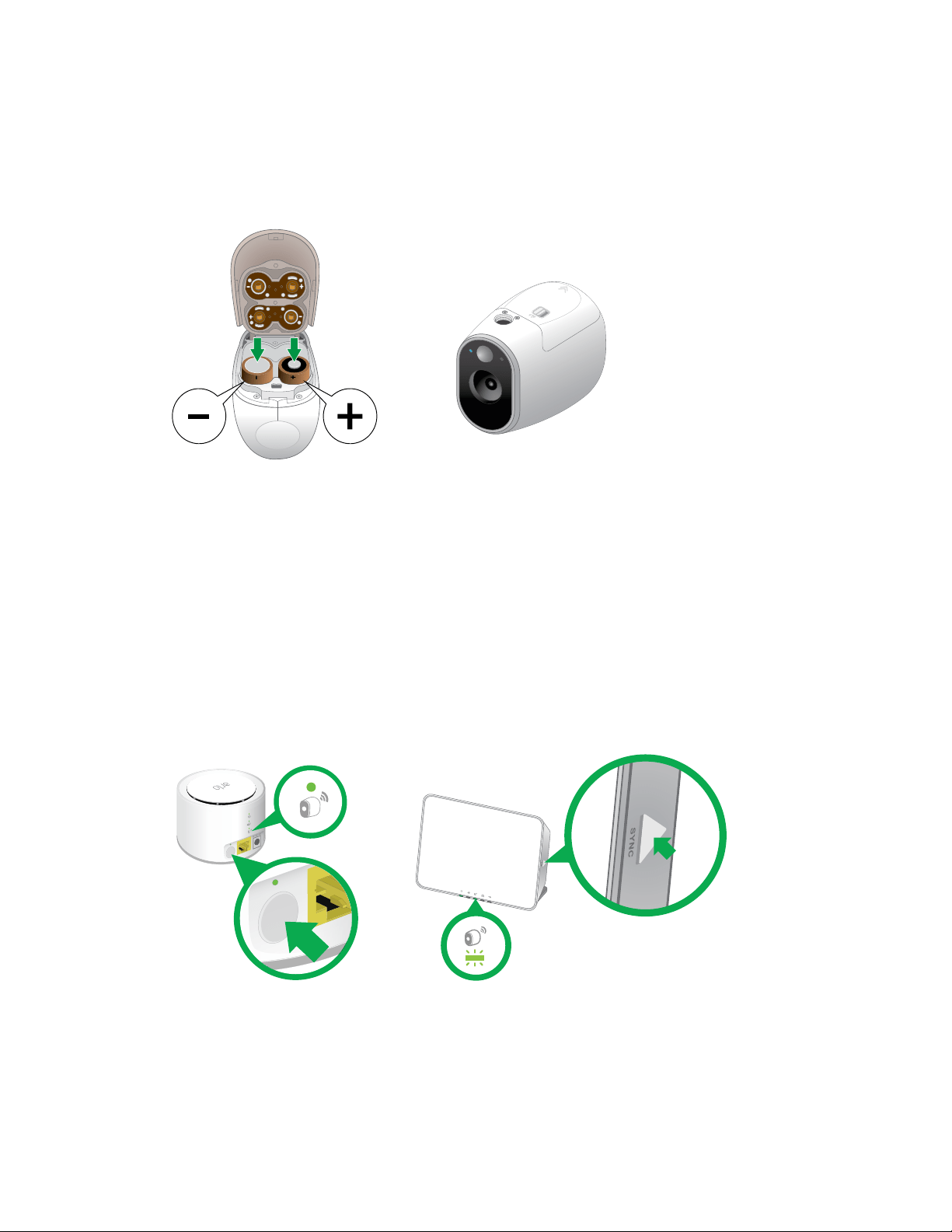
10
Set Up Your System
3. Insert two batteries near the back of the camera. Pay careful attention to the
orientation of the batteries when you insert them.
4. Insert two batteries near the compartment hinge. Pay careful attention to the
orientation of the batteries when you insert them.
5. Close the battery door.
For more information, see Safe Battery Handling and Usage on page 68.
Sync Your Cameras With the Base Station
¾ To sync your cameras:
1. Bring the camera within 1 to 3 feet (30 to 100 centimeters) of the base station.
2. Press the Sync button on the base station for about two seconds and then
release the button.
SYNC
Ethernet
Reset
DC
SYNC
Ethernet
Reset
Loading ...
Loading ...
Loading ...