Loading ...
Loading ...
Loading ...
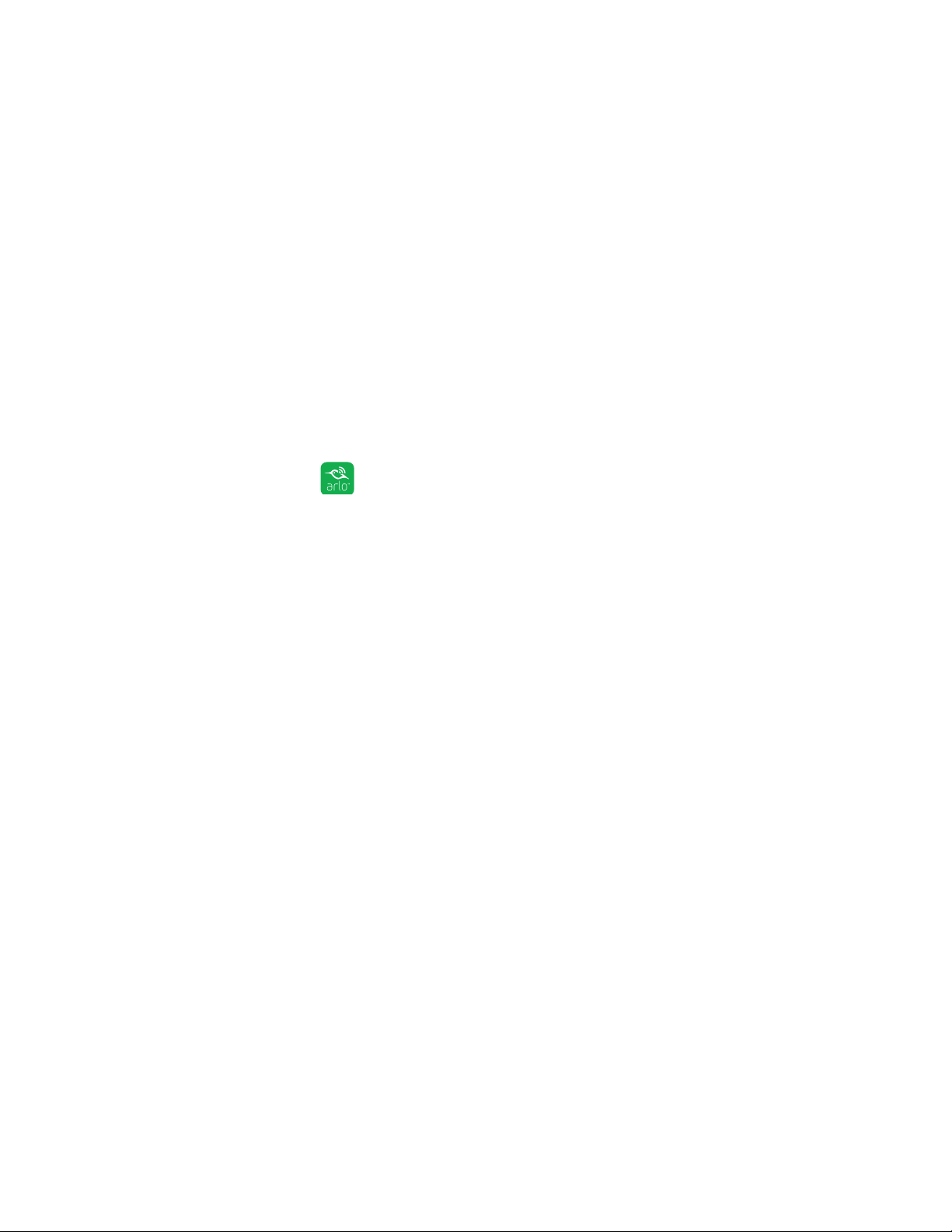
12
Set Up Your System
Firmware Updates
A firmware update might start after you sync a camera to the base station. If a
firmware update is in progress, the LED on the camera blinks alternating blue and
amber. After this, the LED is o for one to two minutes while the camera installs
the firmware. This update happens automatically.
Important: Do not open the battery door while an Arlo camera is updating and
installing firmware.
After the camera firmware update completes, the camera syncs to the base
station again and the LED blinks blue rapidly.
Add a Camera From Another Arlo Account
¾ To add a camera from another Arlo account:
1. Tap the Arlo icon on your mobile device.
If you are using a computer, enter https://my.arlo.com/#/login in the address bar
of a browser.
The Devices page displays.
2. Log in to the old Arlo account.
3. Tap or click Settings > My Devices.
A list of devices including the base station and cameras displays.
4. Tap or click the camera.
The settings for the camera display.
5. Scroll down and tap or click Remove Device.
The camera is removed from your account.
6. Log out of the Arlo app.
7. Sync the camera to the base station.
Loading ...
Loading ...
Loading ...