Loading ...
Loading ...
Loading ...
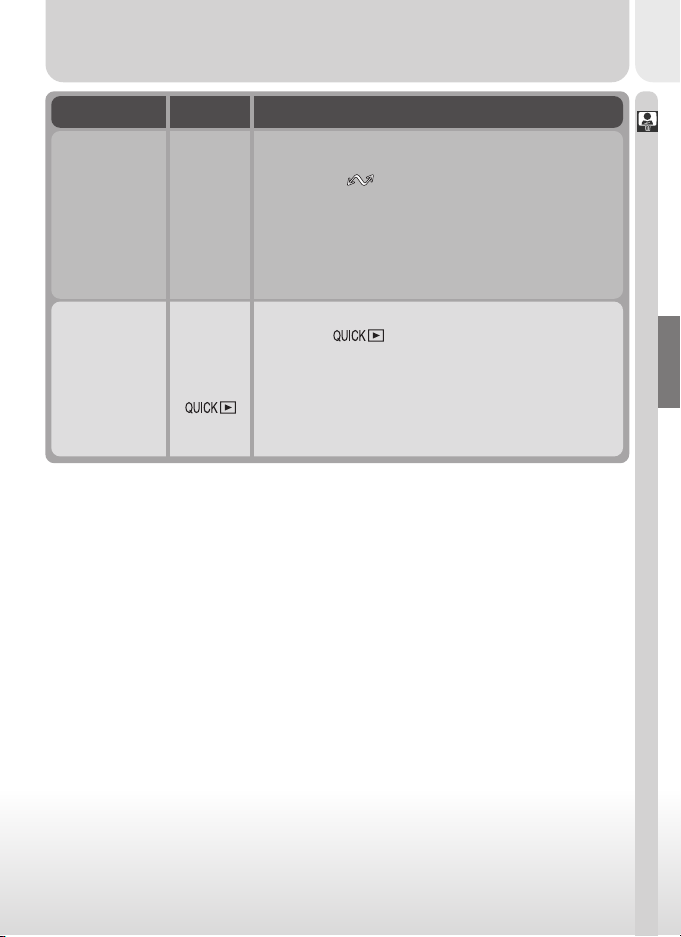
61
Tutorial–Review and Deletion
To Press Description
Images marked for transfer to a computer are
shown by a
icon. To select the current image
for transfer, press the TRANSFER button. If the
current image is already selected for transfer,
pressing the TRANSFER button will remove trans-
fer marking.
TRANS-
FER
Select current
photo for
transfer to
computer
End review
and take more
pictures
Shutter
release/
Press the button to end review readying
the camera for the next shot. To end review and
focus, press the shutter-release button halfway. To
end review and take a picture, press the shutter-
release button all the way down.
Loading ...
Loading ...
Loading ...