Loading ...
Loading ...
Loading ...
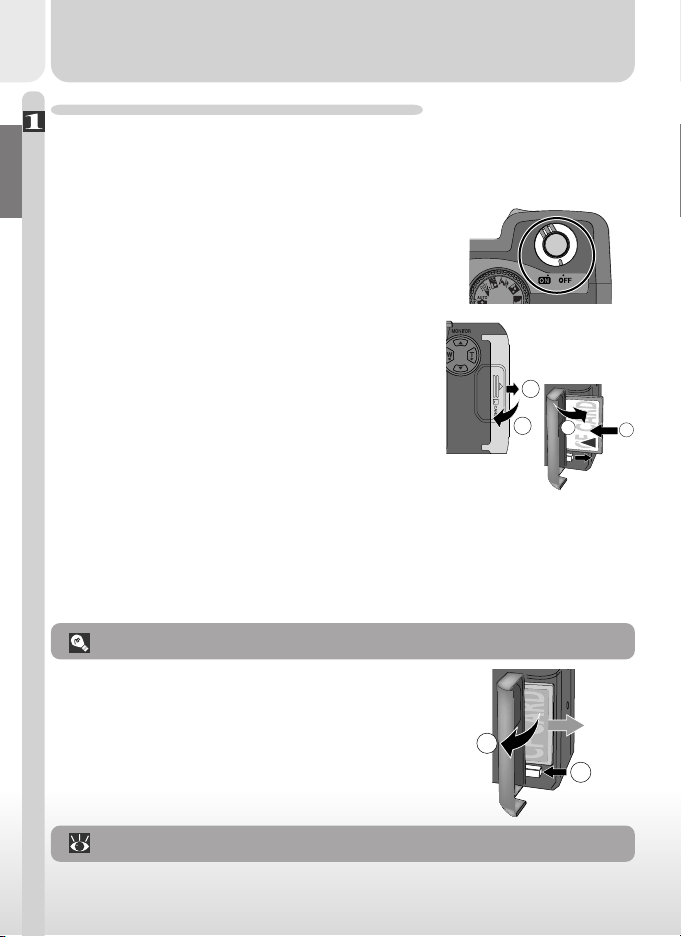
36
Tutorial–First Steps
Step 3—Insert the Memory Card
In place of film, your Nikon digital camera uses CompactFlash
™
(CF) memory
cards to store pictures. This step provides instructions on inserting memory
cards.
3
.1 Turn the camera off
1
2
4
3
3
.2 Insert the memory card
Slide the card-slot cover out (1) and flip it
open (2). Hold the card with the arrow (s)
facing towards you and inser t it in the di-
rection of the arrow (3), sliding it in until it
is firmly in place and the eject button pops
up. Close the card slot cover (4).
Removing Memory Cards
Memory cards can be removed without loss of data
when the camera is off. To remove memory cards,
turn the camera off and open the card-slot cover (1).
Press the eject button to partially eject the card (2)
and then remove the card by hand.
1
2
For more information on:
154 Approved memory cards
Loading ...
Loading ...
Loading ...