Loading ...
Loading ...
Loading ...
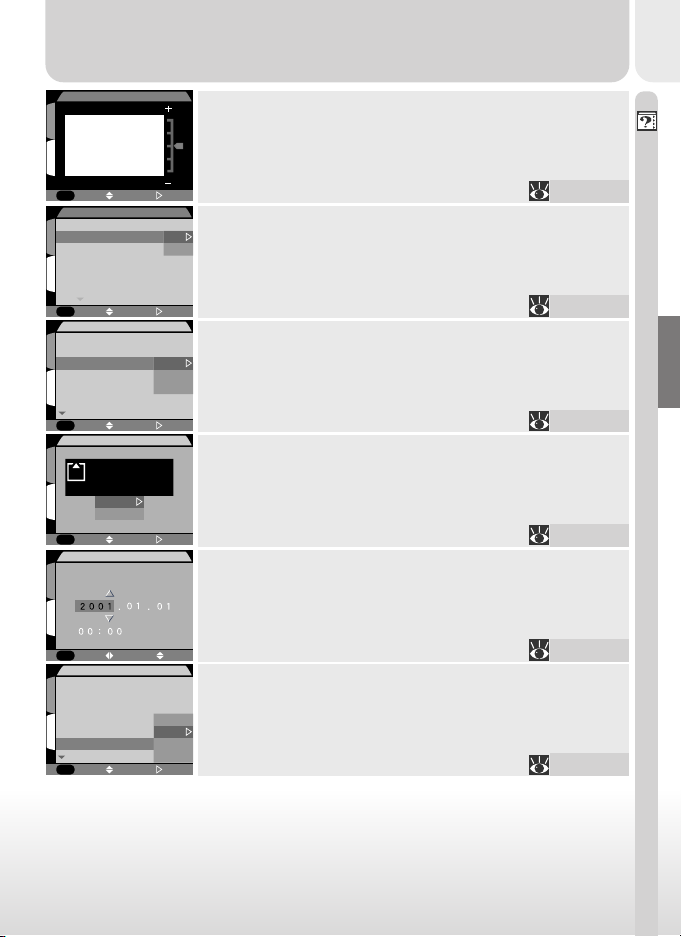
Introduction–Menu Guide
23
1
S
SELECT
SET
OFF
MENU
SEQ. NUMBER
SEQ. NUMBER
Brightness
Auto Transfer
Seq. Number
Memory Card Format
Date
Auto Off
On
Off
Reset
Seq. Numbers
Control how the camera names image files.
115
1
S
SELECT
SET
OFF
MENU
MEMORY CARD FORMAT
MEMORY CARD FORMAT
WARNING!
All images will
be deleted!
No
Format
Memory Card Format
Format memory cards for use in your camera.
116
1
S
SELECT
SET
OFF
MENU
YMD
DATE
DATE
Date
Set the date and time recorded on pictures.
117
1
S
SELECT
SET
OFF
MENU
AUTO OFF
AUTO OFF
Brightness
Auto Transfer
Seq. Number
Memory Card Format
Date
Auto Off
30 sec
1 min
5 min
30 min
Auto Off
Set the time limit before the monitor turns off to save
power.
118
Auto Transfer
Choose whether to mark all new pictures for transfer
to a computer.
114
1
S
SELECT
SET
OFF
MENU
BRIGHTNESS
BRIGHTNESS
Brightness
Adjust monitor brightness.
113
1
S
SELECT
SET
OFF
MENU
AUTO TRANSFER
AUTO TRANSFER
Brightness
Auto Transfer
Seq. Number
Memory Card Format
Date
Auto Off
On
Off
Loading ...
Loading ...
Loading ...