Loading ...
Loading ...
Loading ...
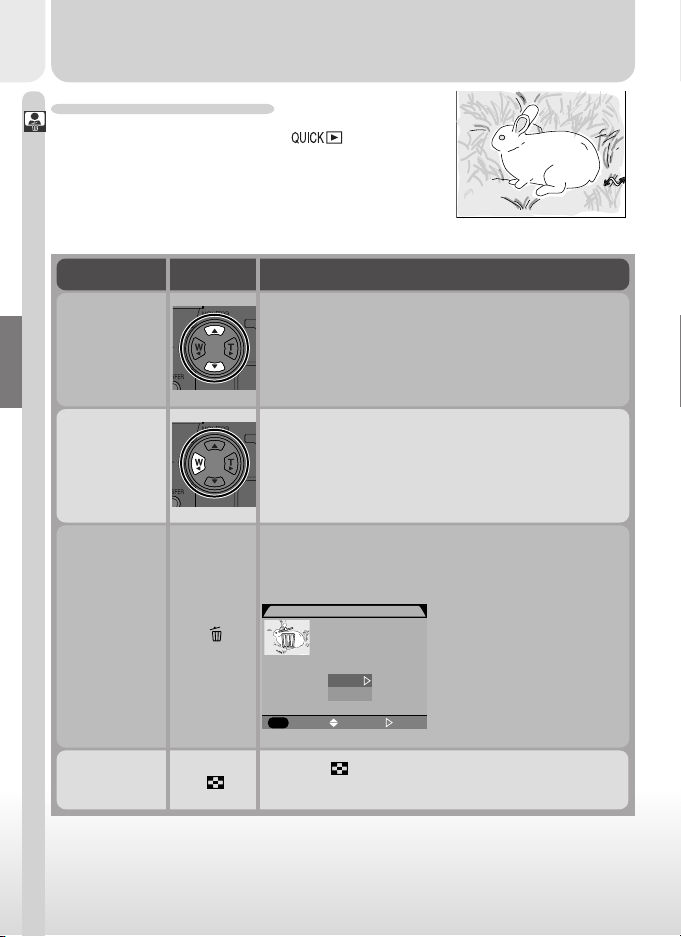
60
Tutorial–Review and Deletion
Full-Screen Review
From quick review, press the button to
enter full-screen review. The picture displayed in
quick-review mode will be displayed full screen.
The following operations can be performed:
2001.07.252001.07.25
14:2014:20
NORMALNORMAL
5/ 95/ 9
]
[
0005.JPG0005.JPG
To Press Description
Hide or display
photo
information
Press the multi selector to the left to hide photo
information. Press again to view photo information.
Delete current
photo
A confirmation dialog will be displayed. Press multi
selector up or down to highlight option, press to right
to select.
• Select Yes to delete pho-
to
• Select No to save photo
DELETE
SELECT
MENU
OFF
SET
1 ERASE IMAGES
YES OR NO ?
No
Ye s
View other
photos
Press the multi selector up to view images recorded
before the current photo, down to view images re-
corded after current photo. Hold down to scroll
rapidly to desired frame num
View multiple
images
Press the button to display a menu of up to nine
thumbnail images (see overleaf).
Loading ...
Loading ...
Loading ...