Loading ...
Loading ...
Loading ...
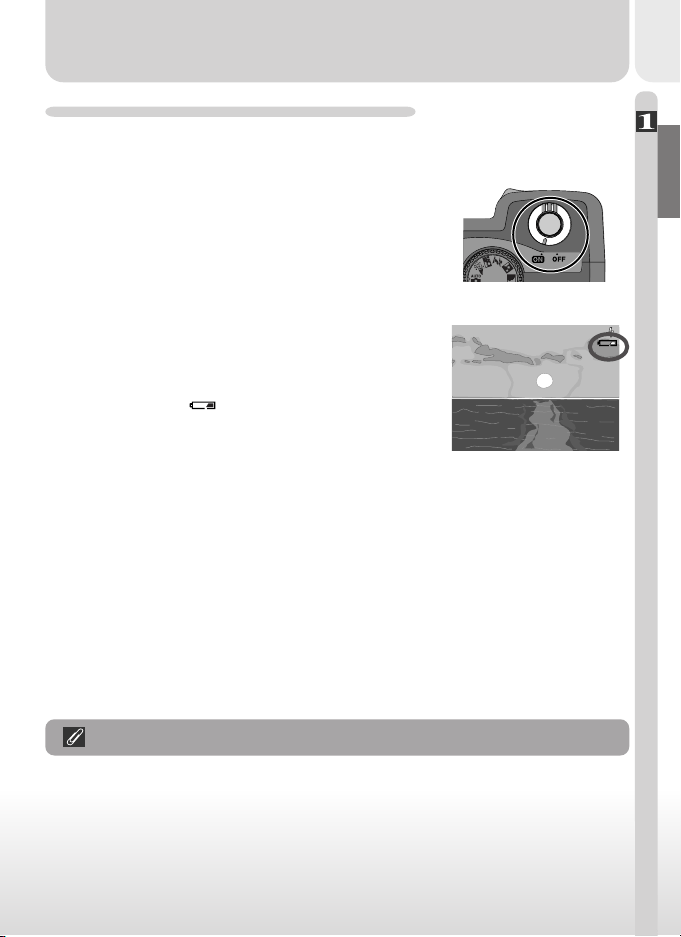
39
Tutorial–First Steps
Step 4—Check the Battery Level
Before using the camera, check the battery level in the monitor to make
sure that the battery is charged.
4
.1 Turn the camera on
4
.2 Check the battery level in the monitor
When the battery is running low, a battery
indicator appears in the monitor (if no icon
appears, this indicates that the battery is fully
charged). A icon indicates that the bat-
tery should be recharged or replaced with-
out delay. If the message “WARNING!!
BATTERY EXHAUSTED” appears in the
monitor, the battery is exhausted, and no
pictures can be taken until the battery is re-
placed.
NORMAL
NORMAL
[
10
10
]
AUT
UT
O
The Clock Battery
The camera’s internal clock-calendar is powered by a separate, rechargeable power
source, which is charged as necessary when the main battery is installed. If the
camera has been stored for an extended period with the main battery removed,
the clock may need to be reset. Once the main battery has been re-inserted, the
clock’s power source will recharge within a number of hours, during which time
the main battery should be left in the camera.
Loading ...
Loading ...
Loading ...